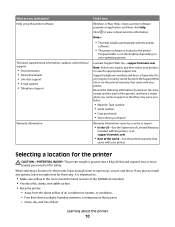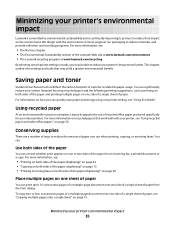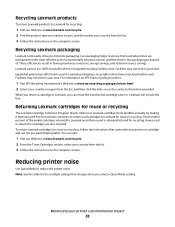Lexmark X363dn Support Question
Find answers below for this question about Lexmark X363dn.Need a Lexmark X363dn manual? We have 6 online manuals for this item!
Question posted by matasaviorel on April 12th, 2022
Detin O Imprimanta Lexmark X363dn Si Cand O Conectez La Curent Imi Apare Pe Disp
Doresc detali cum pot sa rezolv aceasta defectiune va multumesc
Current Answers
Answer #1: Posted by SonuKumar on April 12th, 2022 7:42 AM
Please respond to my effort to provide you with the best possible solution by using the "Acceptable Solution" and/or the "Helpful" buttons when the answer has proven to be helpful.
Regards,
Sonu
Your search handyman for all e-support needs!!
Related Lexmark X363dn Manual Pages
Similar Questions
Lexmark X363dn Load Paper Tray 1 Message
Paper is in the tray when the message appears
Paper is in the tray when the message appears
(Posted by eassoc 10 years ago)
Scan Logs - X363dn
How do I stop scan logs from coming thorugh each time I scan a document?
How do I stop scan logs from coming thorugh each time I scan a document?
(Posted by egreen 10 years ago)
Hello , I Have A X363dn , Printed About 12 Pages And After The Print , The
printer started to display error 30.64 , without doing something to the printer. i did not change or...
printer started to display error 30.64 , without doing something to the printer. i did not change or...
(Posted by mateivn 11 years ago)