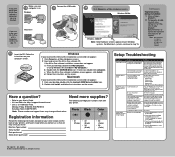Lexmark X3350 Support Question
Find answers below for this question about Lexmark X3350.Need a Lexmark X3350 manual? We have 1 online manual for this item!
Question posted by fredmalaterre1 on December 6th, 2012
Keep On Getting Error Msg #1203
The person who posted this question about this Lexmark product did not include a detailed explanation. Please use the "Request More Information" button to the right if more details would help you to answer this question.
Current Answers
Answer #1: Posted by Odin on December 6th, 2012 8:31 AM
This indicates a cartidge overflow. For a fix, see:
Hope this is useful. Please don't forget to click the Accept This Answer button if you do accept it. My aim is to provide reliable helpful answers, not just a lot of them. See https://www.helpowl.com/profile/Odin.
Related Lexmark X3350 Manual Pages
Similar Questions
I Have A Lexmark X3350 Printer I Can't Get Cartridges To Lock In
Printer says there is a cartridge error. Instruction says to take out cartridges and reinstall, but ...
Printer says there is a cartridge error. Instruction says to take out cartridges and reinstall, but ...
(Posted by bryantja 8 years ago)
I Am Getting Error Message 1203 Consult User Guide On My Lexmark X7170.
How can I fix the problem on my Lexmark printer which reads, "Cartridge error #1203 consult user gui...
How can I fix the problem on my Lexmark printer which reads, "Cartridge error #1203 consult user gui...
(Posted by normajglawson 10 years ago)
I Am Getting Error Code 1203, What Can I Do To Correct?
Printer code that I have a cartridge error and the cartridge is "stuck" to the left side of the mach...
Printer code that I have a cartridge error and the cartridge is "stuck" to the left side of the mach...
(Posted by mjvpare 10 years ago)
Need A Replacement Power Supply For Lexmark Model X3350
Kynet Power supply model:DAD-3004 PART#:15J0300 would it work for the Lexmark X3350?
Kynet Power supply model:DAD-3004 PART#:15J0300 would it work for the Lexmark X3350?
(Posted by luckeonelucky 11 years ago)
I Cannot Print, The Printer Says Cartridge Error #1203. What Do I Do To Correct
(Posted by sandyhartman101 12 years ago)