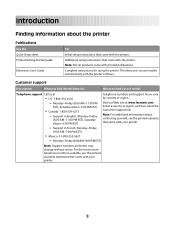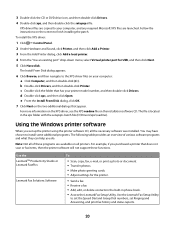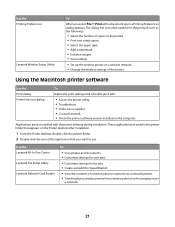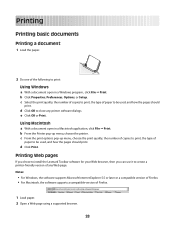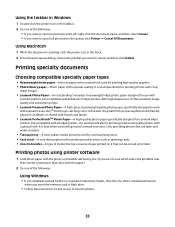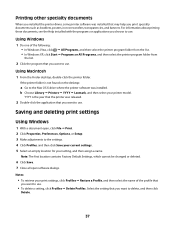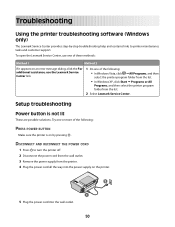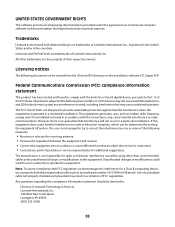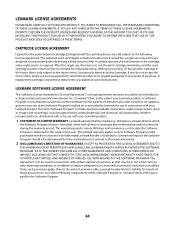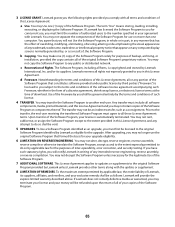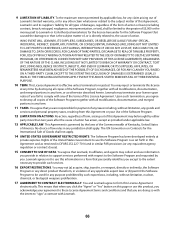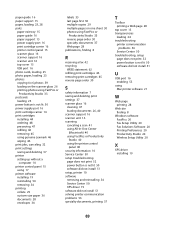Lexmark X2690 Support Question
Find answers below for this question about Lexmark X2690.Need a Lexmark X2690 manual? We have 2 online manuals for this item!
Question posted by hollowaypatricia69 on June 24th, 2022
If I've Lost The Software That Goes To My Lexmark X2690 What Can I Do?
The person who posted this question about this Lexmark product did not include a detailed explanation. Please use the "Request More Information" button to the right if more details would help you to answer this question.
Requests for more information
Request from hollowaypatricia69 on June 24th, 2022 5:30 PM
I've lost the starter Disc that goes to the my printer to set it up, so what can I do ?
I've lost the starter Disc that goes to the my printer to set it up, so what can I do ?
Current Answers
Answer #1: Posted by SonuKumar on June 24th, 2022 8:57 PM
https://www.lexmark.com/en_us/printer/4315/Lexmark-X2690
offical and latesh drivers
Please respond to my effort to provide you with the best possible solution by using the "Acceptable Solution" and/or the "Helpful" buttons when the answer has proven to be helpful.
Regards,
Sonu
Your search handyman for all e-support needs!!
Answer #2: Posted by Odin on June 24th, 2022 5:01 PM
Hope this is useful. Please don't forget to click the Accept This Answer button if you do accept it. My aim is to provide reliable helpful answers, not just a lot of them. See https://www.helpowl.com/profile/Odin.
Related Lexmark X2690 Manual Pages
Similar Questions
Need Printer Driver For Lexmark X2690 For Mac
need printer driver for Lexmark X2690 for Mac
need printer driver for Lexmark X2690 for Mac
(Posted by amarbharadwaj 2 years ago)
How Do I Get My Lexmark X2690 Primnter To Make My Print Darker
(Posted by majaweb 9 years ago)
Troubleshoot Lexmark X 2690 Printer
how can i tell when my printer is out of ink
how can i tell when my printer is out of ink
(Posted by catnikolai 10 years ago)
I Lost My Lexmark X9350 Printers Power Adapter
I lost my Lexmark X9350 power adapter. I have the cable that hooks into it and the wall socket but n...
I lost my Lexmark X9350 power adapter. I have the cable that hooks into it and the wall socket but n...
(Posted by Lucaslhm 10 years ago)