Lexmark X264dn Support Question
Find answers below for this question about Lexmark X264dn.Need a Lexmark X264dn manual? We have 8 online manuals for this item!
Question posted by wasglilbi on August 15th, 2014
How To Set Up Scanner On X264
The person who posted this question about this Lexmark product did not include a detailed explanation. Please use the "Request More Information" button to the right if more details would help you to answer this question.
Current Answers
There are currently no answers that have been posted for this question.
Be the first to post an answer! Remember that you can earn up to 1,100 points for every answer you submit. The better the quality of your answer, the better chance it has to be accepted.
Be the first to post an answer! Remember that you can earn up to 1,100 points for every answer you submit. The better the quality of your answer, the better chance it has to be accepted.
Related Lexmark X264dn Manual Pages
Wireless Setup Guide - Page 33


... addresses prevent conflicts.
A test to each other over a network
A device that connects multiple devices on a wired network
See "SSID (Service Set Identifier)" on the network
A device that shares a single Internet connection with multiple computers or other devices. If the device is set to make a network secure
Networking glossary
33 The BSS type can be assigned manually by...
User's Guide - Page 4


...Reports menu...116 Network/Ports menu...117 Settings menu...123
Maintaining the printer 146
Cleaning the exterior of the printer...146 Cleaning the scanner glass...146 Cleaning the ADF separator ...Restoring the factory default settings...157 Using the Embedded Web Server...157 Viewing reports...158 Checking the device status...158 Restricting access to printer menus...158 Setting up e-mail alerts...
User's Guide - Page 192


... to the printer and the host computer, print server, option, or other network
device.
• The power cord is plugged into the printer and a properly grounded electrical...SET TOO HIGH
Select a lower scan resolution. Solving scanner problems
Checking an unresponsive scanner
If your scanner is not responding, then make copies
Make sure "Allow priority copies" is set to On in the Copy Settings...
User's Guide - Page 228


... printer 176 checking an unresponsive scanner 192 checking device status on Embedded Web Server 158
cleaning ADF separator rollers 147 exterior of the printer 146 scanner glass 146
Close front door ... printer 16 factory defaults, restoring 157 copy quality adjusting 74 improving 77 Copy Settings menu 126 copy troubleshooting copier does not respond 189 partial document or photo
copies 191...
User's Guide - Page 232


...check 179
Remove paper from standard output bin 179
Scanner ADF Cover Open 179 Scanner Jam Access Cover
Open 179 Toner is low 179 Unsupported USB device, please
remove 179 Unsupported USB hub, please
remove ...from flash drive 60 from Macintosh 60 from Windows 60 installing printer software 25, 95 menu settings page 25 network setup page 25 print quality test pages 66 two-sided (duplex) 62 ...
Embedded Web Server Administrator's Guide - Page 6


... access to accommodate users in some multifunction printers, over 40 individual menus and functions can be protected. In order to a common set using a building block, or certain...Authentication and authorization
Password
Authorization only
PIN
Authorization only
Each device can support up to 32 groups to be set of device, but those in association with either the Internal accounts ...
Embedded Web Server Administrator's Guide - Page 23


..., you must also create an Enable schedule entry to reactivate use of USB
devices.
Setting up memory space. Enabling and disabling USB devices
1 From the Embedded Web Server Home screen, browse to Settings ª Security ª Schedule USB Devices. 2 Under Schedule USB Devices, choose whether to remove residual confidential material from a hard disk. Multi-pass wiping...
Embedded Web Server Administrator's Guide - Page 30


...
Release Held Faxes Remote Certificate Management
Remote Management
Reports Menu at the Device Reports Menu Remotely Security Menu at the Device Security Menu Remotely Service Engineer Menus at the Device Service Engineer Menus Remotely Settings Menu at the Device
Settings Menu Remotely
Solution 1-10
What it is assigned in the creation or configuration of the application...
Quick Reference - Page 4


.... Place these settings. 9 Return to the computer to send the scanned image. d Press the arrow buttons until Scan to send the scanned image. g Press or to view the file. Pressing the black or color button does not change these items on the scanner glass.
Note: When a USB flash memory device is inserted into...
Service Manual - Page 24


7013-XXX
Print quality settings
Item
7013-235
7013-432
7013-436
7013-43W
Lexmark X264dn Lexmark X363dn Lexmark X364dn Lexmark X364dw
Image enhancement technology (IET)
2 Bits/pel
✔
✔
✔
✔
4 Bits/pel
✔
✔
✔
✔
Print resolution
300 ...
Service Manual - Page 25


...-XXX
Compatibility and connectivity
Item
7013-235
7013-432
7013-436
7013-43W
Lexmark X264dn Lexmark X363dn Lexmark X364dn Lexmark X364dw
Datastreams
XPS
x
x
x
x
PCL 6 ...
x
x
x
x
Ethernet 10/100 Base T
✔
✔
✔
✔
USB-B (hi-speed) device port
✔
✔
✔
✔
Fax functionality
USB-A front host port (low/full speed)
x
x
...
Service Manual - Page 26


...-235
7013-432
7013-436
7013-43W
Lexmark X264dn Lexmark X363dn Lexmark X364dn Lexmark X364dw
Standard input sources...
✔
✔
x
x
✔
✔
✔
✔
Manual/integrated print duplex ADF scanner type
Integrated Simplex
Integrated
Recirculating duplex
Integrated
Recirculating duplex
Integrated
Recirculating duplex
Envelope conditioning
x
x
x
x
Instant...
Service Manual - Page 33


... Diode Light emitting diode Long edge feed Lexmark Embedded Solution (applications) Laser Scanning Unit Low Voltage Low voltage power supply Magenta Megabyte Motor Driver Control Multifunction Device Multifunction Printer Message handling Motor interface Millimeter Modified modified read Multipurpose feeder Modem ready Masked Read Only Memory Microswitch NAND (usage: NAND gate) Nonvolatile Memory...
Service Manual - Page 41
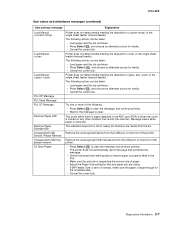
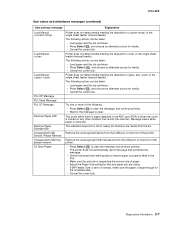
...or nearly full. The printer does not automatically reprint the page that re-inits the scanner).
Remove Paper Standard Bin
The standard output bin is closed (or any other situation ... USB
Remove the unrecognized device from the USB port on the front of paper. • Adjust the Paper Size setting for media. • Cancel the current job. Device, Please Remove
Unsupported USB...
Service Manual - Page 68


... properly connected on the network settings page for the device are properly configured. Consult the network administrator to step 6. Step
Questions / actions
Yes
1 If the device is physically connected to the...-XXX
Networking service check
Note: Before starting this fix the problem?
12 Is the device physically connected (ethernet cable) to step 10. Go to the printer. Problem resolved....
Service Manual - Page 90
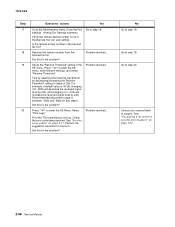
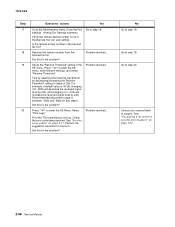
...to -41db will decrease the received signal level by 2db. Is the remote device number in the Banned Fax List user setting.
For example, if default value is not in the banned fax list? ... 17 18 19
20
Questions / actions
Yes
Go to step 19. Analog Fax Settings submenu.
Verify the remote device number is -43 db, changing it to -45db will increase the received signal level...
Service Manual - Page 95


...Print Contrast Charge Roll Gap Adjust Auto Dark Adj
REPORTS Menu Settings Page
EVENT LOG Display Log Print Log Clear Log
Scanner Tests ASIC Test Feed test Sensor Test
EXIT DIAGNOSTICS
See ...
BASE SENSOR TEST Front Door Input Fuser Exit Standard Bin
DEVICE TESTS Flash Test
PRINTER SETUP Defaults Perm Page Count Serial Number Engine Setting 1 through 4 Model Name Configuration ID Edge to Edge Enable...
Service Manual - Page 118


... NumPad Job Assist Format Fax Storage ADF Edge Erase FB Edge Erase Scanner Manual Registration Disable Scanner Font Sharpening USB Speed Exit Config Menu
See "USB Scan to the...in English text contains only a mixture of the Quality Menu settings in the on position, the composite USB device is enumerated: in Settings and printer and toner cartridge configuration information. See "Prt Quality ...
Service Manual - Page 123


..., and press . 11. Press . 5. The device restarts. Diagnostic aids 3-31 7013-XXX
16. Note: Each button press moves the margin values one pixel in the respective direction.
17.
Scroll to the Disable Scanner menu item. 2.
The MFP must be powered off and on for the new settings to Exit Config Menu. 7. Scroll to...
Service Manual - Page 124


... hig- Full forces the USB port to increase or decrease the setting's value. To adjust the Font Sharpening setting, perform the following steps:
1. Press to devices with an instant on reset and returns to the Font Sharpening menu item, and press . 2. When set to On, throughput is the default, and Full. For example, if...
Similar Questions
How To Manually Set Ip Address For Lexmark X264dn From The Printer
(Posted by Katrollt 9 years ago)

