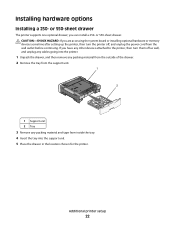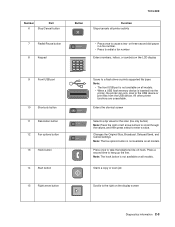Lexmark X264dn Support Question
Find answers below for this question about Lexmark X264dn.Need a Lexmark X264dn manual? We have 8 online manuals for this item!
Question posted by Anonymous-68833 on July 30th, 2012
How To Scan In X264dn
Current Answers
Answer #1: Posted by LexmarkListens on August 7th, 2012 4:50 PM
Scanning to a computer using SCAN TO PROFILE:
1 Type the printer IP address into the address field of your Web browser.
Note: If you do not know the IP address of the printer, then print a network setup page and locate the address in the TCP/IP section.
2 Click Scan Profile.
3 Click Create Scan Profile.
4 Select your scan settings, and then click Next.
5 Select a location on your computer where you want to save the scanned output file.
6 Enter a user name and scan name. (The scan name is the name that appears in the Scan Profile list on the display.)
7 Click Submit.
8 Scan your document. (A shortcut number was automatically assigned when you clicked Submit. Remember this shortcut number and use it when you are ready to scan your documents.)
a Load an original document faceup, short edge first into the ADF or facedown on the scanner glass.
Note: Do not load postcards, photos, small items, transparencies, photo paper, or thin media (such as magazine clippings) into the ADF. Place these items on the scanner glass.
b If you are loading a document into the ADF, then adjust the paper guides.
c Press the Scan/Email button.
d Press the arrow buttons until Profiles appears, and then press .
e Press and then enter the shortcut number.
f Press
9 Return to the computer to view the file.
The output file is saved in the location you specified or launched in the program you specified.
Lexmark Listens
Phone:
USA: 1-800-539-6275
Canada: (877) 856-5540
UK: 0800 121 4726
South Africa: 0800 981 435
Related Lexmark X264dn Manual Pages
Similar Questions
I do not have a network and I can't understand how to set up the printer to scan if it is not networ...
My lexmark X264dn show me that messege, and have no idea what to do
Have new Lexmark X264dn recently purchased. Connected via ethernet to a domain network. Finally con...
i have the ip but am not sure how to set it up. it says enter it in your web browser, (i tried nothi...