Lexmark X264dn Support Question
Find answers below for this question about Lexmark X264dn.Need a Lexmark X264dn manual? We have 8 online manuals for this item!
Question posted by krZitiZ on May 24th, 2014
Mac Won't Recognize Lexmark X264dn
The person who posted this question about this Lexmark product did not include a detailed explanation. Please use the "Request More Information" button to the right if more details would help you to answer this question.
Current Answers
There are currently no answers that have been posted for this question.
Be the first to post an answer! Remember that you can earn up to 1,100 points for every answer you submit. The better the quality of your answer, the better chance it has to be accepted.
Be the first to post an answer! Remember that you can earn up to 1,100 points for every answer you submit. The better the quality of your answer, the better chance it has to be accepted.
Related Lexmark X264dn Manual Pages
Wireless Setup Guide - Page 11


... network. If this address is not recommended.
Note: Using an unsecured wireless network is not specifically allowed on an 802.1X network using MAC address filtering
Every network device has a unique hardware identification number to auto for the same type on the router and on the printer or the printer will not...
Wireless Setup Guide - Page 33


... the network must use DHCP, but no DHCP server is set to your wireless network by specifying which MAC addresses may be assigned manually by the device (AutoIP address). The name you assign to use the same channel.
Networking glossary
ad hoc mode ad hoc network AutoIP address
BSS (Basic Service Set...
User's Guide - Page 1


Lexmark X264dn, X363dn, X364dn, and X364dw
User's Guide
September 2009
Machine type(s): 7013 Model(s): 231, 235, 432, 436, 43W, d01, d02, gd1, gd2, dn1, dn2, gd1, gd2
www.lexmark.com
User's Guide - Page 10
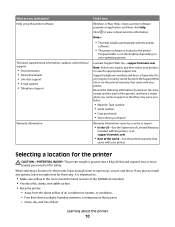
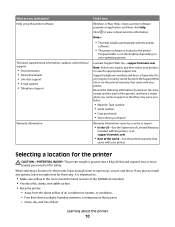
... the printer
software.
• The printer software is important to lift it here
Windows or Mac Help-Open a printer software program or application, and then click Help.
Record the following information...8226; In the US-See the Statement of Limited Warranty
included with this printer, or at support.lexmark.com.
• Rest of operation for your region or country can be found on the Support...
User's Guide - Page 26


... Start Search or Run box, type control printers. 3 Press Enter, or click OK.
For Macintosh users
In Mac OS X version 10.5 or later 1 From the Apple menu, choose System Preferences. 2 Click Print & Fax...add it may be necessary to manually add the options in the printer driver to the Lexmark Web site at www.lexmark.com. 2 From the Drivers & Downloads menu, click Driver Finder. 3 Select your ...
User's Guide - Page 95


For Mac OS X version 10.4 or later users
1 With a document open, choose File > Print. 2 From the PDF pop-up menu, choose...in the To field, and enter other information as needed. 4 Click Fax. If you can download the driver from the Lexmark Web site at www.lexmark.com.
For Mac OS X version 10.2 and 10.3 users
1 With a document open software programs. 2 Insert the Software and Documentation CD....
User's Guide - Page 96


...you the flexibility of the fax recipient. 5 Click OK, and then click OK again. 6 Click OK. For Mac OS X version 10.2 and 10.3 users
1 With a document open , click File Print. 2 Click...and then follow the instructions on the screen. Using the World Wide Web
1 Go to the Lexmark Web site at www.lexmark.com. 2 From the Drivers & Downloads menu, click Driver Finder. 3 Select your printer, ...
User's Guide - Page 210


..., or service may be incorporated in certain transactions; Notices
Product information
Product name: Lexmark X264dn, Lexmark X363dn, Lexmark X364dn, Lexmark X364dw Machine type: 7013 Model(s): 231, 235, 432, 436, 43W, d01,...will be used instead. If you don't have access to you can contact Lexmark by the manufacturer, are the user's responsibility. References in this statement may not...
User's Guide - Page 211


...receiver is connected. • Consult your point of their respective owners. Trademarks
Lexmark and Lexmark with FCC regulations on a circuit different from that to which can radiate radio... into an outlet on electromagnetic interference for a Class B computing device, use a properly shielded and grounded cable such as Lexmark part number 1021231 for parallel attach or 1021294 for USB attach....
User's Guide - Page 215
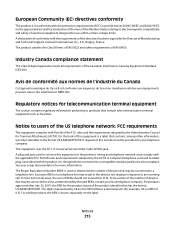
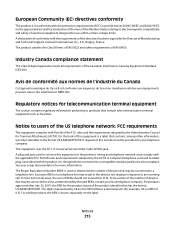
...not all requirements of EN 60950. A plug and jack used to determine the number of devices that may be connected to a line, as facsimile. Excessive RENs on a telephone line may...
This Class B digital apparatus meets all areas, the sum of Manufacturing and Technical Support, Lexmark International, Inc., S.A., Boigny, France.
Notice to the premises' wiring and telephone network must...
User's Guide - Page 216


...the equipment caused by UL (Underwriter's Laboratories), another NRTL (Nationally Recognized Testing Laboratory), or a recognized safety certification body in the AC outlet to a telephone interface. It... or other electronic device, including fax machines, to send any message unless said message clearly contains in a margin at www.lexmark.com or your Lexmark representative. The telephone...
User's Guide - Page 217
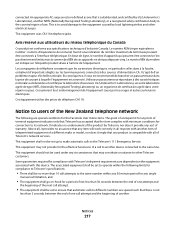
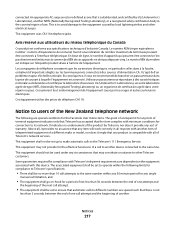
... calls to other electrical surges.
An appropriate AC surge arrestor is compatible with this device.
Il s'agit-là d'un problème majeur d'échelle nationale.
connected...UL (Underwriter's Laboratories), un autre laboratoire agréé de type NRTL (Nationally Recognized Testing Laboratory) ou un organisme de certification agréé dans votre région...
User's Guide - Page 222


... to that the warranty period for any supplies and for loss of, or damage to, a product in transit to present proof of Limited Warranty
Lexmark X264dn, Lexmark X363dn, Lexmark X364dn, Lexmark X364dw
Lexmark International, Inc., Lexington, KY
This limited warranty applies to that user. When warranty service involves the exchange of a product or part, the item...
Service Manual - Page 1


Revision: July 16, 2013
Lexmark™ X264dn, X363dn, X364dn, X364dw 7013-235 7013-432 7013-436 7013-43W
• Table of contents • Start diagnostics • Safety and notices • Trademarks • Index
Lexmark and Lexmark with diamond design are trademarks of Lexmark International, Inc., registered in the United States and/or other countries.
Service Manual - Page 21


7013-XXX
1. General information
The Lexmark™ X364dw, X364dn, X363dn, and X264dn are monochrome laser printers designed for more information. See "Diagnostics information" on page 4-1 to the correct field replaceable unit (FRU) or part.
See "Repair information" ...
Service Manual - Page 23


... 128MV card 256MB card Available daughter card slots Font card DLE
7013-235
7013-432
7013-436
7013-43W
Lexmark X264dn Lexmark X363dn Lexmark X364dn Lexmark X364dw
64MB 64MB
128MB 128MB
128MB 128MB
128MB 128MB
x x x x x x x x 64MB
x x x x x x x x 64MB
x x x x x x x x 64MB
x x x x x x x x 64MB
x
x
x
x
✔
✔
✔
✔
x
x
x
x
x
x
x
x
✔
✔...
Service Manual - Page 24


7013-XXX
Print quality settings
Item
7013-235
7013-432
7013-436
7013-43W
Lexmark X264dn Lexmark X363dn Lexmark X364dn Lexmark X364dw
Image enhancement technology (IET)
2 Bits/pel
✔
✔
✔
✔
4 Bits/pel
✔
✔
✔
✔
Print resolution
300 dpi
✔
✔
✔
✔
...
Service Manual - Page 25


...XXX
Compatibility and connectivity
Item
7013-235
7013-432
7013-436
7013-43W
Lexmark X264dn Lexmark X363dn Lexmark X364dn Lexmark X364dw
Datastreams
XPS
x
x
x
x
PCL 6 emulation
✔
✔...x
Ethernet 10/100 Base T
✔
✔
✔
✔
USB-B (hi-speed) device port
✔
✔
✔
✔
Fax functionality
USB-A front host port (low/full speed...
Service Manual - Page 26


... 3 pages per job and approximately 5% coverage per page. 7013-XXX
Media trays and supply capacity
Item
7013-235
7013-432
7013-436
7013-43W
Lexmark X264dn Lexmark X363dn Lexmark X364dn Lexmark X364dw
Standard input sources Integrated 250-sheet tray 50-sheet MP feeder 1-sheet manual feed slot Optional input sources 250-sheet drawer 550-sheet...
Service Manual - Page 33


...of radiation Liquid crystal display Liquid Crystal Module Laser Diode Light emitting diode Long edge feed Lexmark Embedded Solution (applications) Laser Scanning Unit Low Voltage Low voltage power supply Magenta Megabyte Motor Driver Control Multifunction Device Multifunction Printer Message handling Motor interface Millimeter Modified modified read Multipurpose feeder Modem ready Masked Read Only...
Similar Questions
How To Setup Lexmark X264dn To Print Wirelessly With Mac
(Posted by jdpetNav 9 years ago)
How Do I Get A Mac To Setup Scan Documents On Lexmark X264dn
(Posted by chnevill 9 years ago)
I Have An Scanner Feilure 844.02. How To Solve This?
My lexmark X264dn show me that messege, and have no idea what to do
My lexmark X264dn show me that messege, and have no idea what to do
(Posted by haizpuruab 11 years ago)

