Lexmark X264dn Support Question
Find answers below for this question about Lexmark X264dn.Need a Lexmark X264dn manual? We have 8 online manuals for this item!
Question posted by ainswlcor on May 20th, 2014
Lexmark X264dn How To Update The Default Ip
The person who posted this question about this Lexmark product did not include a detailed explanation. Please use the "Request More Information" button to the right if more details would help you to answer this question.
Current Answers
There are currently no answers that have been posted for this question.
Be the first to post an answer! Remember that you can earn up to 1,100 points for every answer you submit. The better the quality of your answer, the better chance it has to be accepted.
Be the first to post an answer! Remember that you can earn up to 1,100 points for every answer you submit. The better the quality of your answer, the better chance it has to be accepted.
Related Lexmark X264dn Manual Pages
User's Guide - Page 1


Lexmark X264dn, X363dn, X364dn, and X364dw
User's Guide
September 2009
Machine type(s): 7013 Model(s): 231, 235, 432, 436, 43W, d01, d02, gd1, gd2, dn1, dn2, gd1, gd2
www.lexmark.com
User's Guide - Page 37


...printer's environmental impact
37 Available settings range from 1-240 minutes.
Submitting changes appears. The factory default setting is on and Ready appears. 2 From the printer control panel, press . 3 ... Type the printer IP address into the address field of the Lexmark Web site at www.lexmark.com/environment • The Lexmark recycling program at www.lexmark.com/recycling
Minimizing ...
User's Guide - Page 109


... Paper Menu
Default Source Size/Type Configure MP Paper Texture Paper Weight Paper Loading Custom Types Universal Setup Custom Scan Sizes
Reports
Menu Settings Page Device Statistics Network ...IP Menu IPv6 Menu Wireless Menu AppleTalk Menu USB Menu
Settings
General Settings Copy Settings Fax Settings Flash Drive Menu Print Settings Set Date/Time
Paper menu
Default Source menu
Menu item Default...
User's Guide - Page 116


...network connection, and other information
Prints a report containing printer statistics such as the TCP/IP address information Note: This menu item appears only for the printer language currently set in ... Edge is the factory default setting. • Long Edge appears only if the longest edge is the US factory default setting.
Menu item Menu Settings Page
Device Statistics Network Setup Page
...
User's Guide - Page 118


...binary PostScript print jobs
Notes:
• Auto is the factory default setting. • The Off setting filters print jobs using the...information about the network printer settings, such as the TCP/IP address.
The menu selection is available from the printer control... the network input buffer
Notes:
• Auto is the factory default setting. • The value can be changed in 1-K increments...
User's Guide - Page 133


... item Single Ring
On Off Double Ring On Off Triple Ring On Off
Description Answers calls with a one-ring pattern Note: On is the factory default setting
Understanding printer menus
133 The speaker is on the front of the printer to update its firmware code from a USB device Note: Enable is the factory...
User's Guide - Page 157


... www.lexmark.com. Using the Embedded Web Server
If the printer is installed on the Lexmark Web site at www.lexmark.com. Notes:
• If you do not know the IP address ...returns all printer settings to Ready. All downloads stored in flash memory are deleted.
Restoring the factory default settings
1 From the printer control panel, press . 2 Press the arrow buttons until Settings appears,...
User's Guide - Page 210


...service is not intended to you. All rights reserved. This publication could include technical inaccuracies or typographical errors. For Lexmark technical support, visit support.lexmark.com. Notices
Product information
Product name: Lexmark X264dn, Lexmark X363dn, Lexmark X364dn, Lexmark X364dw Machine type: 7013 Model(s): 231, 235, 432, 436, 43W, d01, d02, gd1, gd2, dn1, dn2, gd1, gd2...
User's Guide - Page 222


... workmanship
If this statement is available to another user, warranty service under the terms of original purchase. Slovensko Lexmark International, Inc. The replacement item assumes the remaining warranty period of Limited Warranty
Lexmark X264dn, Lexmark X363dn, Lexmark X364dn, Lexmark X364dw
Lexmark International, Inc., Lexington, KY
This limited warranty applies to the Remarketer or the...
Embedded Web Server Administrator's Guide - Page 6


...Authorization only
PIN
Authorization only
Each device can support up to 32 groups to similar functions. In order to accommodate users in some multifunction printers, over 40 individual menus and... the needs of users needing access to be controlled varies depending on page 29. Access Controls
By default, all users the functions they need to create a "Warehouse" group, and a "Sales and...
Embedded Web Server Administrator's Guide - Page 9


... extensible protocol that runs directly on top of the TCP/IP layer, and is divided into four parts:
General Information ... features in the Embedded Web Server
9
Notes:
• Supported devices can interact with the authenticating server.
• To help prevent ...to specify the information a user
must submit when authenticating. The default
LDAP port is 389.
• Use SSL/TLS-From ...
Embedded Web Server Administrator's Guide - Page 14


... the IP address or hostname of a user's password across a network in a security template only after a supported device has ... with the KDC system clock.
Printer clock settings can only be updated manually, or set to use of NTP. • Choosing "(UTC...If you are encouraged to securely end each device can be registered to restore default values. Using security features in a non...
Service Manual - Page 1


Revision: July 16, 2013
Lexmark™ X264dn, X363dn, X364dn, X364dw 7013-235 7013-432 7013-436 7013-43W
• Table of contents • Start diagnostics • Safety and notices • Trademarks • Index
Lexmark and Lexmark with diamond design are trademarks of Lexmark International, Inc., registered in the United States and/or other countries.
Service Manual - Page 6
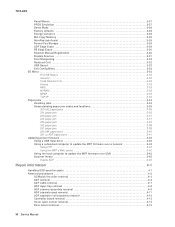
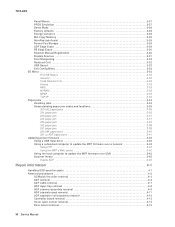
... 3-27 Demo Mode 3-28 Factory defaults 3-28 Energy Conserve 3-28 Min ...Revision Info 3-33 History 3-33 MAC 3-33 NVRAM 3-33 NPAP 3-33 TCP/IP 3-33 Paper jams 3-34 Avoiding jams 3-34 Understanding paper jam codes and locations...40 291.xx ADF paper jams 3-41 Updating printer firmware 3-42 Using a USB flash drive 3-42 Using a networked computer to update the MFP firmware over a network 3-...
Service Manual - Page 23


... 128MV card 256MB card Available daughter card slots Font card DLE
7013-235
7013-432
7013-436
7013-43W
Lexmark X264dn Lexmark X363dn Lexmark X364dn Lexmark X364dw
64MB 64MB
128MB 128MB
128MB 128MB
128MB 128MB
x x x x x x x x 64MB
x x x x x x x x 64MB
x x x x x x x x 64MB
x x x x x x x x 64MB
x
x
x
x
✔
✔
✔
✔
x
x
x
x
x
x
x
x
✔
✔...
Service Manual - Page 24


7013-XXX
Print quality settings
Item
7013-235
7013-432
7013-436
7013-43W
Lexmark X264dn Lexmark X363dn Lexmark X364dn Lexmark X364dw
Image enhancement technology (IET)
2 Bits/pel
✔
✔
✔
✔
4 Bits/pel
✔
✔
✔
✔
Print resolution
300 dpi
✔
✔
✔
✔
...
Service Manual - Page 25


...XXX
Compatibility and connectivity
Item
7013-235
7013-432
7013-436
7013-43W
Lexmark X264dn Lexmark X363dn Lexmark X364dn Lexmark X364dw
Datastreams
XPS
x
x
x
x
PCL 6 emulation
✔
✔...x
Ethernet 10/100 Base T
✔
✔
✔
✔
USB-B (hi-speed) device port
✔
✔
✔
✔
Fax functionality
USB-A front host port (low/full speed...
Service Manual - Page 26


... 3 pages per job and approximately 5% coverage per page. 7013-XXX
Media trays and supply capacity
Item
7013-235
7013-432
7013-436
7013-43W
Lexmark X264dn Lexmark X363dn Lexmark X364dn Lexmark X364dw
Standard input sources Integrated 250-sheet tray 50-sheet MP feeder 1-sheet manual feed slot Optional input sources 250-sheet drawer 550-sheet...
Service Manual - Page 33


...of radiation Liquid crystal display Liquid Crystal Module Laser Diode Light emitting diode Long edge feed Lexmark Embedded Solution (applications) Laser Scanning Unit Low Voltage Low voltage power supply Magenta Megabyte Motor Driver Control Multifunction Device Multifunction Printer Message handling Motor interface Millimeter Modified modified read Multipurpose feeder Modem ready Masked Read Only...
Service Manual - Page 134
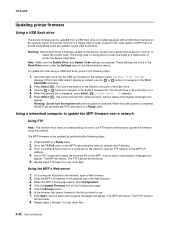
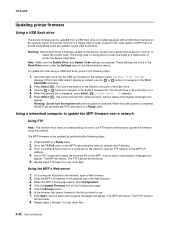
... TCP/I{P menu in order to the MFPs IP
address.
4. Repeat steps 2 through 7 for any other files. The HTTP session
will
appear. Repeat steps 2 through 4 for any other files.
3-42 Service Manual 7013-XXX
Updating printer firmware
Using a USB flash drive
The device firmware can be updated by default, use 7. These settings are enabled.
Insert the...
Similar Questions
I Have An Scanner Feilure 844.02. How To Solve This?
My lexmark X264dn show me that messege, and have no idea what to do
My lexmark X264dn show me that messege, and have no idea what to do
(Posted by haizpuruab 11 years ago)

