Lexmark X264dn Support Question
Find answers below for this question about Lexmark X264dn.Need a Lexmark X264dn manual? We have 8 online manuals for this item!
Question posted by prejrci on May 1st, 2014
How To Get Lexmark X264dn To Scan To Pdf Not Tif
The person who posted this question about this Lexmark product did not include a detailed explanation. Please use the "Request More Information" button to the right if more details would help you to answer this question.
Current Answers
There are currently no answers that have been posted for this question.
Be the first to post an answer! Remember that you can earn up to 1,100 points for every answer you submit. The better the quality of your answer, the better chance it has to be accepted.
Be the first to post an answer! Remember that you can earn up to 1,100 points for every answer you submit. The better the quality of your answer, the better chance it has to be accepted.
Related Lexmark X264dn Manual Pages
User's Guide - Page 1


Lexmark X264dn, X363dn, X364dn, and X364dw
User's Guide
September 2009
Machine type(s): 7013 Model(s): 231, 235, 432, 436, 43W, d01, d02, gd1, gd2, dn1, dn2, gd1, gd2
www.lexmark.com
User's Guide - Page 9


... and storing paper and specialty media • Loading paper • Performing printing, copying, scanning, and faxing tasks,
depending on your printer model
• Configuring printer settings • Viewing...you check the latest updates on the Lexmark Web site at www.lexmark.com/publications/. For updates, check our Web site at www.lexmark.com/publications/. Finding information about the ...
User's Guide - Page 19


...button is available only on selected printer models. • When a USB flash memory device is available only on selected printer models.
6 Options 7 Resolution
Changes Original Size, Broadcast, Delayed...for the scan Note: Press the arrow buttons to scroll through the values, and then press
to enter a value. Press a second time to
the USB device or print files from the USB device. Learning about...
User's Guide - Page 61


...the printer, the printer can only scan to print appears, and then press . Note: Do not remove the flash drive from the USB device. After the other jobs, Busy appears.
Devices formatted with a + in front... and then press to initiate the print
job. Notes:
• When a USB flash memory device is inserted into the USB port.
File names are appended by the extension type (for example, ...
User's Guide - Page 134


... a high-quality photograph or inkjet
print. Understanding printer menus
134
Specifies the type of content that will be scanned to USB Note: 1.5 is the factory default setting. Scan Settings
Menu item Format
PDF (.pdf) TIFF (.tif) JPEG (.jpg) PDF Version 1.2-1.6 Content Text Text/Photo Photograph
Color Gray Color
Resolution 75 150 200 300 400 600
Darkness...
User's Guide - Page 187
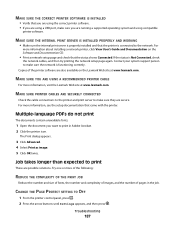
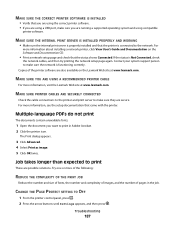
... installing a network printer, click View User's Guide and Documentation on the Lexmark Web site at www.lexmark.com.
For
more information, visit the Lexmark Web site at www.lexmark.com. Contact your system support person to print in the job. Multiple-language PDFs do not print
The documents contain unavailable fonts.
1 Open the document you...
User's Guide - Page 210


...made to the information herein; For information on supplies and downloads, visit www.lexmark.com. Notices
210 Some states do not imply that product, program, or ... not allow disclaimer of operation in which it operates. Notices
Product information
Product name: Lexmark X264dn, Lexmark X363dn, Lexmark X364dn, Lexmark X364dw Machine type: 7013 Model(s): 231, 235, 432, 436, 43W, d01, d02...
User's Guide - Page 212


... touching the metal frame of the printer. Notices
212
We encourage the recycling of the European Union.
See www.lexmark.com for your product.
1-meter average sound pressure, dBA
Printing
53 dBA
Scanning
49 dBA
Copying Ready
53 dBA N/A
Values are subject to change. Do not touch in countries of our products...
User's Guide - Page 222


Statement of Limited Warranty
Lexmark X264dn, Lexmark X363dn, Lexmark X364dn, Lexmark X364dw
Lexmark International, Inc., Lexington, KY
This limited warranty ..., free from defects in material and workmanship
If this product is not free of original purchase.
Slovensko Lexmark International, Inc.
To obtain warranty service, you may be required to present proof of all legal obligations...
User's Guide - Page 232


...Unsupported USB device, please
...Lexmark products 38 toner cartridges 38 WEEE statement 212 reducing a copy 73
Index
232
Remove packaging material, check 179 Remove paper from standard output bin 179 replacing
photoconductor kit 153 toner cartridge 151 reports viewing 158 Reports menu 116 resolution, fax changing 99
S
safeguarding menus 158
safety information 7, 8 Scan Center features 105 Scan...
Quick Reference - Page 4


... documents. Enter Shortcut: appears. Place these items on the scanner glass.
c Press the Scan/Email button. Note: When a USB flash memory device is saved in the location you specified or launched in the Scan Profile list on the scanner glass. Press Start To Begin appears.
4 Load an original document faceup, short edge first...
Service Manual - Page 1


Revision: July 16, 2013
Lexmark™ X264dn, X363dn, X364dn, X364dw 7013-235 7013-432 7013-436 7013-43W
• Table of contents • Start diagnostics • Safety and notices • Trademarks • Index
Lexmark and Lexmark with diamond design are trademarks of Lexmark International, Inc., registered in the United States and/or other countries.
Service Manual - Page 21


General information
The Lexmark™ X364dw, X364dn, X363dn, and X264dn are monochrome laser printers designed for more information. See "Diagnostics information" on page 4-1 to verify the repair.
7013-XXX
1. Maintenance approach
The diagnostic information in ...
Service Manual - Page 23


... 128MV card 256MB card Available daughter card slots Font card DLE
7013-235
7013-432
7013-436
7013-43W
Lexmark X264dn Lexmark X363dn Lexmark X364dn Lexmark X364dw
64MB 64MB
128MB 128MB
128MB 128MB
128MB 128MB
x x x x x x x x 64MB
x x x x x x x x 64MB
x x x x x x x x 64MB
x x x x x x x x 64MB
x
x
x
x
✔
✔
✔
✔
x
x
x
x
x
x
x
x
✔
✔...
Service Manual - Page 24


7013-XXX
Print quality settings
Item
7013-235
7013-432
7013-436
7013-43W
Lexmark X264dn Lexmark X363dn Lexmark X364dn Lexmark X364dw
Image enhancement technology (IET)
2 Bits/pel
✔
✔
✔
✔
4 Bits/pel
✔
✔
✔
✔
Print resolution
300 dpi
✔
✔
✔
✔
...
Service Manual - Page 25


...X264dn Lexmark X363dn Lexmark X364dn Lexmark X364dw
Datastreams
XPS
x
x
x
x
PCL 6 emulation
✔
✔
✔
✔
PostScript level 3 emulation
✔
✔
✔
✔
NPAP
✔
✔
✔
✔
PJL
✔
✔
✔
✔
PPDS
✔
✔
✔
✔
PDF...
USB-B (hi-speed) device port
✔
✔...
Service Manual - Page 26


7013-XXX
Media trays and supply capacity
Item
7013-235
7013-432
7013-436
7013-43W
Lexmark X264dn Lexmark X363dn Lexmark X364dn Lexmark X364dw
Standard input sources Integrated 250-sheet tray 50-sheet MP feeder 1-sheet manual feed slot Optional input sources 250-sheet drawer 550-sheet drawer
&#...
Service Manual - Page 30


...; Scan to USB (X364 models only) • Lexmark Scan Center
Multiple copies
999 copies maximum
Reduce/Enlarge (copy only)
-25% to 400%
1-10 Service Manual 7013-XXX
Scan and copy specific specifications
Duplex scan
Duplex and copy is available only on X360 Series machines. Scan file output formats • TIFF • JPEG • PDF
Supported compressions • PDF...
Service Manual - Page 33


... MPF MR MROM MS NAND NVM NVRAM OCF OCR OEM OHP OPC OPT PC PDF PICS PIN
Gigabyte Ground Fault Interrupter Gigahertz Host Based Printing High-capacity feeder High-... diode Long edge feed Lexmark Embedded Solution (applications) Laser Scanning Unit Low Voltage Low voltage power supply Magenta Megabyte Motor Driver Control Multifunction Device Multifunction Printer Message handling Motor interface...
Service Manual - Page 37
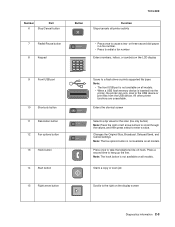
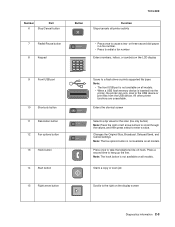
...
Redial/Pause button
8
Keypad
Redial/Pause
• Press once to the USB device or print files from the USB device. Changes the Original Size, Broadcast, Delayed Send, and Cancel settings Note: The...button is not available on all models. • When a USB flash memory device is inserted into the
printer, the printer can only scan to cause a two- or three-second dial pause in a fax number.
...

