Lexmark X264dn Support Question
Find answers below for this question about Lexmark X264dn.Need a Lexmark X264dn manual? We have 8 online manuals for this item!
Question posted by chCher on June 25th, 2014
Lexmark X264dn Display Menu How To Smtp
The person who posted this question about this Lexmark product did not include a detailed explanation. Please use the "Request More Information" button to the right if more details would help you to answer this question.
Current Answers
There are currently no answers that have been posted for this question.
Be the first to post an answer! Remember that you can earn up to 1,100 points for every answer you submit. The better the quality of your answer, the better chance it has to be accepted.
Be the first to post an answer! Remember that you can earn up to 1,100 points for every answer you submit. The better the quality of your answer, the better chance it has to be accepted.
Related Lexmark X264dn Manual Pages
User's Guide - Page 1


Lexmark X264dn, X363dn, X364dn, and X364dw
User's Guide
September 2009
Machine type(s): 7013 Model(s): 231, 235, 432, 436, 43W, d01, d02, gd1, gd2, dn1, dn2, gd1, gd2
www.lexmark.com
User's Guide - Page 16


... Scan/Email
Content Darkness
Text Text/Photo Photo
Fax
Duplex/2-Sided
Copy Copies Scale Options
Menu Back
Select
Stop/Cancel Start
Fax Redial/Pause Resolution Options Hook
1@!. 2 ABC 3...stop, or cancel a print job.
3 Keypad area
Enter numbers, letters, or symbols on the display, print using the USB flash memory device, or change the default fax settings.
1
2
3
10
4
5 9
8
7
6
...
User's Guide - Page 109


... Custom Scan Sizes
Reports
Menu Settings Page Device Statistics Network Setup Page Shortcut List Fax Job Log Fax Call Log E-mail Shortcuts Fax Shortcuts Profiles List Print Fonts Print Directory Print Demo Asset Report
Network/Ports
Active NIC Network Menu Network Reports Menu Network Card Menu TCP/IP Menu IPv6 Menu Wireless Menu AppleTalk Menu USB Menu
Settings
General Settings...
User's Guide - Page 116


... menu
Reports menu
Note: When you select a menu item from the Reports menu, the indicated report prints. Inches can
be increased in the printer
Understanding printer menus
116 Menu item Menu Settings Page
Device ...edge is the US factory default setting. Millimeters can be increased in the tray.
Menu item Portrait Height
3-14.17 inches 76-360 mm
Feed Direction Short Edge Long Edge...
User's Guide - Page 117


...the printer uses PostScript emulation if PS
SmartSwitch is set to Off. The menu selection is installed. Network menu
Menu item PCL SmartSwitch
On Off
PS SmartSwitch On Off
NPA Mode Off Auto.../mounted flash device. It uses the default printer language specified in the user's flash option. Menu item Print Directory
Asset Report
Description
Displays the resources stored in the Setup menu if PCL ...
User's Guide - Page 132
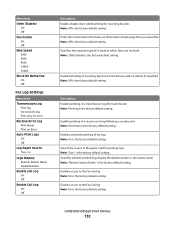
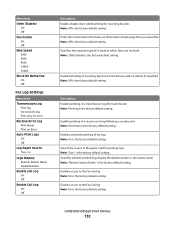
... printing of a transmission log after each page from devices with no station ID specified Note: Off is the factory default setting. Specifies whether printed logs display the dialed number or the station name Note: "... information at which faxes are received Note: 33600 (baud) is the factory default setting. Menu item Sides (Duplex)
On Off Fax Footer On Off Max Speed 2400 4800 9600 14400 33600...
User's Guide - Page 157


... default settings except Network/Port menu settings. Downloads stored in RAM are not affected.
Wait for a range of functions including:
• Viewing a virtual display of the printer control panel ... CD and the Embedded Web Server Administrator's Guide on the LexmarkTM Web site at www.lexmark.com.
Restoring the factory default settings
1 From the printer control panel, press . 2...
User's Guide - Page 209
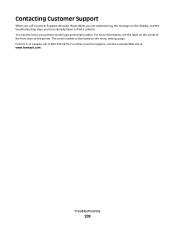
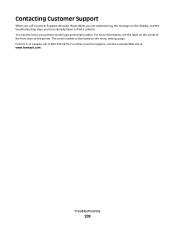
... are experiencing, the message on the display, and the troubleshooting steps you have already taken to know your printer model type and serial number. In the U.S. For other countries/regions, visit the Lexmark Web site at www.lexmark.com. For more information, see the label on the menu settings page.
Contacting Customer Support
When...
User's Guide - Page 210


Notices
Product information
Product name: Lexmark X264dn, Lexmark X363dn, Lexmark X364dn, Lexmark X364dw Machine type: 7013 Model(s): 231, 235, 432, ...are periodically made at any country where such provisions are the user's responsibility. For Lexmark technical support, visit support.lexmark.com. All rights reserved. Any functionally equivalent product, program, or service that ...
User's Guide - Page 222


... that feature or option is used with your product to that user.
Statement of original purchase as shown on the date of Limited Warranty
Lexmark X264dn, Lexmark X363dn, Lexmark X364dn, Lexmark X364dw
Lexmark International, Inc., Lexington, KY
This limited warranty applies to the countryspecific warranty information that user for any maintenance items included with the product...
Embedded Web Server Administrator's Guide - Page 30


... Setting Changes
Release Held Faxes Remote Certificate Management
Remote Management
Reports Menu at the Device Reports Menu Remotely Security Menu at the Device Security Menu Remotely Service Engineer Menus at the Device Service Engineer Menus Remotely Settings Menu at the Device
Settings Menu Remotely
Solution 1-10
What it is no printer configuration setting can be altered except through...
Embedded Web Server Administrator's Guide - Page 31


Function Access Control Supplies Menu at the Device Supplies Menu Remotely User Profiles
Web Import/Export Settings
What it does Protects access to the Supplies menu from the printer control panel Protects access to the Supplies menu from the Embedded Web Server Controls access to Profiles, such as scanning shortcuts, workflows, or eSF applications Controls the...
Service Manual - Page 1


Revision: July 16, 2013
Lexmark™ X264dn, X363dn, X364dn, X364dw 7013-235 7013-432 7013-436 7013-43W
• Table of contents • Start diagnostics • Safety and notices • Trademarks • Index
Lexmark and Lexmark with diamond design are trademarks of Lexmark International, Inc., registered in the United States and/or other countries.
Service Manual - Page 23


... 128MV card 256MB card Available daughter card slots Font card DLE
7013-235
7013-432
7013-436
7013-43W
Lexmark X264dn Lexmark X363dn Lexmark X364dn Lexmark X364dw
64MB 64MB
128MB 128MB
128MB 128MB
128MB 128MB
x x x x x x x x 64MB
x x x x x x x x 64MB
x x x x x x x x 64MB
x x x x x x x x 64MB
x
x
x
x
✔
✔
✔
✔
x
x
x
x
x
x
x
x
✔
✔...
Service Manual - Page 24


7013-XXX
Print quality settings
Item
7013-235
7013-432
7013-436
7013-43W
Lexmark X264dn Lexmark X363dn Lexmark X364dn Lexmark X364dw
Image enhancement technology (IET)
2 Bits/pel
✔
✔
✔
✔
4 Bits/pel
✔
✔
✔
✔
Print resolution
300 dpi
✔
✔
✔
✔
...
Service Manual - Page 25


...XXX
Compatibility and connectivity
Item
7013-235
7013-432
7013-436
7013-43W
Lexmark X264dn Lexmark X363dn Lexmark X364dn Lexmark X364dw
Datastreams
XPS
x
x
x
x
PCL 6 emulation
✔
✔...x
Ethernet 10/100 Base T
✔
✔
✔
✔
USB-B (hi-speed) device port
✔
✔
✔
✔
Fax functionality
USB-A front host port (low/full speed...
Service Manual - Page 26


... 3 pages per job and approximately 5% coverage per page. 7013-XXX
Media trays and supply capacity
Item
7013-235
7013-432
7013-436
7013-43W
Lexmark X264dn Lexmark X363dn Lexmark X364dn Lexmark X364dw
Standard input sources Integrated 250-sheet tray 50-sheet MP feeder 1-sheet manual feed slot Optional input sources 250-sheet drawer 550-sheet...
Service Manual - Page 33


... Light amplification by stimulated emission of radiation Liquid crystal display Liquid Crystal Module Laser Diode Light emitting diode Long edge feed Lexmark Embedded Solution (applications) Laser Scanning Unit Low Voltage Low voltage power supply Magenta Megabyte Motor Driver Control Multifunction Device Multifunction Printer Message handling Motor interface Millimeter Modified modified read...
Service Manual - Page 68


... wireless network settings displayed on both ends....Does the IP address displayed on the network settings...device is properly connected on the network settings page for the device...
Yes
1 If the device is physically connected to match...the problem?
12 Is the device physically connected (ethernet cable) ...more network troubleshooting information, consult the Lexmark Network Setup Guide. Delete all ...
Service Manual - Page 134
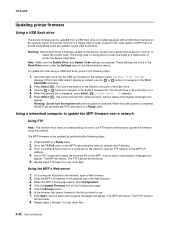
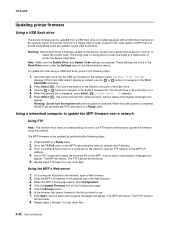
...Code settings are found in the Flash Drive menu under the Settings menu in the address bar of code could lead to a malfunction or render the device inoperable. You now have a .fls ...Repeat steps 2 through 4 for any other files.
3-42 Service Manual USB Menu: Print from USB
displays.If Print from USB doesn't display by performing the following steps:
1. From a command line prompt on a...
Similar Questions
I Have An Scanner Feilure 844.02. How To Solve This?
My lexmark X264dn show me that messege, and have no idea what to do
My lexmark X264dn show me that messege, and have no idea what to do
(Posted by haizpuruab 11 years ago)

