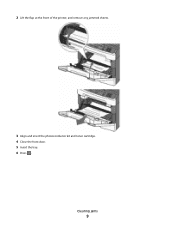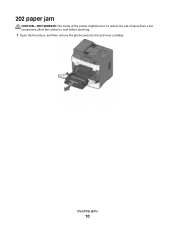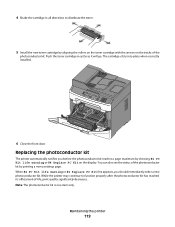Lexmark X204N Support Question
Find answers below for this question about Lexmark X204N - X B/W Laser.Need a Lexmark X204N manual? We have 4 online manuals for this item!
Question posted by amylularx on August 20th, 2011
My Printer Is Saying 84 Replace Pc Kit What Does That Mean?
Current Answers
Answer #1: Posted by tfarner7 on August 20th, 2011 7:43 AM
Answer #2: Posted by LexmarkListens on August 22nd, 2011 9:05 AM
Please click on the link for instructions on how to reset pc count.
http://support.lexmark.com:80/lexmark/index?page=content&locale=EN&productCode=LEXMARK_X204N&segment=SUPPORT&viewlocale=en_US&searchid=1314029049319&actp=search&userlocale=EN_US&id=SO5163
If you need further assistance, please do not hesitate to send us an email or contact Lexmark Technical Support.
Lexmark Listens
Phone:
USA: 1-800-539-6275
Canada: (877) 856-5540
UK: 0800 121 4726
South Africa: 0800 981 435
Related Lexmark X204N Manual Pages
Similar Questions
Our printeer is reading replace pc kit. What doea this mean?