Lexmark X204N Support Question
Find answers below for this question about Lexmark X204N - X B/W Laser.Need a Lexmark X204N manual? We have 4 online manuals for this item!
Question posted by crutdu on May 5th, 2012
X204n Memory Full.
I have a x204N that says the memory is full. how do i clear it.
Current Answers
There are currently no answers that have been posted for this question.
Be the first to post an answer! Remember that you can earn up to 1,100 points for every answer you submit. The better the quality of your answer, the better chance it has to be accepted.
Be the first to post an answer! Remember that you can earn up to 1,100 points for every answer you submit. The better the quality of your answer, the better chance it has to be accepted.
Related Lexmark X204N Manual Pages
Embedded Web Server Administrator's Guide - Page 6


...device can support up to 32 groups to only authorized users. A Security Template is a profile constructed using a password, PIN, or security template. In this scenario, it makes sense to print in color, but in sales and marketing use color every day.
For example, in Company A, employees in some multifunction... the needs of device, but those in some devices as PIN-protected access...
Embedded Web Server Administrator's Guide - Page 7


...level passwords on the list, whether they are used to control access to specific device menus or to a device itself.
To create a password
1 From the Embedded Web Server Home screen, browse... by a normal password, any administrator-level password will delete
all passwords on each supported device. Creating a PIN
Typically, Personal Identification Numbers (PINs) are selected or not. Note:...
Embedded Web Server Administrator's Guide - Page 8


...than one or more groups to first make a list of all users, and then determine which device functions -such as the Administrator PIN.
Note: If an activity is secured by a specific ...the account belongs. The internal accounts building block can configure one internal account building block per supported device. Note: When creating groups, it .
7 Click Submit.
Hold down the Ctrl key to select...
Embedded Web Server Administrator's Guide - Page 12


...values. LDAP Group Names • Configure Groups-Administrators can define up to previous values. Device Credentials • MFP Kerberos Username-Enter the distinguished name of a security template. To ... Configuration dialog. 5 Click Modify to save changes, or Cancel to return to select or clear; this setup for the print server(s).
To edit an existing LDAP+GSSAPI setup
1 From ...
Embedded Web Server Administrator's Guide - Page 16


... Embedded Web Server
16
Using a security template to control function access
Step 1: Create a building block
1 From the Embedded Web Server Home screen, browse to specific device functions using a password or PIN. Note: To help prevent unauthorized access, users are not authenticated), administrators can attempt login before being automatically logged off .
4 Click...
Embedded Web Server Administrator's Guide - Page 17


... features in order to gain access to any function controlled by selecting Log
out on the device. This list will be populated with a unique name of individual Access Controls and what they... From the Embedded Web Server Home screen, browse to the name of Access Controls" on the device.
6 To use authorization, click Add authorization, and then select a building block from the drop-...
Embedded Web Server Administrator's Guide - Page 18


...name of that
function, and then click Submit. Users will delete all authorized users of which device functions need to be protected, and then:
1 From the Embedded Web Server Home screen, browse...small office
If your printer is selected. For more information on the device, regardless of the device, or separate codes to protect individual functions.
Using security features in use an authentication...
Embedded Web Server Administrator's Guide - Page 23


... an Enable schedule entry to reactivate use disk wiping to securely overwrite files stored on your device.
2 From the Wiping Mode list, select Off (for no wiping), Auto (for automatic...4 Use Schedules to reset both fields. Setting up memory space.
Multi-pass wiping is compliant with multiple passes for securely erasing data from the device and free up disk wiping
1 From the Embedded Web...
User's Guide - Page 1


Lexmark X203n and X204n Series
User's Guide
March 2009
Machine type(s): 7011 Model(s): 200, 215
www.lexmark.com
User's Guide - Page 7


...toner cartridge...128 32 Replace unsupported cartridge...128 34 Short paper ...128 37 Insufficient memory to collate job ...128 38 Memory full...128 39 Complex page, some data may not have printed...129 54 ......129 290-294 paper jams ...130 840.01 Scanner Disabled...132 840.02 Scanner Auto Disabled...132
Clearing jams...132
Avoiding jams ...132 200-201 paper jam ...134 202 paper jam ...136 241 paper...
User's Guide - Page 92


Menu item Menu Settings Page
Device Statistics Network Setup Page
Shortcut List Fax Job Log Fax Call Log E-mail Shortcuts Fax Shortcuts Print Fonts
Description
Prints a report containing information about paper loaded into trays, installed memory, the total page count, alarms, timeouts, the printer control panel language, the TCP/IP address, the status...
User's Guide - Page 106
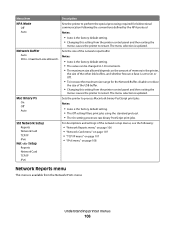
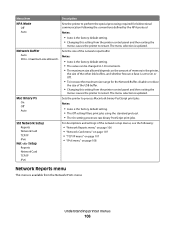
... menu" on page 106 • "Network Card menu" on page 107 • "TCP/IP menu" on page 107 • "IPv6 menu" on the amount of memory in the printer,
the size of the other link buffers, and whether Resource Save is set to restart.
User's Guide - Page 109
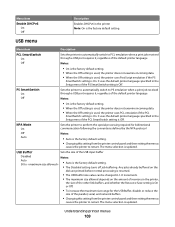
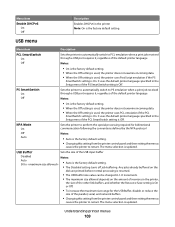
...
Description
PCL SmartSwitch On Off
Sets the printer to automatically switch to PCL emulation when a print job received through a USB port requires it , regardless of memory in the Setup menu if the PS SmartSwitch setting is Off. It uses the default printer language specified in the printer,
the size of the...
User's Guide - Page 125


... default settings
If you want to set up the e-mail server. All downloads stored in flash memory or on page 21. Administrative support
125
For more information, see "Printing a menu settings page... defaults returns most printer settings to retain a list of your Web browser. To view the device status:
1 Type the printer IP address in the maintenance kit, and capacity measurements of the...
User's Guide - Page 128


... the toner cartridge, and then install a supported one or more of the following:
• Press to clear the message and continue printing. • Press , and then press to cancel printing. • Make ...setting matches the size of the paper in the tray.
37 Insufficient memory to print the portion of the job already stored
38 Memory full
Try one .
34 Short paper
The printer paper size setting...
User's Guide - Page 147


... to make sure that it is an analog device. CHECK FOR JAMS
Clear any answering machines, computers with modems, or telephone...connect the printer to the printer so that Ready appears. Certain devices can be connected to that will support analog use.
To enable... WAITING
Call Waiting can be used by another device, then wait until the other device is finished before sending or receiving a fax....
User's Guide - Page 161


.... Bldg 004-2/CSC 740 New Circle Road NW Lexington, KY 40550 USA © 2009 Lexmark International, Inc. Notices
Product information
Product name: Lexmark X203n, Lexmark X204n Machine type: 7011 Model(s): 200, 215
Edition notice
March 2009 The following paragraph does not apply to any country where such provisions are inconsistent with...
User's Guide - Page 166


... and ends 12 months later provided that came with the printer shall end earlier if it was intended. Statement of Limited Warranty
Lexmark X203n, Lexmark X204n
Lexmark International, Inc., Lexington, KY
This limited warranty applies to present proof of original purchase.
User's Guide - Page 180


... cartridge 128 32 Replace unsupported cartridge 128 34 Short paper 128 37 Insufficient memory to collate job 128 38 Memory full 128 39 Complex page, some data may not have printed 129 54...tips 45
Cartridge Low 127 checking an unresponsive printer 126 checking an unresponsive scanner 144 checking device status
on Embedded Web Server 125 cleaning
ADF separator rollers 114 exterior of the printer ...
User's Guide - Page 182


... Paper Size 91 Universal size setting 29 paper feed troubleshooting message remains after jam is
cleared 150 paper jams
avoiding 132 paper jams, clearing
200-201 134 202 136 241 138 251 139 290-294 130 paper sizes supported... 128 32 Replace unsupported
cartridge 128 34 Short paper 128 37 Insufficient memory to collate
job 128 38 Memory full 128 39 Complex page, some data may
not have printed 129
Similar Questions
Can Memory Be Added To Lexmark X204n Printer?
(Posted by coax1djero 10 years ago)
I Have An Scanner Feilure 844.02. How To Solve This?
My lexmark X264dn show me that messege, and have no idea what to do
My lexmark X264dn show me that messege, and have no idea what to do
(Posted by haizpuruab 11 years ago)

