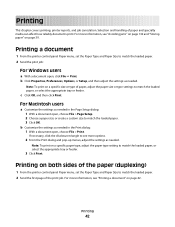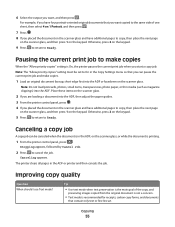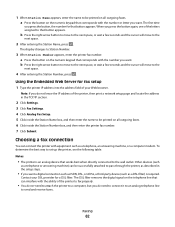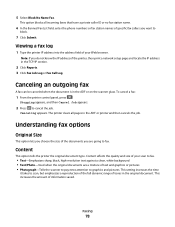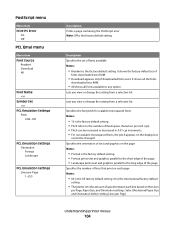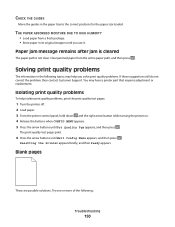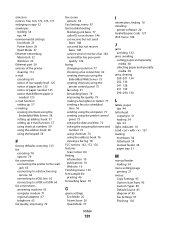Lexmark X204N Support Question
Find answers below for this question about Lexmark X204N - X B/W Laser.Need a Lexmark X204N manual? We have 4 online manuals for this item!
Question posted by rsbykhunti on May 25th, 2012
I Want To Know How Many Pages Has Been Printed From My Printer (lexmark 204n).
Current Answers
Answer #1: Posted by LexmarkListens on May 25th, 2012 4:42 AM
If you have other inquiries, please feel free to send us an email on the address provided below or you may contact Lexmark Technical Support.
Lexmark Listens
Phone:
USA: 1-800-539-6275
Canada: (877) 856-5540
UK: 0800 121 4726
South Africa: 0800 981 435
Related Lexmark X204N Manual Pages
Similar Questions
See title.
When we scan a document on our Prevail Pro707 there is a thick black line down the centre, how do we...
when printer started red led blinking &beep come 84 error come pc kit replaced