Lexmark X204N Support Question
Find answers below for this question about Lexmark X204N - X B/W Laser.Need a Lexmark X204N manual? We have 4 online manuals for this item!
Question posted by wendol on January 11th, 2014
Lexmark X204n Printer Says It Is Not Installed And Cannot Print
The person who posted this question about this Lexmark product did not include a detailed explanation. Please use the "Request More Information" button to the right if more details would help you to answer this question.
Current Answers
There are currently no answers that have been posted for this question.
Be the first to post an answer! Remember that you can earn up to 1,100 points for every answer you submit. The better the quality of your answer, the better chance it has to be accepted.
Be the first to post an answer! Remember that you can earn up to 1,100 points for every answer you submit. The better the quality of your answer, the better chance it has to be accepted.
Related Lexmark X204N Manual Pages
Embedded Web Server Administrator's Guide - Page 3


......16 Using a security template to control function access ...16
Scenarios...18
Scenario: Printer in a public place...18 Scenario: Standalone or small office...18 Scenario: Network running......21
Managing certificates...21 Setting certificate defaults ...22 Configuring confidential printing...22 Enabling and disabling USB devices...23 Disk wiping...23 Encrypting the hard disk ...24 Configuring ...
Embedded Web Server Administrator's Guide - Page 27


...Set SNMP Traps. 3 From the IP Address list, click one of device drivers and other printing applications, select the Enable PPM
Mib (Printer Port Monitor MIB) check box.
6 Click Submit to finalize changes,... Protocol (SNMP) is public). 5 To facilitate the automatic installation of the blank IP address entries (shown as device monitoring, type an SNMPPv3
Read/Write User name and Password in...
User's Guide - Page 2


... printer software...20 Verifying printer setup...21
Printing a menu settings page...21 Printing a network setup page ...21
Installing the printer on a wired network...22
Minimizing your printer's environmental impact 24
Saving paper and toner...24
Using recycled paper...24 Conserving supplies...24
Saving energy...25
Using Eco-Mode ...25 Adjusting Power Saver...26
Recycling...26
Recycling Lexmark...
User's Guide - Page 10


... on track fast. And if you looking for using the printer:
• Selecting and storing paper and specialty media • Loading paper • Performing printing, copying, scanning, and faxing tasks,
depending on your needs. Initial setup instructions:
• Connecting the printer • Installing the printer software
Additional setup and instructions for ? Windows or Mac Help...
User's Guide - Page 21


... operating system. 4 Download the driver and install the printer software. Using the World Wide Web
1 Go to the Lexmark Web site at www.lexmark.com. 2 From the Drivers & Downloads menu, click Driver Finder. 3 Select your printer, and then select your printer is a network model and is attached to a network, print a network setup page to review the current...
User's Guide - Page 23
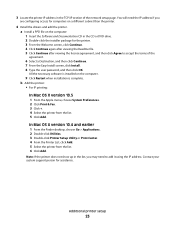
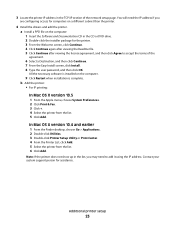
... click Continue. 7 From the Easy Install screen, click Install. 8 Type the user password, and then click OK. Additional printer setup
23
You will need to accept the terms of the network setup page. a Install a PPD file on the computer.
9 Click Restart when installation is complete. b Add the printer:
• For IP printing:
In Mac OS X version 10...
User's Guide - Page 74


...Load an original document faceup, short edge first into the ADF. To install the fax driver, choose Add a printer, and then install the printer again with a different name, choosing the fax version of the fax ...to see your Mac OS Help.
1 With a document open, choose File > Print. 2 From the Printer pop-up menu, choose your printer. For Mac OS X version 10.5 users
The steps for example, the name...
User's Guide - Page 92


... in 1-mm increments. Menu item Menu Settings Page
Device Statistics Network Setup Page
Shortcut List Fax Job Log Fax Call Log E-mail Shortcuts Fax Shortcuts Print Fonts
Description
Prints a report containing information about paper loaded into trays, installed memory, the total page count, alarms, timeouts, the printer control panel language, the TCP/IP address, the...
User's Guide - Page 107


... setting. • A setting value of 0 disables the timeout. • If a value of 1-9 is selected, then the setting is available only for network models or printers attached to print servers.
Note: This menu is saved as the TCP/IP address. Network/Ports ΠStandard Network or Network ΠStd Network Setup or Net...
User's Guide - Page 108
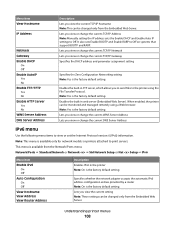
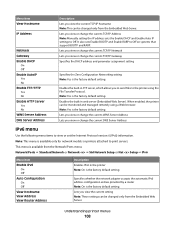
... the factory default setting. Note: Yes is the factory default setting. Note: This menu is the factory default setting. Understanding printer menus
108 It also sets Enable BOOTP and Enable RARP to print servers.
Note: Yes is the factory default setting. Enables the built-in web server (Embedded Web Server). Lets you...
User's Guide - Page 117


... other countries or regions, visit the Lexmark Web Site at 1-800-539-6275 for printer supplies assume printing on the display, the photoconductor kit is not covered under warranty. Note: All life estimates for information about Lexmark authorized supplies dealers in the TCP/IP section.
2 Click Device Status. Recommended toner cartridge part numbers
Part name...
User's Guide - Page 124


... Embedded Web Server is installed on the Lexmark Web site at www.lexmark.com. Using the Embedded Web Server
If the printer is available for assessing ...printer IP address into the address field of the printer, the network, and supplies.
Viewing reports
You can view some reports from a network printer:
1 Type the printer IP address into the address field of the printer, then print...
User's Guide - Page 140


... is functioning correctly. Troubleshooting
140 2 Lift the flap at www.lexmark.com. MAKE SURE THE PRINTER IS CONNECTED TO THE NETWORK
Print a network setup page and check that you installed the correct printer software for your printer. If the status is installed. CHECK TO SEE IF THE STANDARD EXIT BIN IS FULL
Remove the stack of the...
User's Guide - Page 141


... at www.lexmark.com. Job takes longer than expected to Off in the software overrides the setting in the Finishing menu.
Note: Setting Collate to print
These are set Collate to On in the Network and USB menus. The Print dialog appears.
3 Click Advanced. 4 Select Print as image. 5 Click OK twice.
Turn the printer off...
User's Guide - Page 161


... changes in conjunction with local law: LEXMARK INTERNATIONAL, INC., PROVIDES THIS PUBLICATION "...Lexmark technical support, visit support.lexmark.com. For information on supplies and downloads, visit www.lexmark.com. Bldg 004-2/CSC 740 New Circle Road NW Lexington, KY 40550 USA © 2009 Lexmark International, Inc.
Notices
Product information
Product name: Lexmark X203n, Lexmark X204n...
User's Guide - Page 164


... symbols without first touching the metal frame of the printer.
ENERGY STAR
Laser notice
The printer is nominally a 7 milliwatt gallium arsenide laser operating in the wavelength of IEC 60825-1. to conform to the requirements of 655-675 nanometers. The laser system and printer are not considered to laser radiation above a Class I level during normal operation, user maintenance...
User's Guide - Page 166


...Lexmark on the purchase receipt and ends 12 months later provided that the warranty period for any supplies and for any maintenance items included with the printer...Lexmark's option). Replacement is not free of all print cartridges, programs, data, and removable storage media (unless directed otherwise by Lexmark... of Limited Warranty
Lexmark X203n, Lexmark X204n
Lexmark International, Inc., ...
User's Guide - Page 168


... content (such as otherwise provided below, and (2) pass this printer. The patented Lexmark toner cartridges and developer components inside are licensed subject to a restriction that , to any Software Program installed on or provided by you and Lexmark or its suppliers, governs your use only genuine Lexmark toner cartridges and developer components with this patent license...
User's Guide - Page 176


... de gain supérieur est strictement interdite. Exposure to radio frequency radiation
The following notice is applicable if your printer has a wireless network card installed: The radiated output power of this device to satisfy the RF exposure requirements of Health Canada limits for wireless products
This section contains the following two conditions...
User's Guide - Page 183


... from Windows 42 installing printer software 20 menu settings page 21 network setup page 21 on both sides of the paper
(duplexing) 42 Programming Engine Code 127 Programming System Code 127 publications, finding 10
Q
Quality menu 103 Quiet Mode 27
R
recommended print side 38 recycled paper
using 39 recycling
Lexmark packaging 26 Lexmark products 26...
Similar Questions
How Do I Print To My Wireless Lexmark X264 Printer After Installing The
software
software
(Posted by sigdirty 9 years ago)
Lexmark X204n Scanner Says Communication Error When Scanning Printing Works
fine usb
fine usb
(Posted by jpougene 10 years ago)
Printer Says Load Paper Onto Tray Even Though Enough In Tray
(Posted by bury12365 11 years ago)
Printer Says Sending Print Data...but Never Prints. Its Hooked Up By Usb
(Posted by carolineli3 11 years ago)

