Lexmark X204N Support Question
Find answers below for this question about Lexmark X204N - X B/W Laser.Need a Lexmark X204N manual? We have 4 online manuals for this item!
Question posted by ronak79 on September 5th, 2014
How Do I Make My Lexmark X204 N Wireless
how do u i make my lexmark x204n wireless to my wireless laptop
Current Answers
There are currently no answers that have been posted for this question.
Be the first to post an answer! Remember that you can earn up to 1,100 points for every answer you submit. The better the quality of your answer, the better chance it has to be accepted.
Be the first to post an answer! Remember that you can earn up to 1,100 points for every answer you submit. The better the quality of your answer, the better chance it has to be accepted.
Related Lexmark X204N Manual Pages
Embedded Web Server Administrator's Guide - Page 1


Embedded Web Server
Administrator's Guide
February 2009
www.lexmark.com
Lexmark and Lexmark with diamond design are the property of Lexmark International, Inc., registered in the United States and/or other trademarks are trademarks of their respective owners.
© 2009 Lexmark International, Inc. All rights reserved. 740 West New Circle Road Lexington, Kentucky 40550 All other...
Embedded Web Server Administrator's Guide - Page 2


..., Inc. For information on supplies and downloads, visit www.lexmark.com. All rights reserved. All other countries.
Any reference to a product, program, or service is not intended to make these changes will be used . Some states do not imply that the manufacturer intends to state or imply that only that does not...
Embedded Web Server Administrator's Guide - Page 5


... printer security, it can use the printer. This set of security features available in the Lexmark Embedded Web Server represents an evolution in keeping document outputs safe and confidential in today's busy...users are able to use Embedded Web Server Security Templates to control access to the devices that will no longer be individually identified, passwords and PINs are available to a user...
Embedded Web Server Administrator's Guide - Page 6


... association with Groups
Authentication and authorization
Password
Authorization only
PIN
Authorization only
Each device can designate up to 140 security templates, allowing administrators to create very specific...it makes sense to print in color, but in some devices as printing, copying, and faxing, administrators must be able to combine these components in some multifunction ...
Embedded Web Server Administrator's Guide - Page 8


...-Type the user's account name (example: "Jack Smith").
Note: If an activity is helpful to first make a list of 250 user accounts, and 32 user groups. Setting up to 128 UTF-8 characters.
5 ...new account. Note: Group names can include a maximum of all users, and then determine which device functions -such as the Administrator PIN. Creating user accounts
1 From the Embedded Web Server Home...
Embedded Web Server Administrator's Guide - Page 36


..., archiving, or
installation, provided the copy contains all or any public or distributed network. Lexmark grants you the following : replacement of the Software Program or reimbursement of the price paid... Program. Any transfer must agree to any portion of the
Software Program that you may make one copy of the Software Program or components thereof. The term "Use" means storing,...
User's Guide - Page 10


...about the printer
Thank you 're satisfied.
For updates, check our Web site at www.lexmark.com/publications/. Notes:
• The Help installs automatically with the printer and is also available..., depending on the Lexmark Web site at www.lexmark.com/publications/. Windows or Mac Help-Open a printer software program or application, and then click Help. Click to make sure you check the...
User's Guide - Page 11
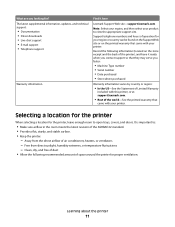
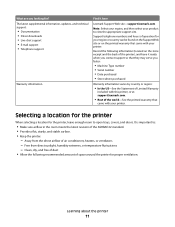
...
• In the US-See the Statement of Limited Warranty
included with this printer, or at support.lexmark.com.
• Rest of the world-See the printed warranty that
came with your printer. The latest ... Web site-support.lexmark.com
Note: Select your region, and then select your product to open trays, covers, and doors. It is important to:
• Make sure airflow in the room meets the latest...
User's Guide - Page 21


... menu settings page prints, Ready appears. Using the World Wide Web
1 Go to the Lexmark Web site at www.lexmark.com. 2 From the Drivers & Downloads menu, click Driver Finder. 3 Select your printer...3 From the Finder desktop, double-click the printer CD icon that aids network printing configuration.
1 Make sure the printer is attached to a network, print a network setup page to review the current ...
User's Guide - Page 25


... only when a scan job is started. Choose scanning
You can avoid making multiple copies of a document:
• Use the Lexmark preview feature, which you can select from the Copy or Finishing menu.... Use lower settings
Use lower settings, such as a lower darkness setting from the Print dialog, the Lexmark Toolbar, or the printer
display, to see :
• "Scanning to a computer" on page 81...
User's Guide - Page 26
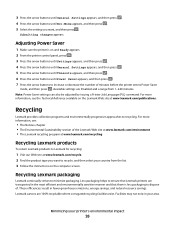
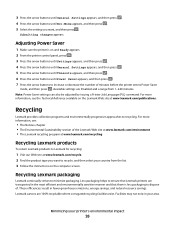
...Saver
1 Make sure the printer is less packaging to minimize packaging. Recycling
Lexmark provides collection programs and environmentally progressive approaches to increase or decrease the number of the Lexmark Web site at www.lexmark.com/environment • The Lexmark recycling program at www.lexmark.com/recycling
Recycling Lexmark products
To return Lexmark products to Lexmark for recycling...
User's Guide - Page 27


...the
performance specifications for reuse or recycling, follow the instructions that came in Lexmark packaging is printed.
• Fans run at www.epsrecycling.org/pages/intcon.html.
...are
reduced or disabled, including those made by making it both easy and free for Lexmark customers to return used in .
To return Lexmark cartridges for your printer's environmental impact
27 ...
User's Guide - Page 140


... is functioning correctly. Solving printing problems
Jobs do not print
These are possible solutions.
MAKE SURE THE CORRECT PRINTER SOFTWARE IS INSTALLED
Verify that the status shows Connected. To verify...which software is the most current, check the Lexmark Web site at the front of the following:
MAKE SURE THE PRINTER IS READY TO PRINT
Make sure Ready or Power Saver appears on page...
User's Guide - Page 141


... on page 25 or "Reducing printer noise" on to exit Hex Trace mode.
• Make sure the SmartSwitch settings are possible solutions.
If you want to change the settings and need ...in Adobe Acrobat. 2 Click the printer icon. Troubleshooting
141
For more information, visit the Lexmark Web site at www.lexmark.com.
The Print dialog appears.
3 Click Advanced. 4 Select Print as image. 5 ...
User's Guide - Page 160
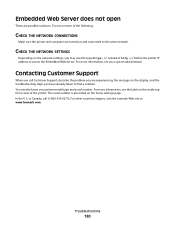
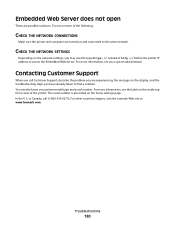
... address to find a solution. In the U.S. For other countries/regions, visit the Lexmark Web site at www.lexmark.com.
CHECK THE NETWORK SETTINGS
Depending on and connected to know your system administrator.... the label on the inside top front cover of the following:
CHECK THE NETWORK CONNECTIONS
Make sure the printer and computer are turned on the network settings, you have already taken ...
User's Guide - Page 161


... KY 40550 USA © 2009 Lexmark International, Inc. Any functionally equivalent product, program, or service that the manufacturer intends to make these changes will be incorporated in ... editions. For information on supplies and downloads, visit www.lexmark.com. Notices
Product information
Product name: Lexmark X203n, Lexmark X204n Machine type: 7011 Model(s): 200, 215
Edition notice
March...
User's Guide - Page 167
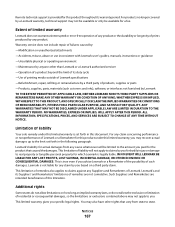
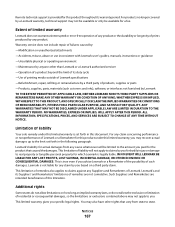
... property for which Lexmark is not liable for any claim by Lexmark
TO THE EXTENT PERMITTED BY APPLICABLE LAW, NEITHER LEXMARK NOR ITS THIRD PARTY SUPPLIERS OR REMARKETERS MAKE ANY OTHER WARRANTY ...consequential damages, so the limitations or exclusions contained above may also have other than Lexmark or a Lexmark authorized servicer
-Operation of a product beyond the limit of its Suppliers' and...
User's Guide - Page 170
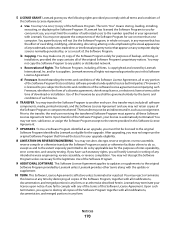
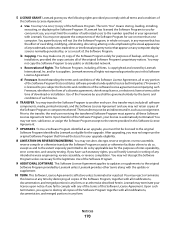
...governed entirely by applicable law for concurrent use, you will notify Lexmark in any public or distributed network. You may make one (1) copy of download or installation. b Copying. You...the original Software Program that constitutes software provided under public license by Lexmark unless Lexmark provides other terms along with any intended reverse engineering, reverse assembly...
User's Guide - Page 173


... AC power sources. The telephone company may make necessary modifications to program this equipment, for repair or warranty information, contact Lexmark International, Inc. An appropriate AC surge arrestor...may consist of any combination of devices, subject only to the telephone line, ensure the installation of this equipment does not disable your Lexmark representative. The modem REN is...
User's Guide - Page 177


...A., Boigny, France.
Compliance is indicated by the CE marking. Products equipped with 2.4GHz Wireless LAN option are in conformity with the protection requirements of EC Council directives 2004/108/EC...of the Member States relating to the table at the end of Manufacturing and Technical Support, Lexmark International, S. Compliance is indicated by the CE marking. Le terme « IC &#...
Similar Questions
How To Make Lexmark X2670 Wireless
(Posted by Kashcast 9 years ago)
Lexmark X204 How To Clear 900 Firmware Error When Can't Communicate With
printer
printer
(Posted by cromarib 10 years ago)
How Or Why Is My Wireless Lexmark Not Comunating With My Laptop
(Posted by hottcolessc 10 years ago)
How Do I Get Rid Of Lines That Appears Only When I Make A Copy And Not A Print?
(Posted by coldgyrl999 12 years ago)

