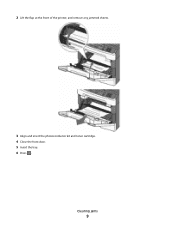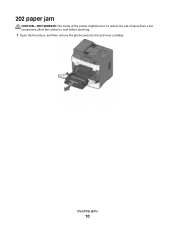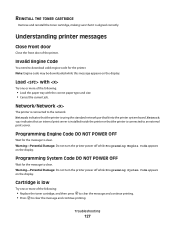Lexmark X204N Support Question
Find answers below for this question about Lexmark X204N - X B/W Laser.Need a Lexmark X204N manual? We have 4 online manuals for this item!
Question posted by jcza on July 29th, 2014
How To Clear Lexmark X204n Cartridge Low
The person who posted this question about this Lexmark product did not include a detailed explanation. Please use the "Request More Information" button to the right if more details would help you to answer this question.
Current Answers
Answer #1: Posted by waelsaidani1 on July 29th, 2014 7:37 AM
Hello refer here on how to solve this problem: http://support.lexmark.com/index?page=content&id=SO3991&locale=EN&userlocale=EN_US
Related Lexmark X204N Manual Pages
Similar Questions
Lexmark X264dn Failure
Sir, this printer (X264dn) stopped working. I reloaded the driver as I've done a few times in the pa...
Sir, this printer (X264dn) stopped working. I reloaded the driver as I've done a few times in the pa...
(Posted by piusadigun 7 years ago)
Who Can Refill My Lexmark X204n Cartridge
(Posted by dalebcr 10 years ago)
How To Remove Cartridge From Lexmark X204n
(Posted by stephCheec 10 years ago)
Catridge Low
how can i remove cartridge low in the screen. but the machine is working and copy quality is good.
how can i remove cartridge low in the screen. but the machine is working and copy quality is good.
(Posted by ahmedahmed10096 11 years ago)