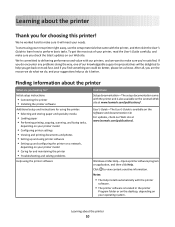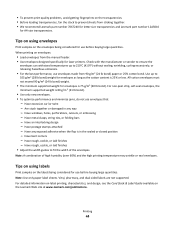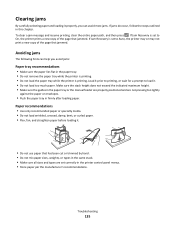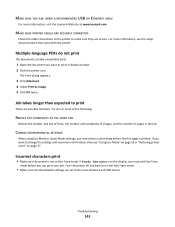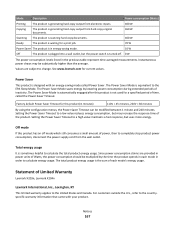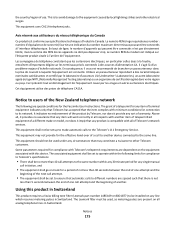Lexmark X203n Support Question
Find answers below for this question about Lexmark X203n.Need a Lexmark X203n manual? We have 4 online manuals for this item!
Question posted by buckstopsher on November 18th, 2013
I Need A Manual For A Lexmark X2070 Can You Help Please?
Current Answers
Answer #1: Posted by BusterDoogen on November 25th, 2013 9:03 PM
I hope this is helpful to you!
Please respond to my effort to provide you with the best possible solution by using the "Acceptable Solution" and/or the "Helpful" buttons when the answer has proven to be helpful. Please feel free to submit further info for your question, if a solution was not provided. I appreciate the opportunity to serve you!
Related Lexmark X203n Manual Pages
Similar Questions
How to find last firmware of Lexmark x203n. There is no at Lexmark site!
I have a very difficult problem with my new printer, Lexmark x203n. It takes even 25 minutes sometim...
My lexmark X264dn show me that messege, and have no idea what to do