Lexmark T654 Support Question
Find answers below for this question about Lexmark T654.Need a Lexmark T654 manual? We have 8 online manuals for this item!
Question posted by sumbeozx319 on August 13th, 2014
How To Verify Font Card Is Working On Lexmark T654
The person who posted this question about this Lexmark product did not include a detailed explanation. Please use the "Request More Information" button to the right if more details would help you to answer this question.
Current Answers
There are currently no answers that have been posted for this question.
Be the first to post an answer! Remember that you can earn up to 1,100 points for every answer you submit. The better the quality of your answer, the better chance it has to be accepted.
Be the first to post an answer! Remember that you can earn up to 1,100 points for every answer you submit. The better the quality of your answer, the better chance it has to be accepted.
Related Lexmark T654 Manual Pages
Troubleshooting Guide - Page 1


...printer is blank or displays only diamonds
The printer self test failed. For information regarding tested and approved USB flash memory devices, visit the Lexmark Web site at www.lexmark.com. MAKE SURE THE INTERNAL PRINT SERVER IS INSTALLED
PROPERLY AND WORKING... documents contain unavailable fonts. 1 Open the document you are also available on and connected to the printer and the
host ...
User's Guide - Page 41


... the power cable, and then turn the printer on.
Additional printer setup
41
Installing the printer on a wireless network (Windows)
Before you install the printer on a wireless network, make sure that:
• An optional wireless card is installed in your printer. • Your wireless network is set up and working properly. • The computer you are fully...
User's Guide - Page 66


...such as optical character recognition (OCR) forms. In some cases, registration can be adjusted with laser printers:
• Chemically treated papers used to 230°C (446°F) without carbon paper, ...60 g/m2 (16 lb) • Multiple part forms or documents
For more information about Lexmark, visit www.lexmark.com.
To help avoid jams and poor print quality:
• Always use new, ...
User's Guide - Page 72


... then adjust the settings as needed .
Printing on specialty media
Tips on using letterhead
• Use letterhead designed specifically for laser printers. • Print samples on letterhead. Printing a document
1 From the printer control panel Paper menu, set the Paper Type and Paper Size to match the loaded paper, or select the appropriate tray...
User's Guide - Page 73


... made from sticking together. • We recommend Lexmark part number 12A5010 for A4-size transparencies and Lexmark part number 70X7240
for laser printers. Use up to prevent sheets from 90 g/m2... are able to withstand temperatures up to 105 g/m2 (28 lb bond)
weight for laser printers. "Loading the multipurpose feeder" on page 59
Tips on using envelopes
Print samples on transparencies...
User's Guide - Page 74


...-sheet tray, a 550-sheet tray, or the multipurpose feeder. • Use labels designed specifically for laser printers. The labels can withstand temperatures up to 230°C (446°F)
without releasing hazardous emissions.
• Do not use preprinted card stock manufactured with chemicals that preprinting, perforation, and creasing may cause labels to 25 psi...
User's Guide - Page 140


... appropriate DBCS font card is the factory default setting.
Scales the default font for HTML documents Notes:
• 12 pt is the factory default setting. • Font size can be used in 1-mm increments.
Sets the page margin for HTML documents Note: Portrait is
installed: HG-GothicB, MSung-Light, MD_DotumChe, and MingMTLight. Understanding printer menus...
User's Guide - Page 158


... is set to Auto, and then exit
the menus to stop the defragment process and
Understanding printer messages
158 When Ready appears, enable Resource Save.
• Install additional memory.
37 Insufficient...8226; Press the arrow buttons until Continue appears, and then press
continue printing.
• Delete fonts, macros, and other data in the tray. • For Windows users, check the Print ...
User's Guide - Page 162
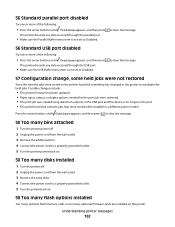
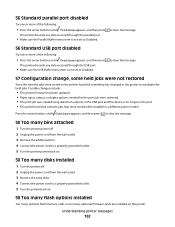
... disks. 4 Connect the power cord to a properly grounded outlet. 5 Turn the printer back on.
58 Too many flash options installed
Too many optional flash memory cards or too many optional firmware cards are installed on .
58 Too many bins attached
1 Turn the printer power off. 2 Unplug the power cord from the wall outlet. 3 Remove...
User's Guide - Page 165


Understanding printer messages
165 1565 Emulation error, load emulation option
The printer automatically clears the message in 30 seconds and then disables the download emulator on the firmware card.
To fix this, download the correct download emulator version from the Lexmark Web site at www.lexmark.com.
User's Guide - Page 176
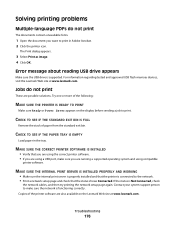
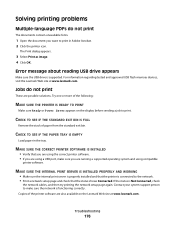
...approved USB flash memory devices, visit the Lexmark Web site at www.lexmark.com. Solving printing problems
Multiple-language PDFs... fonts.
1 Open the document you are possible solutions. MAKE SURE THE CORRECT PRINTER SOFTWARE IS INSTALLED
• Verify...printer software. • If you are using compatible
printer software. MAKE SURE THE INTERNAL PRINT SERVER IS INSTALLED PROPERLY AND WORKING
...
Service Manual - Page 25


...to most computer networks.
General information
The Lexmark™ laser printers are available in the following models:
Machine ...status messages, user error messages, service checks, and diagnostic aids to verify the repair. See "Start" on page 2-1. The Lexmark laser printers are letter-quality page printers designed to attach to personal computers and to the correct field replaceable...
Service Manual - Page 26
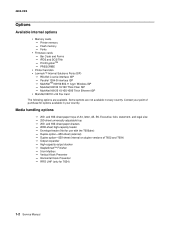
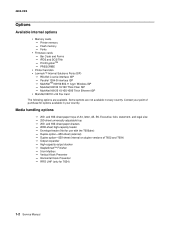
...tray - 250- Vertical Kiosk Presenter - Fonts
• Firmware cards - Media handling options
- 250- StapleSmart™ Finisher - 5-bin Mailbox - Envelope feeder (Not for T654)
1-2 Service Manual Output expander - ... ISP - High-capacity output stacker - Printer memory - PRESCRIBE
• Printer hard disk • Lexmark™ Internal Solutions Ports (ISP)
-
Flash memory ...
Service Manual - Page 29
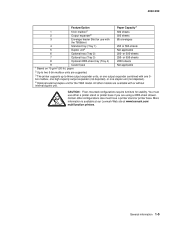
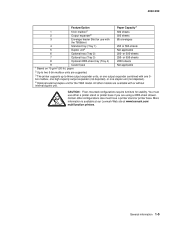
...external duplex unit for the T650 model. General information 1-5 CAUTION: Floor-mounted configurations require furniture for use either a printer stand or printer base if you are using a 2000-sheet drawer.
or 550-sheets
8
Optional 2000-sheet tray (Tray 4)
2000... internal duplex unit. More information is available at our Lexmark Web site at www.lexmark.com/ multifunction printers.
Service Manual - Page 211


...more network troubleshooting information, consult the Lexmark Network Setup Guide. Problem resolved
3 Check the printer's online status under Menu Reports -
No Go to verify that the physical and wireless network ...address displayed on page 4-76. Go to step 5. Go to "System card assembly removal (T650, T652, T654, T656)" on the network settings page match the IP address in the print...
Service Manual - Page 281


... it passes through multiple lenses, mirrors, and windows. Printhead motor/polygon mirror -
generates the laser beam. When a laser beam is scanned across the photoconductor (drum) surface from the system card.
2. Polygon printhead
1.
The laser beam then arrives at a high speed by the laser beam is repeated while rotating the drum, a two-dimensional image is created.
Service Manual - Page 283


... - The resolution in both directions. 4062-XXX
Oscillating printhead assembly
The oscillating printhead scans the photo conductor drum surface with a laser beam. It consists of four components: laser diode (LD) card assembly, magnetic motor, mirror, and the start of the next row can be started.)
Diagnostic aids 3-71
Oscillating printhead
1. Magnetic motor/ mirror...
Service Manual - Page 569


... Emulation T654 Card for PRESCRIBE Emulation T656 Card for PRESCRIBE Emulation Lexmark PrintCryption card T650/T652 Forms and Bar code card T650/T652 Card for IPDS and SCS/TNe T650/T652 KS emulation card T654/T656 Forms and Bar code card T654 card for IPDS and SCS/TNe T656 card for IPDS and SCS/TNe Korean font card Simplified Chinese font card Traditional Chines font card Japanese font card Parts...
Service Manual - Page 582


...45 External duplex 7-43 Sensor (stapler pass through 7-29 Sensor (media in stapler 7-33 Stapler cover 7-29 System card assembly (T654 7-19 128MB DIMM, DDR1, for T650 and T652 7-45 256MB DIMM, DDR1, for T650 and T652 7-45... Universal media tray, 200 sheet 7-48 Universal media drawer with tray 7-48 Lexmark PrintCryption card 7-45 T654/T656 Forms and Bar code card 7-45
I-10 Service Manual
Service Manual - Page 583
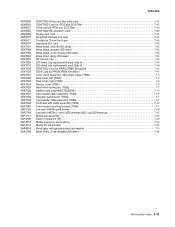
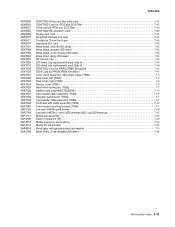
... 56P4208 56P4210 56P4212 99A0954 99A1206
T650/T652 Forms and Bar code card 7-45 T650/T652 Card for IPDS and SCS/TNe 7-45 T654 card for IPDS and SCS/TNe 7-45 T650/T652 KS emulation card 7-45 Korean font card 7-45 Simplified Chinese font card 7-45 Traditional Chines font card 7-45 Japanese font card 7-45 Wear strips, smooth 250 sheet 7-48 Wear strips, dimpled...
Similar Questions
Font Card In C543dn
Can hebrew font card be installed on Lexmark C543dn? Manual says for C543 that font card is N/A for ...
Can hebrew font card be installed on Lexmark C543dn? Manual says for C543 that font card is N/A for ...
(Posted by jorismoorkens 11 years ago)

