Lexmark T654 Support Question
Find answers below for this question about Lexmark T654.Need a Lexmark T654 manual? We have 8 online manuals for this item!
Question posted by ywldntuma on November 18th, 2013
How To Reset The Maintenance Count Lexmark T654 Printer
The person who posted this question about this Lexmark product did not include a detailed explanation. Please use the "Request More Information" button to the right if more details would help you to answer this question.
Current Answers
There are currently no answers that have been posted for this question.
Be the first to post an answer! Remember that you can earn up to 1,100 points for every answer you submit. The better the quality of your answer, the better chance it has to be accepted.
Be the first to post an answer! Remember that you can earn up to 1,100 points for every answer you submit. The better the quality of your answer, the better chance it has to be accepted.
Related Lexmark T654 Manual Pages
User's Guide - Page 168


... roller, and the fuser. Maintaining the printer
168 Ordering a maintenance kit
When 80 Routine maintenance needed appears, order a maintenance kit. Recommended print cartridges
Part name For the US and Canada Print Cartridge
Lexmark Return Program Cartridge Regular cartridge
T650A11A
T650A21A
... for Label Applications*
T654X04L
Not applicable
* Available for the T654 models.
User's Guide - Page 199


Class I level during normal operation, user maintenance, or prescribed service condition. Note: Some modes may be hazardous. Laser advisory label
A laser notice label may not apply to your product.
The laser system and printer are not considered to be affixed to this printer as configured when shipped by Lexmark. Notices
199 The printer contains internally a Class IIIb (3b) ...
User's Guide - Page 215


... Reattach bin - 153 Reattach envelope feeder 154 recycled paper
using 67 recycling
Lexmark products 170 WEEE statement 198 Remote Management Active 154 Remove packaging material, check... Resetting active bin 155 Resetting the printer 155 Resetting without replacing may affect print quality. 155 Restore Held Jobs? 155 Restoring Factory Defaults 155 Restoring Held Jobs(s) x/y 155 Routine maintenance...
Help Menu Pages - Page 41


... more frequent replacement of 42
Part name
Lexmark Return Program Cartridge
High Yield Print Cartridge ...printer.
Regular cartridge Not applicable Not applicable
T650A21P T650H21P T652X21P Not applicable Not applicable
T650A21L T650H21L T652X21L Not applicable Not applicable
Ordering a maintenance kit
When 80 Routine maintenance needed appears, order a maintenance kit. The maintenance...
Service Manual - Page 3


... of contents
Table of contents iii
Notices and safety information xv
Laser notice xv Lithium warning ii-xxi Safety information xxi
Preface xxiv
Conventions xxiv
General information 1-1
Maintenance approach 1-1 Options 1-2
Available internal options 1-2 Media handling options 1-2 Printer configurations 1-3
Basic model 1-3 Fully configured model 1-4 Supported paper sizes, types, and...
Service Manual - Page 5


...18
BASE SENSOR TEST 3-19 PRINTER SETUP 3-19
Defaults 3-19 Printed Page Count 3-19 Perm Page Count (permanent page count 3-20 Serial Number 3-20 ...T654 3-24 Configuration menu (CONFIG MENU) (models T650, T652, and T654 3-25 Entering Configuration Menu (models T650, T652, and T654 3-25 Available menus 3-25 Maintenance page count (Maint Cnt Value 3-25 Maintenance page counter reset (Reset...
Service Manual - Page 7


...(model T656 3-49 Entering Configuration Menu (model T656 3-49 Available menus 3-49 Maintenance Counter Value 3-49 Reset Maintenance Counter 3-50 Print Quality Pages 3-51 Reports 3-51 Menu Settings Page 3-51 Event...model T656 3-59 Printer overview 3-60 Basic model 3-60 Printer theory 3-61 Model T650 with duplex, paper path, rolls, and sensors 3-61 Models T652 and T654 paper path rolls ...
Service Manual - Page 25


General information
The Lexmark™ laser printers are available in the following models:
Machine type 4062-01A 4062-21A 4062-23A 4062-41A 4062-43A 4062-630
Model T650n T652n T652dn T654n T654dn T656dne
Configuration Network Network Network Network Network Network
Maintenance approach
The diagnostic information in this manual leads you complete the repair, perform...
Service Manual - Page 36


... on a level and stable surface. • Media meets specifications and is installed properly. • Customer maintenance parts have been replaced at a place subjected to extreme temperature, extreme humidity or rapid changes
in temperature.
• The printer is not installed close to water service, humidifier, heat generating unit, fire, in a very dusty
place...
Service Manual - Page 211


...
No
5
Perform a print test.
If the network is found under Printers Go to step 5. Problem resolved
3 Check the printer's online status under Menu Reports - Note: A printer should use DHCP? Problem resolved
9 Reset the address on the printer to "System card assembly removal (T650, T652, T654, T656)" on the driver. Go to step 10. Replace the system...
Service Manual - Page 217


...you need to make to change, and press .
4.
Resetting the Printer displays, the printer performs a POR, and returns to exit the Diagnostics ..."Fuser Temperature (Fuser Temp)" on page 3-21 See "Fuser Page Count" on page 3-21 See "Warm Up Time" on page 3-21... 3-24
Exiting Diagnostics mode (models T650, T652, and T654)
Select Exit Diagnostics to Ready mode.
The message Submitting selection...
Service Manual - Page 236


... to Lexmark or your next level of support for verification or diagnosis.
4062-XXX
• Additional debug information in some cases
The printed event log can be faxed to remove the current information in the Event Log. EXIT DIAGNOSTICS (models T650, T652, and T654)
This selection exits Diagnostics mode, and Resetting the Printer displays...
Service Manual - Page 237


... count (Maint Cnt Value)" on page 3-25 See "Maintenance page counter reset (Reset Cnt)" on page 3-26 See "Print quality pages (Prt Quality Pgs)" on page 3-26 See "Reports" on page 3-26. A print job containing a single page increments the counter by one and a duplex page by the servicer after ten seconds. This counter tracks printer...
Service Manual - Page 238
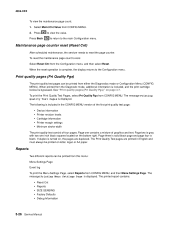
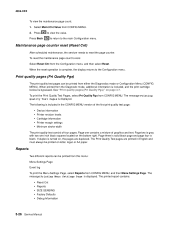
...version of the first print quality test page:
• Device information • Printer revision levels • Cartridge information • Printer margin settings • Minimum stroke width
The print quality test consist of graphics ...Prt Quality Pgs from CONFIG MENU.
2. To reset the maintenance page count to the main Configuration menu. The message Printing Menu Settings Page is blank.
Service Manual - Page 261
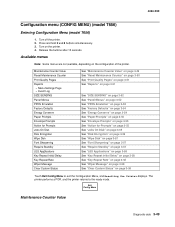
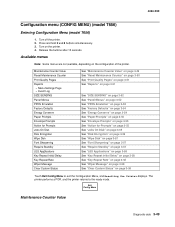
... Config Menu to the ready mode. The printer performs a POR, and the printer returns to exit the Configuration Menu, and Resetting the Printer displays. Press and hold 2 and 6 buttons simultaneously. 3. Turn on the configuration of the printer.
Exit Config Menu
Maintenance Counter Value
Diagnostic aids 3-49 Turn off the printer. 2. Available menus
Note: Some menus are not...
Service Manual - Page 262
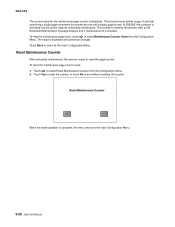
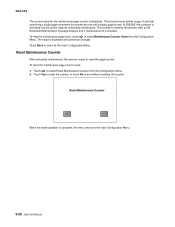
... to reset the counter, or touch No to reset the page counter. At 300,000, the customer is displayed. The value is reset by two. Reset Maintenance Counter
After scheduled maintenance, the servicer needs to exit without resetting the counter. To reset the maintenance page count to zero: 1.
This counter is displayed and cannot be changed. This counter tracks printer usage...
Service Manual - Page 524


...
Printer maintenance kit (100V) Printer maintenance kit (110V) Printer maintenance kit (220V) Printer maintenance kit (100V type 2 fuser) Printer maintenance kit (110V type 2 fuser) Printer maintenance kit (220V type 2 fuser)
Part number
40X4723 40X4724 40X4765 40X4766 40X4767 40X4768
Maintenance Interval
300K 300K 300K 150K 150K 150K
After replacing the kit, the maintenance count must be reset...
Service Manual - Page 569


...Printer maintenance kit (110 V type 1 fuser) Printer maintenance kit (220 V type 1 fuser) Printer maintenance kit (100 V type 2 fuser) Printer maintenance kit (110 V type 2 fuser) Printer maintenance kit (220 V type 2 fuser) 128MB DIMM, DDR1, for T650 and T652 256MB DIMM, DDR1, for T650 and T652 512MB DIMM, DDR1, for T650 and T652 256 MB SO-DIMM, DDR2 for T654... Lexmark N4000e print server Lexmark ...
Service Manual - Page 573
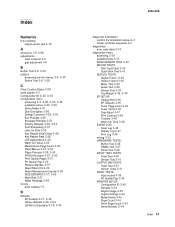
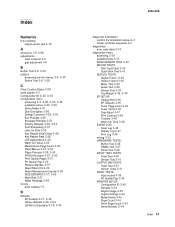
... Cnt Value 3-25 Maintenance Page Count 3-49 Panel Menus 3-27, 3-52 Paper Prompts 3-28, 3-55 PPDS Emulation 3-27, 3-52 Print Quality Pages 3-51 Prt Quality Pgs 3-26 Require Standby 3-57 Reset Maint Cnt 3-26 Reset Maintenance Counter 3-50 SIZE...PRINT TESTS input source 3-35 Prt Quality Pgs 3-35
PRINTER SETUP Configuration ID 3-45 Defaults 3-44 Edge to Edge 3-45 engine settings 3-44 Model Name 3-44 ...
Service Manual - Page 575
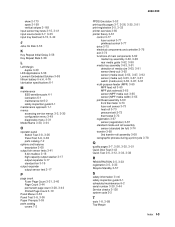
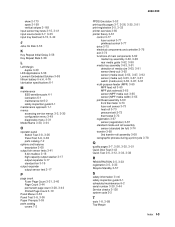
... Initial Delay 3-58 Key Repeat Rate 3-58
L
Left Margin duplex 3-39
LES Applications 3-58 Lexmark Embedded Solution 3-58 lithium battery ii-xxi, 4-76 lubrication specifications 6-1
M
maintenance ESD-sensitive parts 4-1 lubrication 6-1 maintenance kit 6-2 safety inspection guide 6-1
maintenance approach 1-1 menus
accessing service menus 3-2, 3-30 configuration menu 3-49 diagnostics menu 3-31 Model...

