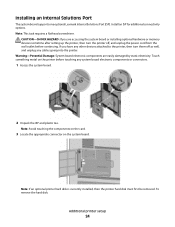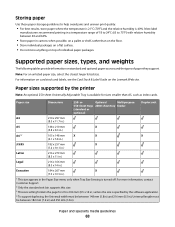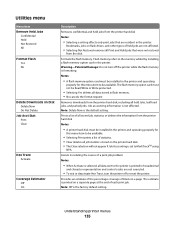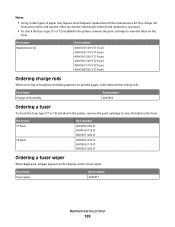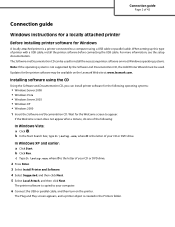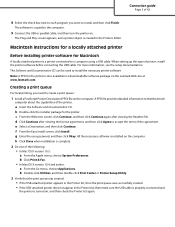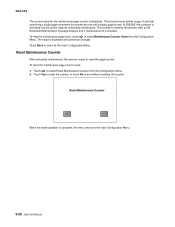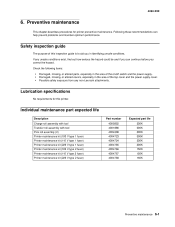Lexmark T654 Support Question
Find answers below for this question about Lexmark T654.Need a Lexmark T654 manual? We have 8 online manuals for this item!
Question posted by huebarb on May 7th, 2014
How To Reset Lexmark T654 Maintenance Kit Counter After Installing Maintenance
kit
Current Answers
Answer #1: Posted by freginold on July 20th, 2014 8:00 AM
Hi, you can find the instructions for replacing the maintenance kit at the link below, and on the last page are the instructions for resetting the maintenance counter:
http://www.nuproitech.com/down/T650%20652%20654%20Maint.%20Kit%20instructions.pdf
http://www.nuproitech.com/down/T650%20652%20654%20Maint.%20Kit%20instructions.pdf
Related Lexmark T654 Manual Pages
Similar Questions
How Do I Reset The Mainlanders Kit Count
how do I reset the maintenance kit count
how do I reset the maintenance kit count
(Posted by Chey1204 5 years ago)
80 Scheduled Maintenance On A Lexmark T654 How To Reset The Maintenance Counter
(Posted by devidWA 9 years ago)