Lexmark T652 Support Question
Find answers below for this question about Lexmark T652.Need a Lexmark T652 manual? We have 9 online manuals for this item!
Question posted by chdomin on November 28th, 2013
How To Change The Ip Codes The Lexmark T652
The person who posted this question about this Lexmark product did not include a detailed explanation. Please use the "Request More Information" button to the right if more details would help you to answer this question.
Current Answers
There are currently no answers that have been posted for this question.
Be the first to post an answer! Remember that you can earn up to 1,100 points for every answer you submit. The better the quality of your answer, the better chance it has to be accepted.
Be the first to post an answer! Remember that you can earn up to 1,100 points for every answer you submit. The better the quality of your answer, the better chance it has to be accepted.
Related Lexmark T652 Manual Pages
User's Guide - Page 29


... ISP interface cable into the receptacle of the system board.
Additional printer setup
29 For more information,
see "Installing a printer hard disk" on page 30.
Note: The plugs and receptacles are color coded.
12 If a printer hard disk was previously installed, then attach the printer hard disk to the system board cage.
10 Tighten the...
User's Guide - Page 32


... and receptacles are color coded. c Insert the plug of the printer hard disk interface cable into the receptacle of the printer hard disk with the holes in the system board, and then press downward on
the printer hard disk until the standoffs have seated into place.
Additional printer setup
32 To install a printer hard disk directly...
User's Guide - Page 48


... printer that has changed. For Macintosh users
1 Print a network setup page and make a note of them with the new IP address.
6 Right-click the printer. 7 Click Properties. 8 Click the Ports tab. 9 Locate the port in the list, and then select it. 10 Click Configure Port. 11 Type the new IP address in the "Printer Name or IP...
User's Guide - Page 66


...m2 (16 lb) • Multiple part forms or documents
For more information about Lexmark, visit www.lexmark.com. General sustainability-related information can be found at risk for electrophotographic printing. ... on these requirements; mixing results in jams. • Do not use with laser printers:
• Chemically treated papers used to make copies without melting or releasing hazardous...
User's Guide - Page 72


..., and job cancelation. Printing a document
1 From the printer control panel Paper menu, set the Paper Type and Paper Size to see more...tray" on page 55
Printing
72 Printing on specialty media
Tips on using letterhead
• Use letterhead designed specifically for laser printers. • Print samples on a specific paper type, adjust the paper type setting to load letterhead, see "Avoiding ...
User's Guide - Page 73


..., avoid getting fingerprints on the transparencies being considered for laser printers. "Loading the multipurpose feeder" on page 59
Tips on using envelopes
Print samples on transparencies:
• Feed transparencies from sticking together. • We recommend Lexmark part number 12A5010 for A4-size transparencies and Lexmark part number 70X7240
for use before buying large quantities...
User's Guide - Page 74


... emissions.
- Many of the adhesive at www.lexmark.com/publications. Notes:
• Paper, dual-...codes. Label adhesives, face sheet (printable stock), and topcoats can withstand temperatures up to verify that may contaminate the printer... designed specifically for laser printers. Adhesive material contaminates the printer and could void the printer and cartridge warranties.
•...
User's Guide - Page 145
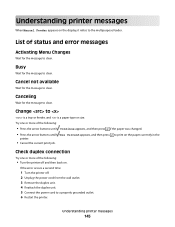
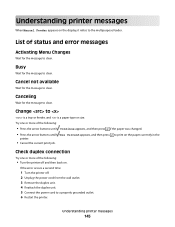
... .
Try one or more of the following :
• Press the arrow buttons until Continue appears, and then press if the paper was changed.
• Press the arrow buttons until
printer.
• Cancel the current print job.
Canceling
Wait for the message to the multipurpose feeder. Use Current appears, and then press
to...
User's Guide - Page 165


1565 Emulation error, load emulation option
The printer automatically clears the message in 30 seconds and then disables the download emulator on the firmware card. Understanding printer messages
165
To fix this, download the correct download emulator version from the Lexmark Web site at www.lexmark.com.
User's Guide - Page 198


...metal frame of the printer. We encourage the recycling of the European Union.
If you have further questions about recycling options, visit the Lexmark Web site at www.lexmark.com for your product....
1-meter average sound pressure, dBA
Printing
53 dBA for T650, 54 dBA for T652, 55 dBA for T654
Scanning...
User's Guide - Page 200


...helpful to change. The product is generating hard-copy output from hard-copy original documents. Power consumption (Watts) T650: 640 W (simplex), 540 W (duplex); T652: 725 W (simplex), 565 W (duplex);
T652: 13... Timeout. T654: 740 W (simplex), 575 W (duplex) N/A
N/A T650: 80 W; T652: 85 W; See www.lexmark.com for a print job.
The product is equivalent to a high value maintains a fast ...
Service Manual - Page 25


... unit (FRU) or part. Use the service error codes, user status messages, user error messages, service checks, and diagnostic aids to most computer networks. After you to verify the repair. General information
1-1 See "Start" on page 2-1. 4062-XXX
1.
The Lexmark laser printers are letter-quality page printers designed to attach to personal computers and to...
Service Manual - Page 26
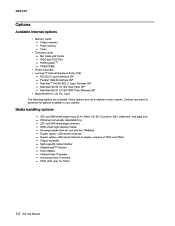
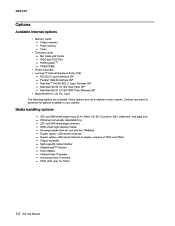
Printer memory - Bar Code and Forms - PRESCRIBE • Printer hard disk • Lexmark™ Internal Solutions Ports (ISP) - MarkNet N8130 10/100 ... interface ISP - Fonts • Firmware cards - Flash memory - and 550-sheet paper trays of T652 and T654) Output expander High-capacity output stacker StapleSmart™ Finisher 5-bin Mailbox Vertical Kiosk Presenter Horizontal ...
Service Manual - Page 29
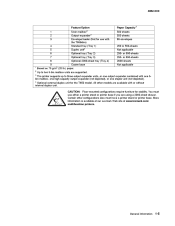
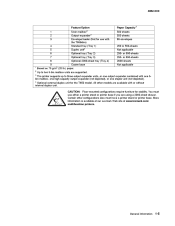
... up to two 5-bin mailbox units are available with or without internal duplex unit. General information
1-5
More information is available at our Lexmark Web site at www.lexmark.com/ multifunction printers. All other configurations also must use with one 5bin mailbox, one high capacity output expander (not depicted), or one stapler unit (not...
Service Manual - Page 37
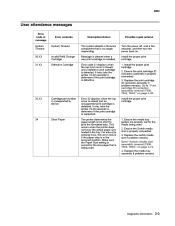
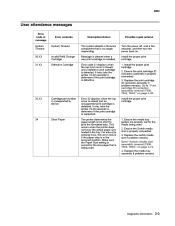
..."Print cartridge ID connector assembly removal (T650, T652, T654)" on page 4-59. Error code 31 displays when the top front cover is ...system detects a firmware component that is supported. Invalid Refill Change Cartridge Defective Cartridge
32.XX
Cartridge part number X unsupported ...cartridge. 2. This occurs when the printer does not know the actual paper size loaded in the incorrect position....
Service Manual - Page 38
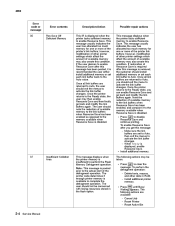
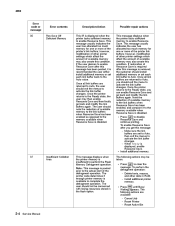
... following actions are set to Auto, then exit the menus to activate the link buffer changes. - Cancel Job - The printer code determines if enough printer memory is received, the customer should exit the menus to activate the link buffer changes. The user should note the reduction of available memory to the link buffers when Resource...
Service Manual - Page 46
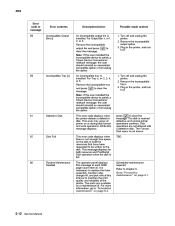
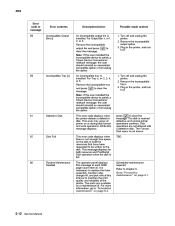
... tray is not shown. This error code displays when the printer detects a defective disk. It is necessary to maintain the print quality and reliability of the printer. Remove the incompatible trays. 3. Remove...for both resource and PostScript Disk operators when the disk is marked defective and normal printer operations continue. For Output Bin x, x=1, 2, or 3. Refer to satisfy a ...
Service Manual - Page 211


...to "System card assembly removal (T650, T652, T654, T656)" on the network ...the printer? For more network troubleshooting information, consult the Lexmark ...printer's online status under Menu Reports - Is the printer online and in the print queue.
Go to step 4.
4 5
Change the printer status to step 10. Does the IP address displayed on a network. Does the LAN use a static IP...
Service Manual - Page 233


... (Fuser Temp)
This adjustment can be changed , press
to increase or
to its factory default value. 4062-XXX
• To change the amount of time the printer warms up before allowing pages to print by... Low, Medium, or High.
Press Back to return to exit without changing the settings. Restart the printer. When the setting is successful, Submitting Selection appears on the screen. ...
Service Manual - Page 258
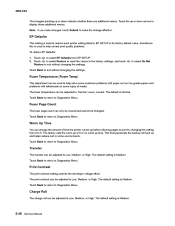
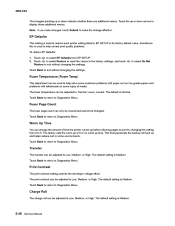
... to Diagnostics Menu.
The default setting is Normal. EP Defaults
This setting is used to restore each printer setting listed in some types of media. Sometimes this setting from EP SETUP. 2. The fuser temperature can change effective. The default setting is Medium.
3-46 Service Manual
Touch Back to return to : Normal, Lower...

