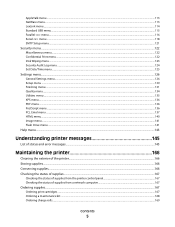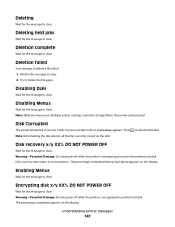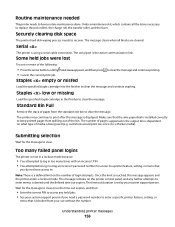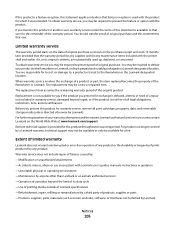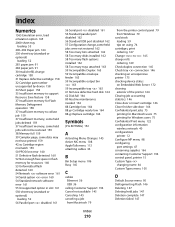Lexmark T650 Support Question
Find answers below for this question about Lexmark T650.Need a Lexmark T650 manual? We have 9 online manuals for this item!
Question posted by kilege on December 25th, 2013
How To Clear Routine Maintenance Message On Lexmark T650
The person who posted this question about this Lexmark product did not include a detailed explanation. Please use the "Request More Information" button to the right if more details would help you to answer this question.
Current Answers
Answer #1: Posted by waelsaidani1 on January 23rd, 2014 2:25 PM
1 Press and hold the Select and Return buttons while you turn the printer on.
2 Release the buttons when Performing Self Test appears on the display.
The printer performs its power-on sequence, and then Config Menu appears on the
first line of the display.
3 Press Menu until you see Reset Maint Cnt and then press Select.
Reset appears on the second line of the display.
4 Press Select.
Resetting Maint Cnt Value appears briefly on the display, and then is replaced
by Config Menu on the top line and Reset Maint Cnt on the second line.
5 Press Menu until you see Exit Config Menu, and then press Select.
Activating Menu Changes appears briefly, followed by Performing Self Test.
The printer returns to the Ready state.
2 Release the buttons when Performing Self Test appears on the display.
The printer performs its power-on sequence, and then Config Menu appears on the
first line of the display.
3 Press Menu until you see Reset Maint Cnt and then press Select.
Reset appears on the second line of the display.
4 Press Select.
Resetting Maint Cnt Value appears briefly on the display, and then is replaced
by Config Menu on the top line and Reset Maint Cnt on the second line.
5 Press Menu until you see Exit Config Menu, and then press Select.
Activating Menu Changes appears briefly, followed by Performing Self Test.
The printer returns to the Ready state.
Related Lexmark T650 Manual Pages
Similar Questions
How To Clear Routine Maintenance Needed Message For Lexmark T652n Printer
(Posted by dicklswa 10 years ago)