Lexmark T644 Support Question
Find answers below for this question about Lexmark T644.Need a Lexmark T644 manual? We have 11 online manuals for this item!
Question posted by harprfr on April 15th, 2014
How To Replace A Maintenance Kit Lexmark T-644
The person who posted this question about this Lexmark product did not include a detailed explanation. Please use the "Request More Information" button to the right if more details would help you to answer this question.
Current Answers
There are currently no answers that have been posted for this question.
Be the first to post an answer! Remember that you can earn up to 1,100 points for every answer you submit. The better the quality of your answer, the better chance it has to be accepted.
Be the first to post an answer! Remember that you can earn up to 1,100 points for every answer you submit. The better the quality of your answer, the better chance it has to be accepted.
Related Lexmark T644 Manual Pages
IPDS Emulation User’s Guide - Page 80


...Lexmark C770, C772, C780, C782, and X782e MFP 005056 Lexmark C920 005057 Lexmark C935 004061 Lexmark T640, T642, T644, and X646ef MFP 004024 Lexmark W840 007002 Lexmark X644e MFP and X646e MFP 007500 Lexmark X850e MFP, X852e MFP, and X854e MFP 007510 Lexmark...Manufacturer LXK for maintenance or inventory ...Printer Base Code Level in locating the printer for Lexmark Plant Sequence Number Printer...
User's Guide - Page 2
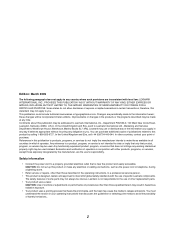
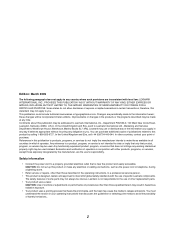
...responsible for selecting print media to avoid the possibility of other replacement parts. • Your product uses a laser. Evaluation and verification of some parts may use or distribute ... electrical outlet that discusses the guidelines for the use of publications related to Lexmark International Ltd., Marketing and Services Department, Westhorpe House, Westhorpe, Marlow Bucks SL7...
User's Guide - Page 64


...
information on obtaining a fuser cleaner. 5 Information on the printer requires a special label fuser cleaner. Dual-web paper
180 ...Lexmark Automated Fax system (LEXFAXSM).
Supported print media 64 Index Bristol
199 g/m2 (110 lb)
163 g/m2 (90 lb)
n/a
maximum (grain short)1 Tag
203 g/m2 (125 lb)
163 g/m2 (100 lb)
Cover
216 g/m2 (80 lb)
176 g/m2 (65 lb)
Transparencies
Laser printer...
User's Guide - Page 65


...bond envelopes are limited to 25% cotton content.
1 Grain short is available at the Lexmark Web site
(www.lexmark.com); Supported print media 65 search for "converter list." maximum (grain short)
Transparencies
...
Index Bristol
199 g/m2 (110 lb)
Tag
203 g/m2 (125 lb)
Cover
216 g/m2 (80 lb)
Laser printer
138 to 146 g/m2 (37 to 39 lb bond)
High-capacity output stacker
60 to 176 g/m2 (16...
User's Guide - Page 69


... paper. See Loading standard trays and optional trays, Loading the multipurpose feeder, or Loading the 2000-sheet drawer for laser printers. For detailed information, see the Card Stock & Label Guide located on the Lexmark Web site at www.lexmark.com for supported chemically treated papers)
• Preprinted papers with chemicals that may contaminate the...
User's Guide - Page 70


... avoid getting fingerprints on the Lexmark Web site at www.lexmark.com. Transparencies can be able... - Are stuck together or damaged in laser printers.
Selecting print media 70
When printing on...printer driver, the Local Printer Setup Utility, or from MarkVision™.
• For best performance, use up menu. • Use transparencies designed specifically for the T642 and T644...
User's Guide - Page 71


...the sealed or closed position. - These labels are considering using , check with laser printers. All printer models require a special fuser cleaner for information on the leading and driver edge,...labels to maintain printer feeding reliability:
1 Print five sheets of paper. 2 Wait approximately five seconds. 3 Print five more sheets of the adhesive at www.lexmark.com/publications. ...
User's Guide - Page 77
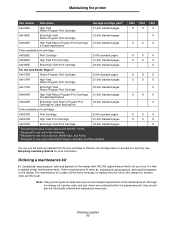
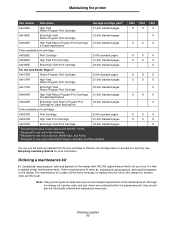
... of the maintenance kit.
See Recycling Lexmark products for more frequent replacement of media may require more information. Maintaining the printer
Part number .... 2 Designed for use only in the Americas. 3 Designed for use only in Asia Pacific Region, Australia, and New Zealand. T640 X
T642 X
T644 X
X
X
X
X
X
X
X
X
X
X
X
X
X
X
X
X
X
X
X
X
X
X
X
X
X
X
...
User's Guide - Page 78


...000 staples. Use part number 11K3188 to Lexmark for recycling: 1 Visit our Web site: www.lexmark.com/recycle
Recycling Lexmark products 78
Maintenance kit for T640, T642, and T644
Part numbers
40X0102 (100 V) 40X0100 (110 V) 40X0101 (220 V)
Replacement of three staple cartridges. Order Lexmark part number 40X0127. Ordering pick rollers
Order Lexmark part number 40X0070.Order new pick rolls...
User's Guide - Page 121


... remaining warranty period of the Remarketer or Lexmark.
Extent of limited warranty
Lexmark does not warrant uninterrupted or error-free operation of any maintenance items included with the product for which a Maintenance Kit is used up, depleted, or consumed. If this product is not available to a Lexmark designated location.
Replacement is a feature or option, this statement to...
User's Guide - Page 125
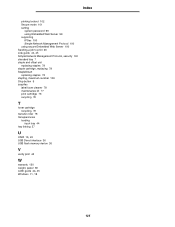
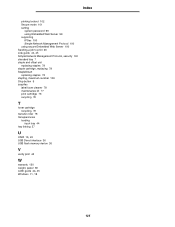
... guide 44, 45 Simple Network Management Protocol, security 100 standard tray 7 staple and offset unit replacing staples 78 staple cartridge, replacing 78 StapleSmart replacing staples 78 stapling, maximum number 106 Stop button 9 supplies label fuser cleaner 78 maintenance kit 77 print cartridge 76 recycling 78
T
toner cartridge recycling 78
transfer roller 78 transparencies
loading input...
Service Manual - Page 21


...Lexmark T640 Lexmark T640n Lexmark T642 Lexmark T642n Lexmark T644 Lexmark T644n
Configuration Non-network Network Non-network Network Non-network Network
Machine type 4061-000 4061-010 4061-200 4061-210 4061-400 4060-410
Maintenance...1. The Lexmark T64x laser printers are available in this manual leads you complete the repair, perform tests as needed to the correct field replaceable unit (...
Service Manual - Page 31
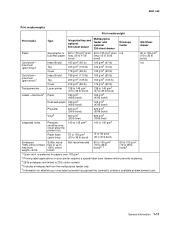
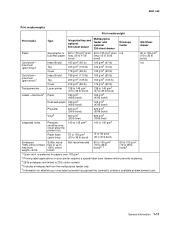
...Lexmark's criteria is available at www.lexmark.com. maximum (grain short)1
Index Bristol Tag Cover
199 g/m2 (110 lb) 203 g/m2 (125 lb) 216 g/m2 (80 lb)
163 g/m2 (90 lb) 163 g/m2 (100 lb) 176 g/m2 (65 lb)
Transparencies
Laser printer...preferred for papers over 135 g/m2.
2 Printing label applications on your printer requires a special label fuser cleaner which prevents duplexing.
3 28 lb ...
Service Manual - Page 32
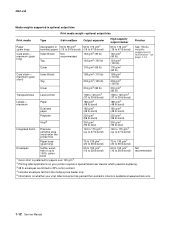
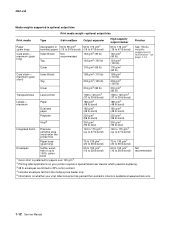
...vinyl label converter has passed the Lexmark's criteria is available at www.lexmark.com.
1-12 Service Manual 4061-xx0
Media weights supported in the finisher" on whether your printer requires a special label fuser cleaner... lb)
203 g/m2 (125 lb)
Cover
216 g/m2 (80 lb)
216 g/m2 (80 lb)
Transparencies Laser printer
138 to 146 g/m2 (37 to 39 lb bond)
138 to 146 g/m2 (37 to 25% cotton ...
Service Manual - Page 35


...lexmark.com. Paper characteristics
The following sections contain guidelines for choosing the correct print media for your software application to successfully print on these guidelines when evaluating new paper stock.
The laser printing process heats paper to high temperatures of any paper you are not recommended for use with the printer...401°F) for laser printers. For detailed ...
Service Manual - Page 37
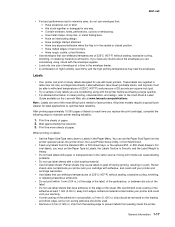
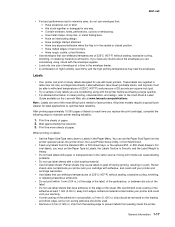
... Heavy.
• Do not load labels with laser printers. Use metal clasps, string ties, or metal ... you replace the print cartridge), complete the following steps to maintain printer feeding reliability:
1. All printer models...Lexmark Web site at least 1 mm (0.04 in .) strip from the leading edge to prevent labels from peeling inside the printer. Partial
sheets also contaminate your printer...
Service Manual - Page 82


... Error Load Emul Option
This message appears when the IPDS emulation version contained in 30 seconds, and the IPDS emulation is marked defective and normal printer operations continue.
The parts are affected. The microcode data is installed. No other printer functions are available as a maintenance kit.
Service Manual - Page 168
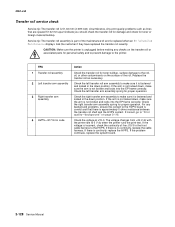
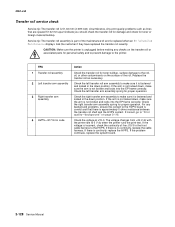
Check the right transfer arm assembly spring for personal safety and to prevent damage to the printer. If the voltage is incorrect, check the continuity of the maintenance kit and is replaced when an 80 Scheduled Maintenance displays.
If there is continuity, replace the HVPS. Service tip: The transfer roll assembly is correct and that are spaced...
Service Manual - Page 313
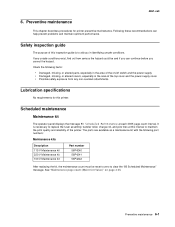
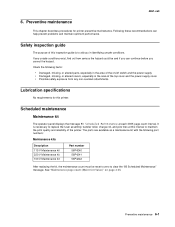
... before you in identifying unsafe conditions. Safety inspection guide
The purpose of the printer. Check the following part numbers:
Maintenance kits
Description 115 V Maintenance kit 220 V Maintenance kit 100 V Maintenance kit
Part number 56P4240 56P4241 56P4242
After replacing the kit, the maintenance count must be and if you can help prevent problems and maintain optimum performance...
Service Manual - Page 408
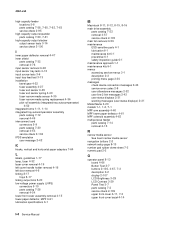
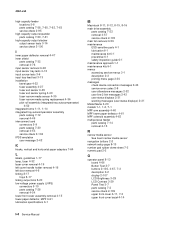
...fuser narrow media sensor 4-35 fuser narrow media spring replacement 4-36 pick roll assembly (integrated tray autocompensator)
...7-64
L
labels, guidelines 1-17 lamp, fuser 4-32 laser cover removal 4-19 left cover handle holder removal 4-16 ...56 maintenance ESD-sensitive parts 4-1 lubrication 6-1 maintenance kit 6-1 preventive 6-1 safety inspection guide 6-1 maintenance approach 1-1 maintenance kits ...

