Lexmark S605 Support Question
Find answers below for this question about Lexmark S605 - Interact Color Inkjet.Need a Lexmark S605 manual? We have 2 online manuals for this item!
Question posted by gatrSkol on August 1st, 2014
Lexmark S605 Won't Scan
The person who posted this question about this Lexmark product did not include a detailed explanation. Please use the "Request More Information" button to the right if more details would help you to answer this question.
Current Answers
There are currently no answers that have been posted for this question.
Be the first to post an answer! Remember that you can earn up to 1,100 points for every answer you submit. The better the quality of your answer, the better chance it has to be accepted.
Be the first to post an answer! Remember that you can earn up to 1,100 points for every answer you submit. The better the quality of your answer, the better chance it has to be accepted.
Related Lexmark S605 Manual Pages
Quick Reference - Page 2
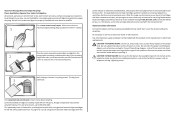
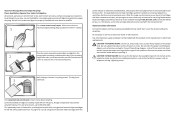
...Lexmark's recycling partner.
We will insure that is near water or wet locations. The bag is licensed for, and designed to participate in the postage-paid bags.
If you're sending single-color...not cut, twist, bind, crush, or place heavy objects on the power cord.
The patented Lexmark inkjet cartridges and their contents terminates, and you send at least two at a time to any ...
Quick Reference - Page 4
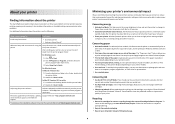
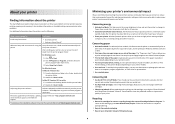
... automatically print on both sides of the paper.
You can be able to accomplish common printer tasks like printing, copying, and scanning. These features clean the printhead nozzles to www.lexmark.com/recycle. In Mac OS X version 10.5 or earlier 1 From the Finder desktop, double-click the printer folder. 2 Double-click User...
Quick Reference - Page 5


... your printer works for this printer model: • Lexmark S605
Printer features
Your printer comes with solutions that you can... save money and the environment. • Copy. Easily scan to a memory device or to multiple laptops or PCs over a secure wireless...; Scan. Use the full-featured color touch screen for fast, easy access to print using a computer. • Print. Print and scan from...
Quick Reference - Page 10
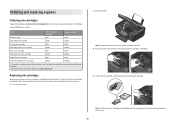
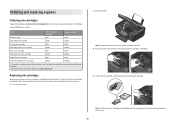
... yields available at www.lexmark.com. Lexmark S600 Series models
Item
Return Program
Regular cartridge2
Cartridge1
Black cartridge
100
100A
High yield black cartridge
100XL
100XLA
Yellow color cartridge
100
100A
High yield yellow color cartridge
100XL
100XLA
Cyan color cartridge
100
100A
High yield cyan color cartridge
100XL
100XLA
Magenta color cartridge
100
100A
High...
Quick Reference - Page 12
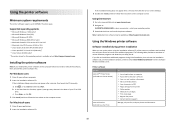
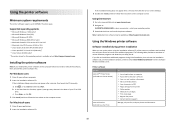
...Lexmark Fast Pics (referred to as Fast Pics)
To
• Launch applications or programs. • Access the Fax Solutions software. • Scan or e-mail a photo or document. • Edit scanned documents. • Scan...2 Insert the installation software CD. You may be available at http://support.lexmark.com.
Note: Updated printer software may have chosen to install some additional ...
Quick Reference - Page 13
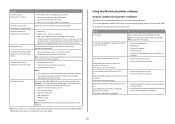
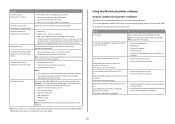
...memory device to the computer over a network.
13
Use the
To
Print dialog
Adjust the print settings and schedule print jobs.
Network Card Reader (in Mac OS X version 10.6) or Lexmark Network ... ink or supplies. • Contact Lexmark. • Check the printer software version installed on your printer model. Scan Center (in Mac OS X version 10.6) or Lexmark All-In-One Center (in the ...
Quick Reference - Page 16
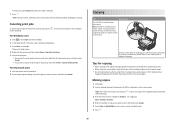
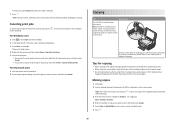
...print one copy of copies you want to print, and then touch Accept. 5 Touch Color or Black/White to set a color or black-and-white copy.
6 Press .
16
If you want to cancel, ... 2 Load an original document faceup into the ADF.
For Macintosh users
1 Click the printer icon on the scanned image. • Do not load postcards, photos, small items, transparencies, photo paper, or thin media (...
Quick Reference - Page 20
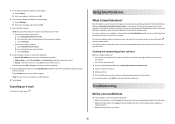
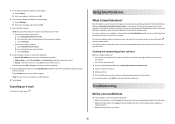
... from the history list. c Touch Continue. 6 Touch an option to streamline repetitive copying, scanning, and printing tasks.
Creating and customizing printer solutions
Before you begin, make a selection. ...History-select the name or e-mail address from the SmartSolutions Web site (http://smartsolutions.lexmark.com) to add. Canceling an e-mail
To cancel an e-mail, press .
SmartSolutions...
User Guide - Page 10


... • Driver downloads • Live chat support • E-mail support
Lexmark Support Web site-support.lexmark.com
Note: Select your region, and then select your SmartSolutions User's Guide ...and storing paper and specialty media • Loading paper • Performing printing, copying, scanning, and faxing tasks,
depending on your printer model
• Configuring printer settings •...
User Guide - Page 22


... a fax in three-in-one printers. • Add, edit, or delete contacts in the built-in phone book. • Access the Lexmark Fax Setup Utility in four-in-one printers. Scan a document and produce text that you can edit with the printer software if the printer has wireless capability.
• Troubleshoot the...
User Guide - Page 23


.... 2 Double-click the icon of copies to as All-In-One Center)
To
• Scan photos and documents. • Customize settings for fax jobs. • Create and edit the ...8226; Access the printer utility. • Troubleshoot. • Order ink or supplies. • Contact Lexmark. • Check the printer software version installed on the features of these programs, depending on thecomputer....
User Guide - Page 60


... saved.
Note: Select the PDF file type if you make sure your operating system.
5 Select the color, resolution quality and the original image size.
Scanning to a flash drive or memory card
Before you want to Memory Device
3 Insert the flash drive or memory card.
The local or network computer is complete when the...
User Guide - Page 64


... list in good condition. • Make sure the application that receives the scanned document is the default for the scan. 4 From the Scan Options screen, touch . Color is appropriate. Why am I improve the quality of the printer control panel, touch Scan. 2 Choose a scan destination. 3 Select the settings for all scans. If you are scanning
a photo to requires one.
User Guide - Page 69


...set up to 30 recipients.
6 Select the file type, color, quality, and original size of the document or photo you want to create.
Scanning a document or photo to an Ethernet or wireless network before...such as one document or photo to each e-mail.
2 From the home screen, navigate to Scan to E-mail:
Scan > Scan to E-mail
3 Select the output file type you want to add.
Note: You can just...
User Guide - Page 94
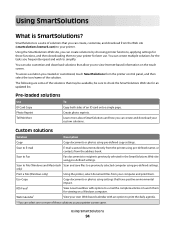
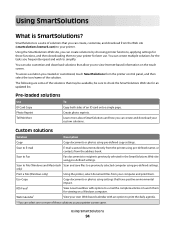
...Internet-based information on a Windows computer. Scan to a previously selected computer using pre-defined names or contacts from the Web site (smartsolutions.lexmark.com) to your computer and print them... selected in the SmartSolutions Web site using pre-defined copy settings.
be available; Scan to Fax
Fax documents to check the SmartSolutions Web site for viewing on the touch...
User Guide - Page 135
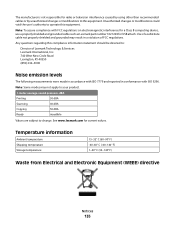
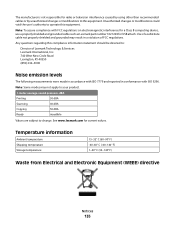
...sound pressure, dBA
Printing
50 dBA
Scanning
40 dBA
Copying
50 dBA
Ready
inaudible
Values are subject to :
Director of Lexmark Technology & Services Lexmark International, Inc. 740 West New ...FCC regulations on electromagnetic interference for a Class B computing device, use a properly shielded and grounded cable such as Lexmark part number 1021294 for USB attach.
The manufacturer is not...
User Guide - Page 136


...with Environmental Protection Agency (EPA) ENERGY STAR requirements as normal household waste. ENERGY STAR
Any Lexmark product bearing the ENERGY STAR emblem on the product or on a start-up screen is ...is scanning hard-copy documents.
10.8
Ready
The product is waiting for electronic products in countries of the printer or supplies in the same manner as configured when shipped by Lexmark. ...
User Guide - Page 148


... assigning IP address 92
B
banner paper 28 bidirectional communication
enabling 128 black and white scanning 64 Bluetooth
printing 45 setting the security level 45 setting up a connection 43 buttons printer... 116 cannot print through USB 106 cannot scan to computer over a network 112 cannot send e-mail 112 cartridges, ink
ordering 13 using genuine Lexmark 13 changing Power Saver timeout 19 changing ...
User Guide - Page 149
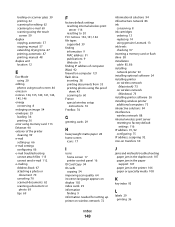
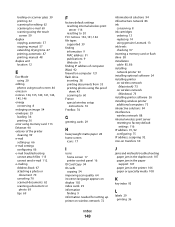
... 67 attaching a photo or
document 70 canceling 70 scanned documents 62 scanning a document or
photo 69 tips 69
F
factory default...8 ink cartridges
ordering 13 replacing 14 using genuine Lexmark 13 ink levels checking 97 inserting a memory card ... printer software 26 installing wireless printer
additional computers 73 interactive solutions 94 interference
wireless network 88 internal wireless print ...
User Guide - Page 151


...card or
flash drive 35 envelopes 36 from a Bluetooth-enabled
device 45 from a PictBridge-enabled
camera 42 labels 36
last ... sheet using 43 protocol 92 publications finding 9
R
recycling 8 Lexmark products 15 WEEE statement 135
reducing an image 54 repeating an ...wireless port 128 sending an e-mail attaching a photo or
document 70 scanning a document or
photo 69 Service Center 101 setting up e-mail ...
Similar Questions
Lexmark S605 Black Cartradge Not Printing
(Posted by jacknathanthindwa 11 months ago)
Lexmark S605 Will Not Print In Color
(Posted by drbdomwil 9 years ago)
Can I Scan A Color Photo--lexmark S405
(Posted by shanShawn1 10 years ago)
Interact S605 Black Ink Cartridge
Just installed a new Interact S605 Black cartridge and it is not working. It is affecting all the co...
Just installed a new Interact S605 Black cartridge and it is not working. It is affecting all the co...
(Posted by dianasutherland3 11 years ago)

