Lexmark S605 Support Question
Find answers below for this question about Lexmark S605 - Interact Color Inkjet.Need a Lexmark S605 manual? We have 2 online manuals for this item!
Question posted by chcrcc on June 30th, 2014
How To Clean Printhead On Lexmark S605
The person who posted this question about this Lexmark product did not include a detailed explanation. Please use the "Request More Information" button to the right if more details would help you to answer this question.
Current Answers
There are currently no answers that have been posted for this question.
Be the first to post an answer! Remember that you can earn up to 1,100 points for every answer you submit. The better the quality of your answer, the better chance it has to be accepted.
Be the first to post an answer! Remember that you can earn up to 1,100 points for every answer you submit. The better the quality of your answer, the better chance it has to be accepted.
Related Lexmark S605 Manual Pages
Quick Reference - Page 2
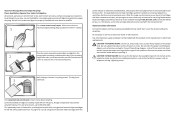
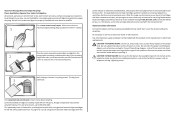
Place the empty Lexmark-branded inkjet cartridge(s) in our easy, no-cost method for returning empty Lexmark cartridges to Lexmark for the life of such problems. Remove the power cord from the electrical outlet before inspecting it. If you're sending single-color tanks, we encourage our customers to participate in the postage-paid bags.
Do...
Quick Reference - Page 4
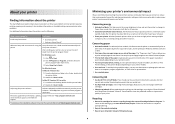
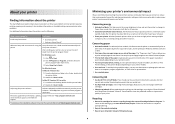
... the printhead. These features clean the printhead nozzles to share a single printer among multiple computers, thus conserving energy and other resources. The latest supplemental information, updates, Support Web site-http://support.lexmark.com online technical support, and telephone support
* Available on the installation software CD and on your printer model).
• Preview print jobs...
Quick Reference - Page 5


...one-touch, computer-free black or color copying. Understanding the parts of the paper for copy jobs and for this printer model: • Lexmark S605
Printer features
Your printer comes with ...activating Eco-Mode. Easily scan to a memory device or to your online calendars, RSS feeds, and more. • Eco-Mode.
Use the full-featured color touch screen for computer-free printing. •...
Quick Reference - Page 10
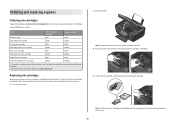
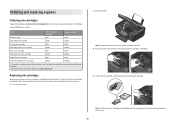
... release tab, and then remove the used ink cartridge or cartridges.
1
2
4 Install each ink cartridge. For best results, use only. Note: The printhead moves to Lexmark for a single use only Lexmark ink cartridges.
Lexmark S600 Series models
Item
Return Program
Regular cartridge2
Cartridge1
Black cartridge
100
100A
High yield black cartridge
100XL
100XLA
Yellow...
Quick Reference - Page 11
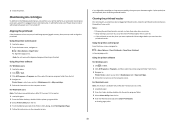
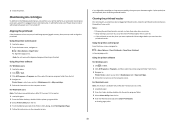
... 4 Follow the instructions on the computer screen.
Using the printer control panel 1 Load plain paper. 2 From the home screen, navigate to :
> More Options > Clean Printhead or Deep Clean Printhead A cleaning page prints. Clean the printhead nozzles to save ink. • If the ink levels are too low, then you must replace the ink cartridges before you can...
Quick Reference - Page 14
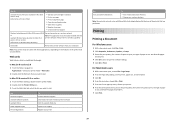
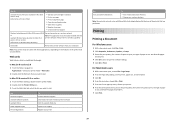
...; Print an alignment page. • Clean the printhead nozzles. • Order ink or supplies. • Register the printer. • Contact technical support. Note: Your printer may not come with these applications, depending on the features of the printer that you purchased. Use Customer Support Lexmark Software Updates Lexmark Online Order Supplies Online Printer Registration...
Quick Reference - Page 21
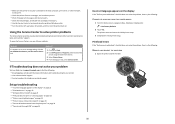
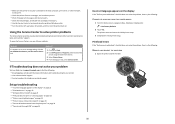
... support
Setup troubleshooting
• "Incorrect language appears on the display" on page 21 • "Printhead errors" on page 21 • "Software did not install" on page 22 • "Print... Check for your problem
Visit our Web site at support.lexmark.com to Use Factory Defaults: > Use Factory Defaults
2 Touch Yes.
Printhead errors
If the "Before you troubleshoot" checklist does not ...
Quick Reference - Page 22
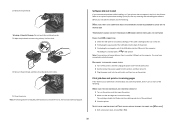
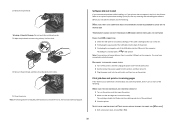
...Do not touch the printhead nozzles. 3 Wipe the printhead contacts using a clean, lint-free cloth.
4 Reinsert the printhead, and then close the latch until it . 3 Plug the power cord into the matching color slot of the following... computer.
The USB port is damaged, then use a new one or more of the printhead. 3 Close the printer. You may have connected to have problems, then try removing and...
Quick Reference - Page 23


...does not appear on the printer.
REINSTALL THE INK CARTRIDGES AND DEEP CLEAN AND ALIGN THE PRINTHEAD
1 Reinstall the ink cartridges, see the Wireless troubleshooting section. Press ...power cord into the USB port of the printer control panel, navigate to Deep Clean Printhead:
> More Options > Deep Clean Printhead A cleaning page prints. 4 Navigate to wake up menu, choose your printer does not...
User Guide - Page 9


...
Setup documentation The setup documentation came with fewer cartridges. • Clean the printhead. Recycling
• Return ink cartridges for ?
About your old ...recycled paper.
These modes can be used to www.lexmark.com/recycle. To return
an ink cartridge, go to print documents using the "Clean Printhead" and
"Deep Clean Printhead" features. Conserving ink
• Use Quick Print...
User Guide - Page 24
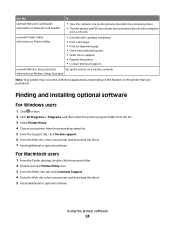
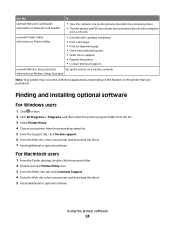
.... 4 From the Web site, select your printer from a memory device to the computer
over a network. Lexmark Printer Utility (referred to as Wireless Setup Assistant)
Note: Your printer...Print an alignment page. • Clean the printhead nozzles. • Order ink or supplies. • Register the printer. • Contact technical support.
Use the
To
Lexmark Network Card Reader (referred to ...
User Guide - Page 98


... nozzles
Poor print quality is sometimes due to Clean Printhead or Deep Clean Printhead: > More Options > Clean Printhead or Deep Clean Printhead
A cleaning page prints. Using the printer control panel
From the home screen, navigate to clogged printhead nozzles.
If print quality has not improved, then clean the printhead nozzles.
Using the printer software
For Windows users 1 Click or...
User Guide - Page 101
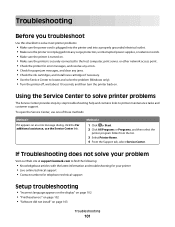
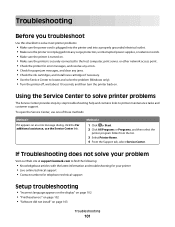
...Service Center link. If Troubleshooting does not solve your problem
Visit our Web site at support.lexmark.com to locate and solve the problem (Windows only). • Turn the printer off... support
Setup troubleshooting
• "Incorrect language appears on the display" on page 102 • "Printhead errors" on page 102 • "Software did not install" on page 103
Troubleshooting
101 Using ...
User Guide - Page 103


...
103 If the cable is marked with a
USB symbol. Note: If removing and reinserting the printhead does not resolve the error, then contact technical support. Software did not install
If you encountered ... another USB port on the computer. 3 Wipe the printhead contacts using a clean, lint-free cloth.
4 Reinsert the printhead, and then close the latch until it clicks.
5 Close the printer.
User Guide - Page 105


...THE COMPUTER AND TRY AGAIN
Troubleshooting
105 REINSTALL THE INK CARTRIDGES AND DEEP CLEAN AND ALIGN THE PRINTHEAD
1 Reinstall the ink cartridges, see "Replacing ink cartridges" on the ...site for updates for more of the printer control panel, navigate to Deep Clean Printhead:
> More Options > Deep Clean Printhead A cleaning page prints.
4 Navigate to Align Printer:
> More Options > Align Printer...
User Guide - Page 110


SELECT A HIGHER PRINT QUALITY FROM THE PRINTER SOFTWARE MAKE SURE THE INK CARTRIDGES ARE PROPERLY INSTALLED ALIGN THE PRINTHEAD CLEAN OR DEEP CLEAN THE PRINTHEAD NOZZLES
Note: If these solutions do not remove the streaks or lines on page 111
Troubleshooting
110
Copy and scan troubleshooting
• "Copier or scanner ...
User Guide - Page 148


... genuine Lexmark 13 changing Power Saver timeout 19 changing printing mode 50 changing wireless settings after installation (Mac) 75 changing wireless settings after installation (Windows) 75 checking an unresponsive printer 101 checking ink levels 97 checklist before you troubleshoot 101 memory card
troubleshooting 113 cleaning exterior of the printer 99 cleaning printhead nozzles 98 cleaning...
User Guide - Page 149
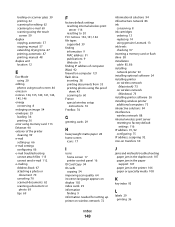
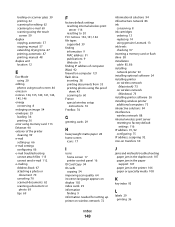
...error using memory card 113 Ethernet 90 exterior of the printer cleaning 99 e-mail setting up 66 e-mail settings configuring 66 ...8 ink cartridges
ordering 13 replacing 14 using genuine Lexmark 13 ink levels checking 97 inserting a memory card ... printer software 26 installing wireless printer
additional computers 73 interactive solutions 94 interference
wireless network 88 internal wireless print ...
User Guide - Page 151


... 12 printhead error 102 printhead nozzles cleaning 98 printing collate 33 custom-size paper 37 documents 32 documents from memory card or
flash drive 35 envelopes 36 from a Bluetooth-enabled
device 45 ... mode changing 50 proof sheet using 43 protocol 92 publications finding 9
R
recycling 8 Lexmark products 15 WEEE statement 135
reducing an image 54 repeating an image 56 replacing ink cartridges...
User Guide - Page 152


...More 94 tips for
copying 53 e-mailing 69 printing 32 scanning 59 touch screen cleaning 100 navigating 18 transparencies 30 troubleshooting checking an unresponsive
printer 101 contacting technical support 101... does not print 104 printer does not respond 105 printer printing blank pages 105 printhead error 102 software did not install 103 troubleshooting, wireless cannot print over wireless
network...
Similar Questions
Lexmark S605 Black Cartradge Not Printing
(Posted by jacknathanthindwa 1 year ago)
Lexmark S605 Will Not Print In Color
(Posted by drbdomwil 9 years ago)
How To Clean Printhead On Lexmark Printer S405
(Posted by ddd33davett 10 years ago)
Interact S605 Black Ink Cartridge
Just installed a new Interact S605 Black cartridge and it is not working. It is affecting all the co...
Just installed a new Interact S605 Black cartridge and it is not working. It is affecting all the co...
(Posted by dianasutherland3 11 years ago)

