Lexmark S405 Support Question
Find answers below for this question about Lexmark S405 - Interpret Color Inkjet.Need a Lexmark S405 manual? We have 2 online manuals for this item!
Question posted by leBilso on August 19th, 2014
S405 How To Do Firmware Update With Printhead Error
The person who posted this question about this Lexmark product did not include a detailed explanation. Please use the "Request More Information" button to the right if more details would help you to answer this question.
Current Answers
There are currently no answers that have been posted for this question.
Be the first to post an answer! Remember that you can earn up to 1,100 points for every answer you submit. The better the quality of your answer, the better chance it has to be accepted.
Be the first to post an answer! Remember that you can earn up to 1,100 points for every answer you submit. The better the quality of your answer, the better chance it has to be accepted.
Related Lexmark S405 Manual Pages
Quick Reference - Page 2


....
The patented Lexmark inkjet cartridges and their contents terminates, and you 're sending single-color tanks, we encourage our customers to work with, only genuine Lexmark inkjet cartridges for recycling....this product near the product and easily accessible.
Place the empty Lexmark-branded inkjet cartridge(s) in our easy, no-cost method for returning empty Lexmark cartridges to...
Quick Reference - Page 4


...double-click the printer folder. 2 Double-click User's Guide. The latest supplemental information, updates, Support Web site-http://support.lexmark.com online technical support, and telephone support
* ... and are you can print up to print documents using the "Clean Printhead" and "Deep Clean Printhead" features.
Before replacing and recycling your printer. Follow the instructions to ...
Quick Reference - Page 5


...paper for copy and fax jobs and for the following printer models: • Lexmark S405 • Lexmark S408 • Lexmark S415
Printer features
Your printer comes with your ...other multiple-page documents easily with one-touch, computer-free black or color copying. • Scan. Print photos directly from a Bluetooth device.
The light blinks to print using the proof sheet for computer-...
Quick Reference - Page 8
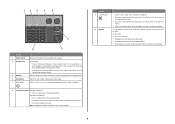
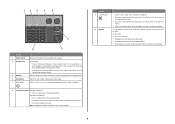
...the fax.
12
3
4
5
Eco-Mode Cancel
6
Use the 1 Address Book 2 Redial/Pause
3 Dialtone 4 Color/Black 5 Start button
8
7
To
Access fax numbers from a menu level of the Setup menu to the top... level of the previous
mode. • Clear current settings or error messages, and return to view the last five numbers dialed.
Activate Eco-Mode to low.
Use the ...
Quick Reference - Page 10


... Program
Regular cartridge2
Cartridge1
Magenta color cartridge
108
108A
High yield magenta color cartridge
108XL
108XLA
1 Licensed ...for remanufacturing, refilling, or recycling.
2 Available only on your printer. 2 Open the printer. You must install new cartridges immediately after removing the old ones, or the ink remaining in the printhead...
Quick Reference - Page 14


... • Print an alignment page. • Clean the printhead nozzles. • Order ink or supplies. • Register ...you want to use. Use Customer Support Lexmark Software Updates Lexmark Online Order Supplies Online Printer Registration
To Contact ... features of a memory device inserted into a network printer.
• Transfer photos and PDF documents from a memory device to as All-In-One...
Quick Reference - Page 19


...technical support
Setup troubleshooting
• "Incorrect language appears on the display" on page 19 • "Printhead errors" on page 20 • "Software did not install" on page 21 • "Print job ...Service Center, use one or more of these methods:
Method 1
If it appears on an error message dialog, click the For additional assistance, use the Service Center link.
For Macintosh users...
Quick Reference - Page 20
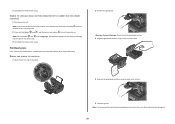
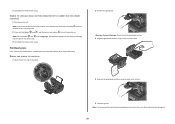
... USING A BUTTON COMBINATION (IF YOU CANNOT READ THE CURRENT LANGUAGE)
1 Turn the printer off the printer. 2 Press and hold for three seconds to turn off . Printhead errors
If the "Before you have set the Power Saver timeout in the Setup menu, then press and hold down and , and then press and release...
Quick Reference - Page 22
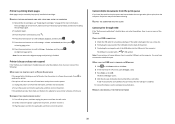
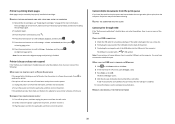
...Device Manager opens. 4 Click the plus sign (+) beside Universal Serial Bus controllers. If the cartridges do not seem to fit, make sure the printhead...If this problem persists, then check our Web site for updates for more of the following :
CHECK THE USB CONNECTION... USB port on page 10 for your printer software or firmware. Printer is printing blank pages
Blank pages may have connected...
User Guide - Page 7


...www.lexmark.com/publications/. About your prints. For updates, check our Web site at www.lexmark.com/publications/. • Clean the printhead. Initial setup instructions:
• Connecting the printer... printing documents and photos • Setting up and using the "Clean Printhead" and
"Deep Clean Printhead" features.
Follow the instructions to www.lexmark.com/recycle. Before replacing ...
User Guide - Page 113
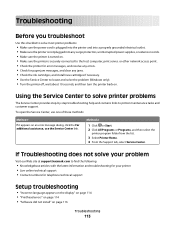
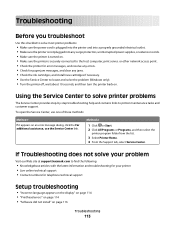
... troubleshooting
• "Incorrect language appears on the display" on page 114 • "Printhead errors" on page 114 • "Software did not install" on page 116
Troubleshooting
113
...• Turn the printer off, wait about 10 seconds, and then turn the printer back on an error message dialog, click the For additional assistance, use one of these methods:
Method 1
If it appears on...
User Guide - Page 114


... printer setup.
Note: If you have set the Power Saver timeout in the Setup menu, then press and hold for three seconds to turn off .
Printhead errors
If the "Before you troubleshoot" checklist does not solve the problem, then try one or more of the following :
Troubleshooting
114 CHANGE THE LANGUAGE USING...
User Guide - Page 116
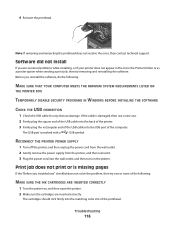
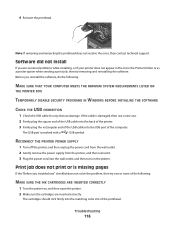
...firmly into the USB port of the computer. Note: If removing and reinserting the printhead does not resolve the error, then contact technical support. The USB port is missing pages
If the "Before ...back of the printer.
3 Firmly plug the rectangular end of the USB cable into the matching color slot of the following :
MAKE SURE THAT YOUR COMPUTER MEETS THE MINIMUM SYSTEM REQUIREMENTS LISTED ON
...
User Guide - Page 118


...CONNECTION
1 Check the USB cable for your printer software or firmware.
RESTART THE COMPUTER AND TRY AGAIN
Cannot print through USB
If...and then turn on the printer.
Press to Deep Clean Printhead, and then press .
Troubleshooting
118
If the cable is ... If this problem persists, then check our Web site for updates for any obvious damage.
A cleaning page prints.
6 Press the ...
User Guide - Page 150
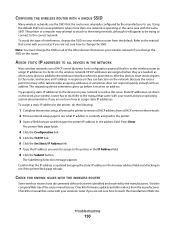
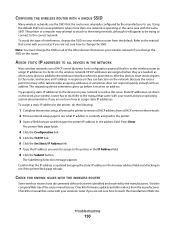
...reach the manufacturer Web site. Wireless devices must change the SSID on . To assign a static IP address to the printer, do .
Check for firmware updates and other tasks besides assigning addresses, ...router manufacturer.
Using the default SSID can function on the wireless network. The requesting device sometimes gives up before it is operating in the same area with the same ...
User Guide - Page 159
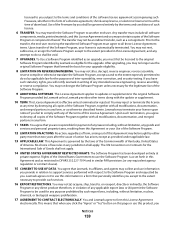
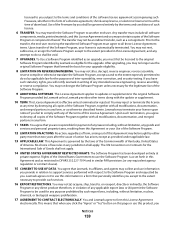
..."Agree" or "Yes" button on Contracts for the upgrade. This License Agreement applies to updates or supplements to the original Software
Program provided by such export laws, including, without limitation,... software license agreement accompanying such Freeware, whether in the form of inter-operability, error correction, and security testing. Lexmark agrees not to use the Software Program is ...
User Guide - Page 168


... volume 82 AliceBox 90 aligning the printhead 110 answering machine best settings for fax 83 setting up 62 appliances wireless network 104 application list downloading 60 updating 60 assigning IP address 109 Auto...broadcast fax, sending immediately 77
buttons, printer control panel Address Book 15 Back 15 Cancel 16 Color/Black 16 Copy 14 Dialtone 15 Display 15 Fax 14 Keypad 16 Photo 14 Power 14 Scan...
User Guide - Page 171


...42 scanning for editing 56 photos do not print from memory card across wireless network 133 photos from memory device printing using printer
software 40 PictBridge port 9
PictBridge-enabled camera connecting 41
plain paper 26 poor quality at... 113 printer software installing 24 uninstalling 23 printer, setting as default 46 printhead aligning 110 printhead access 10 printhead error 114
Index
171
User Guide - Page 172


...page 88 on both sides of the paper 36 photos from digital camera using DPOF 43 photos from memory device using printer software 40 photos using printer control panel 39 photos using the proof sheet 42 reverse page ...not print 116 printer does not respond 118 printer printing blank pages 117 printhead error 114 software did not install 116 shared printing 98 sharing printer in Windows 97
Index
172
User Guide - Page 173


...page does not print 116 printer does not respond 118 printer printing blank pages 117
printhead error 114 software did not install 116 troubleshooting, wireless cannot print over wireless
network 134 ..., fax 84
U
UK special wireless setup instructions 90
uninstalling printer software 23 updating printer software 23 updating the application list 60 USB 96, 107
cable 102 Macintosh 96 USB connection ...
Similar Questions
110.01 Printhead Error
110.01 printhead error , copies prints double
110.01 printhead error , copies prints double
(Posted by debbiejuries 9 years ago)
How To Fix Interpret Printhead Error On Lexmark Printer
(Posted by avolks 9 years ago)
Lexmark S405 Printhead Error Won't Clear
(Posted by Earobip 9 years ago)
How To Delete Firmware Update, Lexmark S405
(Posted by Johdisi 10 years ago)
108.01 Service Printhead Error
My printer is showing 108.01 Service printhead error. What do i do?
My printer is showing 108.01 Service printhead error. What do i do?
(Posted by enquiries64888 11 years ago)

