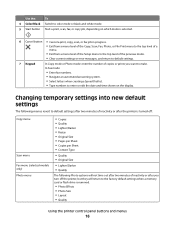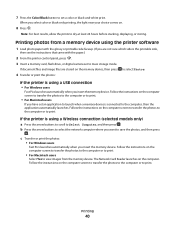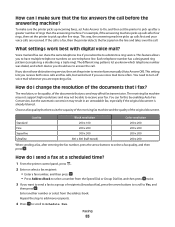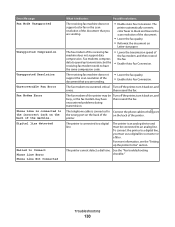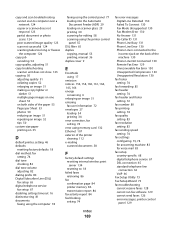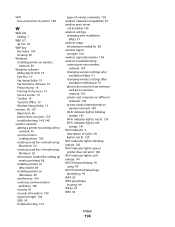Lexmark S405 Support Question
Find answers below for this question about Lexmark S405 - Interpret Color Inkjet.Need a Lexmark S405 manual? We have 2 online manuals for this item!
Question posted by Pattycunningham1 on November 15th, 2014
Faxes From Memory
How do I retrieve faxes from the memory
Current Answers
Related Lexmark S405 Manual Pages
Similar Questions
How To Clear Memory Of Faxes Sent And Received Lexmark S405
(Posted by robinst 9 years ago)
On Lexmark Interpret S405 What Does Remote Fax Error
(Posted by dondJAN 9 years ago)
How To Changed The Setting To Print In Color On A Lexmark S405
(Posted by jmckriss 9 years ago)
How To Clear Fax Memory On Lexmark X658de
(Posted by armharik 10 years ago)
How I Do Empty The Fax Memory?
I have a Lexmark X204N and the fax said memory full
I have a Lexmark X204N and the fax said memory full
(Posted by usagio 12 years ago)