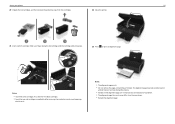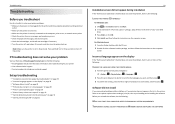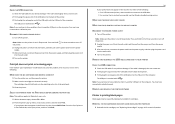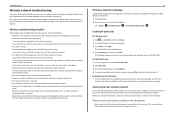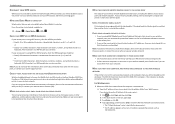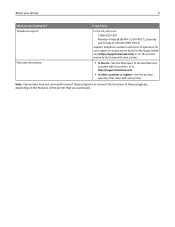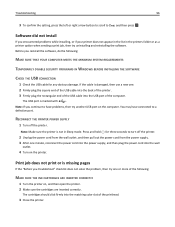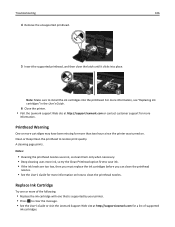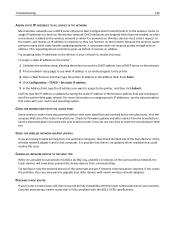Lexmark S315 Support Question
Find answers below for this question about Lexmark S315.Need a Lexmark S315 manual? We have 2 online manuals for this item!
Question posted by meredith15929 on July 25th, 2012
I Have A Lexmark S315, Even With New Black Ink, Only Prints Blank Sheets
Fairly new, only 4 months old from Office Depot. Prints and you can hear the head moving but the pages come out blank. I then bought another new black ink, thinking it was not a good one and the same thing happenswith Black only printing set in properties . Help! What next???
Current Answers
Related Lexmark S315 Manual Pages
Similar Questions
Lexmark S301 Printer Won't Save Quick Print Setting
(Posted by jggrst 10 years ago)
Printer Head Error 2 Comes Up. There Is A Problem With The Printer Head. Help
Printer Head error 2 comes up. There is a problem with the printer head. says to consult device user...
Printer Head error 2 comes up. There is a problem with the printer head. says to consult device user...
(Posted by jackie61282 11 years ago)
Why Doesn't Black Text Print
Just replaced black cartridge with 150xl cartridge in Lexmark s315 printer. When performing "print t...
Just replaced black cartridge with 150xl cartridge in Lexmark s315 printer. When performing "print t...
(Posted by plokita2 11 years ago)
I Just Installed New Ink Cartridges But My Pages Come Out All Yellow & Black
(Posted by danatemple63 11 years ago)