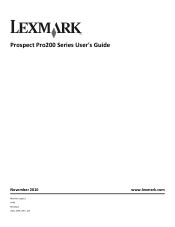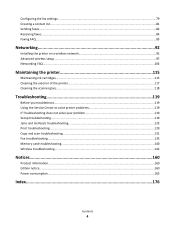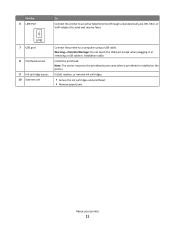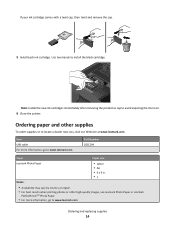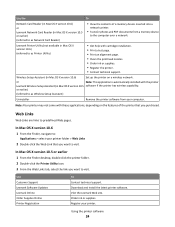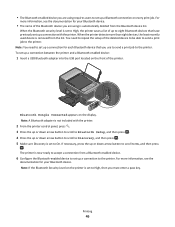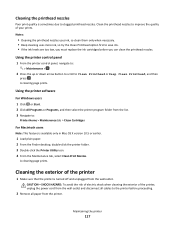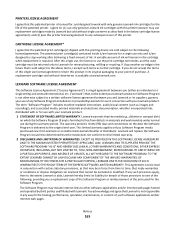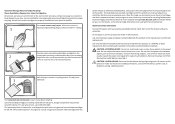Lexmark Prospect Pro200 Support Question
Find answers below for this question about Lexmark Prospect Pro200.Need a Lexmark Prospect Pro200 manual? We have 4 online manuals for this item!
Question posted by rangerday on August 30th, 2011
Refilling Cartridges
After refilling the 100XL cartridge, the printer will not accept it Says I need New Cartridge. Why or How
Current Answers
Related Lexmark Prospect Pro200 Manual Pages
Similar Questions
Refill Cartridges
How do I get my printer to register the refill cartridges ink levels?
How do I get my printer to register the refill cartridges ink levels?
(Posted by mrsbest4kids 8 years ago)
I Cant Find My Software Cd For My Lexmark Prospect Pro200 Printer
(Posted by roberaztece 9 years ago)
How Can I Reset Low Ink Indicator On Lexmark Prospect Pro200
(Posted by troynbagg 10 years ago)
What Type Of Cartridge Lexmark Prospect Pro 200???
Can you please help me find the proper inkjet cartridge the lexmark machine prospect pro200 uses. Th...
Can you please help me find the proper inkjet cartridge the lexmark machine prospect pro200 uses. Th...
(Posted by ods00032 12 years ago)
Printer Thinks It Needs Ink Or Has No Ink
Printer display window keeps displaying the instructions to change the ink cartridges and therefore ...
Printer display window keeps displaying the instructions to change the ink cartridges and therefore ...
(Posted by sikachu45 12 years ago)