Lexmark Prospect Pro200 Support Question
Find answers below for this question about Lexmark Prospect Pro200.Need a Lexmark Prospect Pro200 manual? We have 4 online manuals for this item!
Question posted by troynbagg on April 4th, 2014
How Can I Reset Low Ink Indicator On Lexmark Prospect Pro200
The person who posted this question about this Lexmark product did not include a detailed explanation. Please use the "Request More Information" button to the right if more details would help you to answer this question.
Current Answers
There are currently no answers that have been posted for this question.
Be the first to post an answer! Remember that you can earn up to 1,100 points for every answer you submit. The better the quality of your answer, the better chance it has to be accepted.
Be the first to post an answer! Remember that you can earn up to 1,100 points for every answer you submit. The better the quality of your answer, the better chance it has to be accepted.
Related Lexmark Prospect Pro200 Manual Pages
User's Guide - Page 1
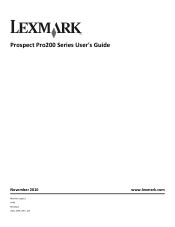
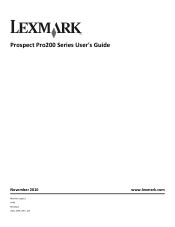
Prospect Pro200 Series User's Guide
November 2010
Machine type(s): 4443 Model(s): 2W2, 2WE, 2Wn, 2nE
www.lexmark.com
User's Guide - Page 2


... genuine Lexmark ink cartridges...12 Replacing ink cartridges...13 Ordering paper and other supplies...14 Recycling Lexmark products...15
Using the printer control panel buttons and menus 16
Using the printer control panel...16 Changing temporary settings into new default settings 18 Changing the Power Saver timeout...19 Saving paper and energy with Eco-Mode 19 Resetting...
User's Guide - Page 7


... more pages with the printer and is also available on the Lexmark Web site at http://support.lexmark.com. About your prints. Conserving ink
• Use Quick Print or Draft Mode. Inks in High-Yield cartridges allow you looking for reuse or recycling through the Lexmark Cartridge Collection Program. Recycling
• Return ink cartridges for ? Before replacing...
User's Guide - Page 9
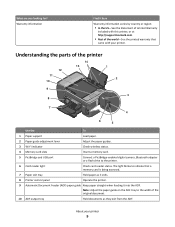
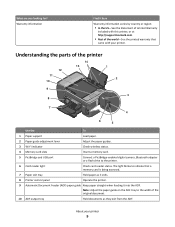
... at http://support.lexmark.com.
• Rest of the printer
12 11 10
14 13
1 2
9 8
WI F I PRINTING
3
7
WI F I PRINTING
4
6
5
Use the
To
1 Paper support
Load paper.
2 Paper guide adjustment lever
Adjust the paper guides.
3 Wi-Fi indicator
Check wireless status.
4 Memory card slots
Insert a memory card.
5 PictBridge and USB port
Connect a PictBridge-enabled...
User's Guide - Page 12


... for a single use only. For best results, use only genuine Lexmark ink cartridges. After use , return this cartridge to Lexmark for remanufacturing, refilling, or recycling. 2 Available only on the Lexmark Web site at www.lexmark.com. Using genuine Lexmark ink cartridges
Lexmark printers, ink cartridges, and photo paper are formulated to perform together for a single use only...
User's Guide - Page 13


... your printer. 2 Open the printer. WI F I PRINTING
Note: The printhead moves to the cartridge installation position.
3 Press the release tab, and then remove the used ink cartridge or cartridges.
1
2
4 Remove the ink cartridge from the pack, and then remove the protective cap from the ink cartridge.
Lexmark's warranty does not cover damage caused by non-Lexmark ink or ink...
User's Guide - Page 14
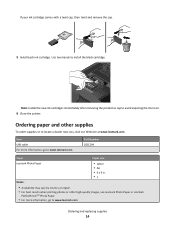
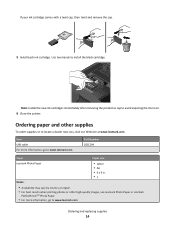
... immediately after removing the protective cap to avoid exposing the ink to install the black cartridge.
Use two hands to air.
6 Close the printer. Part Number 1021294
Paper
Paper size
Lexmark Photo Paper
• Letter • A4 • 4 x 6 in. •L
Notes:
• Availability may vary by country or region.
• For best results...
User's Guide - Page 20
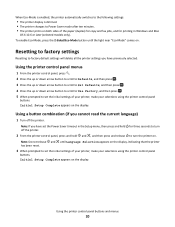
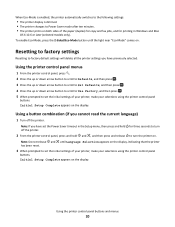
... on both sides of the paper (duplex) for copy and fax jobs, and for three seconds to turn the printer on. Initial Setup Complete appears on the display, indicating that the printer has been reset.
3 When prompted to set the Power Saver timeout in Windows and Mac
OS X 10.6 or later (selected models only...
User's Guide - Page 22


... Solutions (referred to as Fax Solutions)
Abbyy Sprint OCR Lexmark Wireless Setup Utility (referred to as Wireless Setup Utility)
Lexmark Service Center (referred to as Tools for the printer. • Order supplies. • Maintain ink cartridges. • Print a test page. • Register the printer. • Contact technical support. Note: This program is installed automatically with...
User's Guide - Page 23


... X version 10.5 or earlier) (referred to access the Print dialog.
• Access the printer utility. • Troubleshoot. • Order ink or supplies. • Contact Lexmark. • Check the printer software version installed on the features of copies to use.
Note: Your printer may not come with a document open , choose File > Print to as the following...
User's Guide - Page 24
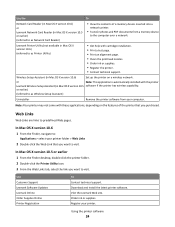
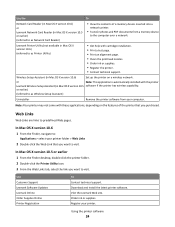
... page. • Print an alignment page. • Clean the printhead nozzles. • Order ink or supplies. • Register the printer. • Contact technical support.
Order ink or supplies. Use the
To
Network Card Reader (in Mac OS X version 10.6) or Lexmark Network Card Reader (in Mac OS X version 10.5 or earlier) (referred to as...
User's Guide - Page 178


... incorrect language appears on display 120 index cards 30 information
finding 7 information needed for setting up printer on wireless network 93 infrastructure network 107 ink
conserving 6 ink cartridge access 11 ink cartridges
ordering 12 replacing 13 using genuine Lexmark 12 ink levels checking 115 inserting a memory card or flash drive 39 installation cable 106, 107 installing...
User's Guide - Page 180
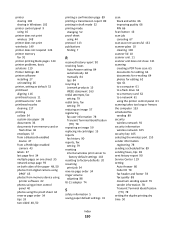
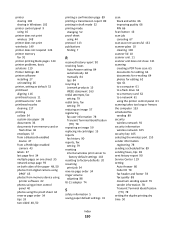
... setting 84 automatically 84 manually 84 tips 84 recycling 6 Lexmark products 15 WEEE statement 163 redial attempts, fax setting 79...ink cartridges 13 reports
fax history 90 reports, fax
setting 79 resetting
internal wireless print server to factory default settings 143
resetting...to a memory card 62 to a network 61 using the printer control panel 61 scanning takes too long or freezes the computer...
User's Guide - Page 182


... print from memory card across wireless network 142
printer and computer on different networks 110
printer works intermittently on wireless network 157
Wi-Fi indicator light is blinking orange 151
Wi-Fi indicator light is not lit 148 Wi-Fi indicator light is still
orange 150 Wi-Fi indicator 9
description of colors 95 light is not...
Quick Reference - Page 3
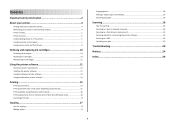
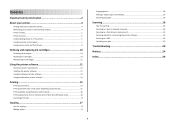
... Using memory cards and flash drives 9
Ordering and replacing ink cartridges 10
Ordering ink cartridges...10 Replacing ink cartridges...10 Maintaining ink cartridges 11
Using the printer software 12
Minimum system requirements 12 Installing the printer software 12 Using the Windows printer software 13 Using the Macintosh printer software 14
Printing 15
Printing a document...15 Printing on...
Quick Reference - Page 4
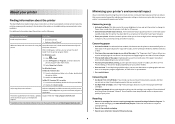
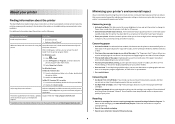
... on your ink cartridges, try using the printer software
Software HelpHelp installed automatically with
printer
the printer software.*
After installing your printer, you can scan documents or photographs and save . Wireless/network printers allow you to automatically print on the Lexmark Web site at http://support.lexmark.com.
About your printer
Finding information...
Quick Reference - Page 5
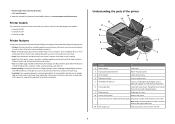
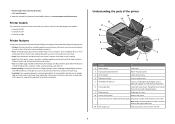
...printer works for the following printer models: • Lexmark Pro205 • Lexmark Pro207 • Lexmark Pro208
Printer features
Your printer comes with your home or office over a secure wireless network, as well as share the printer...paper.
2 Paper guide adjustment lever
Adjust the paper guides.
3 Wi-Fi indicator
Check wireless status.
4 Memory card slots
Insert a memory card.
5 ...
Quick Reference - Page 10


... the used ink cartridge or cartridges.
1
2
10
Replacing ink cartridges
Make sure you have a new ink cartridge or cartridges before you begin. For best results, use only. Lexmark Pro200 Series models (except Lexmark Pro208)
Item....
2 Available only on your printer. 2 Open the printer. Ordering and replacing ink cartridges
Ordering ink cartridges
Page yields available at www.lexmark.com.
Quick Reference - Page 12
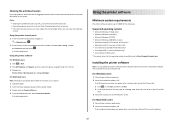
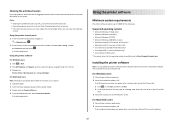
...CD. Using the printer software
Minimum system requirements
The printer software requires up or down arrow button to scroll to save ink. • If the ink levels are too low, you installed the printer software on the ...Search or Run box, type D:\setup.exe, where D is available only at http://support.lexmark.com.
If the Welcome screen does not appear after a minute, then click the CD icon...
Quick Reference - Page 14
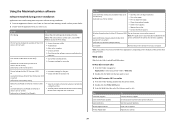
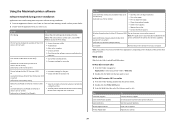
... (not available in Mac OS X version 10.5 or later)
• Access the printer utility. • Troubleshoot. • Order ink or supplies. • Contact Lexmark. • Check the printer software version installed on a wireless network.
Visit the Lexmark Web site. Use the
To
Lexmark Printer Utility (not available in Mac OS X version 10.6)
(referred to visit. Using the...
Similar Questions
I Cant Find My Software Cd For My Lexmark Prospect Pro200 Printer
(Posted by roberaztece 9 years ago)
How To Print On Lexmark Pro 200-s500 On Mac With Low Ink
(Posted by moniqdavi 9 years ago)
Where Is Scanner Driver In Lexmark Prospect Pro200 Series
(Posted by jeamanue 10 years ago)
Printer Ink Indicates It Is Full, Yet The Printer Is 'skipping'
(Posted by highledge 11 years ago)

