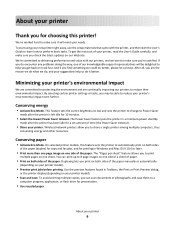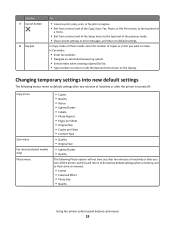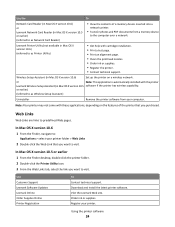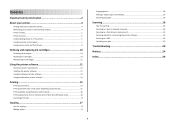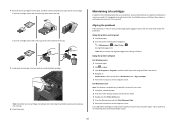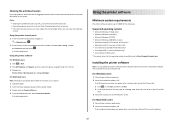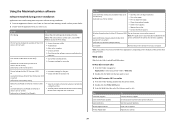Lexmark Prospect Pro200 Support Question
Find answers below for this question about Lexmark Prospect Pro200.Need a Lexmark Prospect Pro200 manual? We have 4 online manuals for this item!
Question posted by familyonline on July 26th, 2012
Scanning Photos - Correct Size
I can't get my scanner to adjust the size when I scan a photo. It will only scan as a large page with the picture in the corner - can't use the photo that way. There is no adjustment that I can see.
Current Answers
Answer #1: Posted by LexmarkListens on July 27th, 2012 10:13 AM
Try using the "Advanced Scan" feature. You can access that through our software: Lexmark Printer Home. To access it, on your computer, click on Start > All Programs > Lexmark > Lexmark Printer Home > Click on Advanced Scan.
Lexmark Listens
Phone:
USA: 1-800-539-6275
Canada: (877) 856-5540
UK: 0800 121 4726
South Africa: 0800 981 435
Related Lexmark Prospect Pro200 Manual Pages
Similar Questions
I Cant Find My Software Cd For My Lexmark Prospect Pro200 Printer
(Posted by roberaztece 9 years ago)
How Can I Scan A Picture From My Lexmark Printer To My Laptop S405
(Posted by mietsacre 9 years ago)
How To Scan Several Documents To Email Using The Lexmark Prevail Pro 705
(Posted by Pvilhrafale 9 years ago)
Can I Scan With My Lexmark Pro200 Series Printer
I can not find a scan tab on the Lexmark pro 200 series that i own. I have a macbook air 10.7
I can not find a scan tab on the Lexmark pro 200 series that i own. I have a macbook air 10.7
(Posted by Rweedman1 12 years ago)
I Am Trying To Scan 5 Photos, Want To Preview Or Scan Images As Second Files
I wanted to scan 5 photos at once on the Lexmark pro 200 to my computer as individual photos. It wil...
I wanted to scan 5 photos at once on the Lexmark pro 200 to my computer as individual photos. It wil...
(Posted by frumsnate 12 years ago)