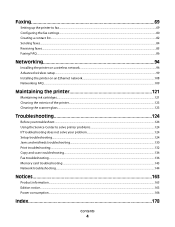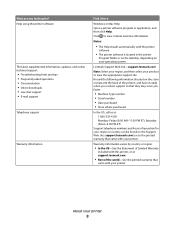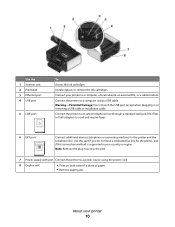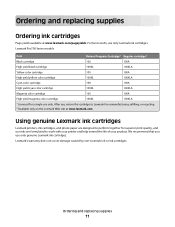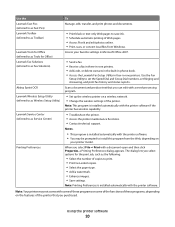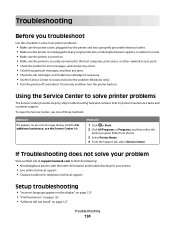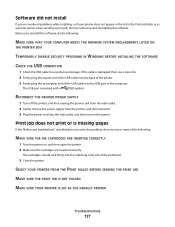Lexmark Pro705 Support Question
Find answers below for this question about Lexmark Pro705 - Prevail Color Inkjet.Need a Lexmark Pro705 manual? We have 1 online manual for this item!
Question posted by vilrie on April 8th, 2014
How To Open Lexmark Pro705 Ink Cartridges Location
The person who posted this question about this Lexmark product did not include a detailed explanation. Please use the "Request More Information" button to the right if more details would help you to answer this question.
Current Answers
Related Lexmark Pro705 Manual Pages
Similar Questions
Where Is The Ink Cartridge Located I The Printer?
(Posted by ksimone911 9 years ago)
Lexmark X5650 Where Is The Ink Cartridge Located
(Posted by wrgary 10 years ago)
Blank Ink Cartridge Will Not Print Using Lexmark Pro Prevail 705
(Posted by cazhe 10 years ago)
How To Get The Lexmark Pro705 To Accept Compatible Color Ink Cartridges
(Posted by chrpru 10 years ago)
How Do I Replace The Ink Cartridge>
I need to replace the ink cartridge. Misplaced the user guide. Where is the ink cartridge on this le...
I need to replace the ink cartridge. Misplaced the user guide. Where is the ink cartridge on this le...
(Posted by loba5240 11 years ago)