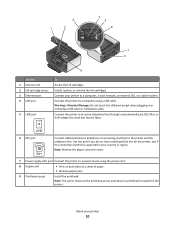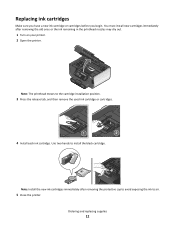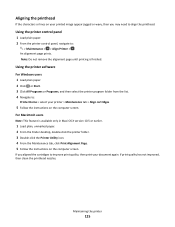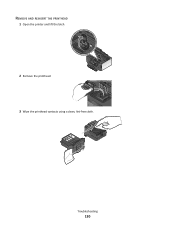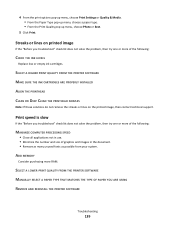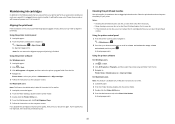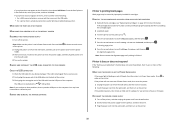Lexmark Prevail Pro700 Support Question
Find answers below for this question about Lexmark Prevail Pro700.Need a Lexmark Prevail Pro700 manual? We have 4 online manuals for this item!
Question posted by oeloenxadwilso on August 16th, 2014
Lemark Pro 700 Printhead Wont Align
The person who posted this question about this Lexmark product did not include a detailed explanation. Please use the "Request More Information" button to the right if more details would help you to answer this question.
Current Answers
Related Lexmark Prevail Pro700 Manual Pages
Similar Questions
Printhead Wont Move And No Obstructions. Help!
I just hooked up the printer yesterday and it went through the setup fine. Finally go to actually pr...
I just hooked up the printer yesterday and it went through the setup fine. Finally go to actually pr...
(Posted by davetm1971 7 years ago)
Schematic For A Lexmark Pro 700 All In One Printer
(Posted by burtonpapaw 9 years ago)
What Does Lexmark Pro 700 Printhead Error Look Like
(Posted by feraml 10 years ago)
How To Refill Ink Cartridge For Lexmark Prevail Pro 700?
(Posted by diolbuenqy 11 years ago)
How Do I Get A New Installation Disc For A Lexmark Pro 700
How do I get a new installation disc for a Lexmark Pro 700. I have had it for 2 years and have mispl...
How do I get a new installation disc for a Lexmark Pro 700. I have had it for 2 years and have mispl...
(Posted by spirit7674 12 years ago)