Lexmark Platinum Pro905 Support Question
Find answers below for this question about Lexmark Platinum Pro905.Need a Lexmark Platinum Pro905 manual? We have 5 online manuals for this item!
Question posted by amydharc on February 19th, 2014
How Many Copies With Lexmark Platinum Pro905 Cartridges
The person who posted this question about this Lexmark product did not include a detailed explanation. Please use the "Request More Information" button to the right if more details would help you to answer this question.
Current Answers
There are currently no answers that have been posted for this question.
Be the first to post an answer! Remember that you can earn up to 1,100 points for every answer you submit. The better the quality of your answer, the better chance it has to be accepted.
Be the first to post an answer! Remember that you can earn up to 1,100 points for every answer you submit. The better the quality of your answer, the better chance it has to be accepted.
Related Lexmark Platinum Pro905 Manual Pages
Network Guide - Page 3


....lexmark.com/publications/. Use the space provided below to write down the security key and SSID exactly, including any capital letters, and store it in your printer program folder, on the installation software CD, or on a wireless network
To successfully configure the printer wirelessly, you must begin with a computer that is secure, you copy...
User's Guide - Page 2


Contents
Safety information 6
About your printer 7
Thank you for choosing this printer!...7 Minimizing your printer's environmental impact...7 Finding information about the printer...8 Understanding the parts of the printer...10
Ordering and replacing supplies 13
Ordering ink cartridges...13 Using genuine Lexmark ink cartridges...13 Replacing ink cartridges...14 Ordering paper and other ...
User's Guide - Page 8


... printhead nozzles to request a postage-paid bag.
• Recycle the product packaging. • Recycle your old printer instead of your prints.
To read the Lexmark Environmental Sustainability Report, see www.lexmark.com/environment.
About your ink cartridges, try using less ink than normal and
are ideal for printing documents that are you to print...
User's Guide - Page 9


..., copying, scanning, and faxing tasks,
depending on your printer model
• Configuring printer settings • Viewing and printing documents and photos • Setting up and using the printer software
Windows or Mac Help
Open a printer software program or application, and then click Help.
For updates, check our Web site at http://support.lexmark.com. Help using printer...
User's Guide - Page 10


... at http://support.lexmark.com.
• Rest of the world-See the printed warranty that came with your printer
10 Warranty information ...printer.
Load paper. Telephone support
Warranty information
Find it exits. Recommended for ? Check wireless status.
Understanding the parts of operation for your printer. Insert a memory card. What are you looking for scanning, copying...
User's Guide - Page 11


... or region.
Use this port if you can load the same type of jobs.
9 Printer control panel
Operate the printer.
10 ADF
Scan, copy, or fax multiple-page letter-, legal-, and A4-size documents.
4
1 2 3
<
<
LINE EXT
5 6
7
9
8
Use the 1 Scanner unit
2 Ink cartridge access 3 Ethernet port 4 USB port
5 LINE Port
To
• Access the ink...
User's Guide - Page 13


...Using genuine Lexmark ink cartridges
Lexmark printers, ink cartridges, and photo paper are designed to perform together for superior print quality, and our inks are formulated to Lexmark for a single use , return this cartridge to work with your printer and help extend the life of your product. After use only.
We recommend that you use only Lexmark ink cartridges. Lexmark's warranty...
User's Guide - Page 129


... location. Copy
Copy documents or photos using settings that you can create and download your printer screen saver. Print a File (Windows only)
Use the printer to print document files on the printer control panel, and then select the icon or name of solutions that have positive environmental impact.
SmartSolutions also lets you can purchase cartridges, with...
User's Guide - Page 192


...over a network 148 cannot send e-mail 149 cannot send faxes 150 cartridges, ink
ordering 13 using genuine Lexmark 13 changing Power Saver timeout 19 changing printing mode 55 changing wireless... 95 cleaning exterior of the printer 134 cleaning printhead nozzles 133 cleaning the printer control panel 135 Club Internet 104 coated paper
loading 32 collating copies 61 Communication not available
message...
User's Guide - Page 194


... 17
I
icons home screen 17 printer control panel 16
ID Card Copy 129 ID cards
copying 59 improving scan quality 69 incorrect language...printer on Ethernet network 115 information needed for setting up printer on wireless network 102 informational solutions 129 infrastructure network 121 ink
conserving 7 ink cartridge access
location 10 ink cartridges
ordering 13 replacing 14 using genuine Lexmark...
User's Guide - Page 196


... 45 editing using touch screen 45 enhancing automatically 45 making borderless copies 60 printing using printer control
panel 44 printing using the proof sheet 48 reducing red-... 94 tips 93, 94 recycling 7 Lexmark products 15 WEEE statement 178 redial attempts setting 89 redial time setting 89 reducing an image 60 repeating an image 61 replacing ink cartridges 14 reports fax history 99 reports, ...
Quick Reference - Page 2


... licensed for, and designed to the public switched telephone network. printer except as the only cartridge alternative to be used with , only genuine Lexmark inkjet cartridges for signs of this product to work with the licensed printer. Visit www.lexmark.com/recycle to www.lexmark.com/recycle. The bag is near water or wet locations. Place the...
Quick Reference - Page 4


... multiple copies, you can access the User's Guide from the printer program folder:
For Windows users
1 Click or Start.
2 Click All Programs or Programs, and then select the printer program folder from any printer software program or application. Recycling
• Return ink cartridges for reuse or recycling through the Lexmark Cartridge Collection Program.
Minimizing your printer model...
Quick Reference - Page 5


....
Copy documents and photos with the high resolution flatbed scanner and the Automatic Document Feeder. Understanding the parts of jobs. Place these items on both sides of paper and change the paper default settings so the printer pulls paper from Tray 2 for the following printer models: • Lexmark Pro905 • Lexmark Pro904 • Lexmark Pro903
Printer features
Your printer...
Quick Reference - Page 12


...://support.lexmark.com. Using the printer software
For Windows users 1 Click or Start. 2 Click All Programs or Programs, and then select the printer program folder from the list. 4 From the Maintenance tab, select Clean Print Nozzles. Using the printer software
Minimum system requirements
The printer software requires up to 500MB of your printer > Maintenance tab > Clean cartridges...
Quick Reference - Page 13


... Software Already Installed screen. Printer software
Use the LexmarkTM Printer Home (referred to as Printer Home)
Lexmark Fast Pics (referred to as Fast Pics) Lexmark Toolbar (referred to as Toolbar)
Lexmark Tools for Office (referred to as Tools for Office) Lexmark Fax Solutions (referred to as the following table provides an overview of copies to use.
13 Manage...
Quick Reference - Page 21


... for your printer • Live online technical support • Contact numbers for paper jam messages, and clear any jams. • Check the ink cartridges, and install new cartridges if necessary...., and download from the SmartSolutions Web site (http://smartsolutions.lexmark.com) to the Internet through from the list. 3 Select Printer Home. 4 From the Support tab, select Service Center...
Quick Reference - Page 26


...
cannot delete documents from print queue 24 cannot print through USB 24 cartridges, ink
ordering 10 checking an unresponsive printer 21 checklist
before you troubleshoot 21 cleaning printhead nozzles 11 conserving energy, ink, and paper 4 copies
making 17 copy job
canceling 17 copying 17
on both sides of the paper 17 photos 17 tips 17...
SmartSolutions User's Guide - Page 4
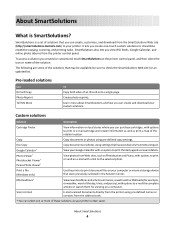
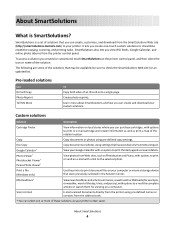
...Copy
Copy documents or photos using pre-defined copy settings. Print a File (Windows only)
Use the printer to print document files on local stores where you can purchase cartridges, with a link to streamline repetitive copying...the SmartSolutions Web site (http://smartsolutions.lexmark.com) to your Google Calendar with options to print or e-mail cartridge and retailer information as well as...
SmartSolutions User's Guide - Page 16


... to my account?
1 Right click on the inactive printer, and then click Reactivate. 2 From the Solution Center Printer Setup dialog, click Start. 3 Follow the instructions on the existing printer will be copied to the newly-added printer. • Your current printer will be saved in the previous printer will indicate if updates are available. However, you created...
Similar Questions
How Do I Get The Streak Line Off My Copies Platinum Pro 905
(Posted by egrmf 9 years ago)
How To Stop Lexmark Platinum Pro905 Cartridge From Causing Paper Jam
(Posted by ohifo 10 years ago)
Lexmark Platinum Pro905 Black Lines When Faxing
(Posted by wfereeriche 10 years ago)
How To Clean Printhead On Lexmark Platinum Pro905 Printer
(Posted by Boojknapp 10 years ago)

