Lexmark Platinum Pro905 Support Question
Find answers below for this question about Lexmark Platinum Pro905.Need a Lexmark Platinum Pro905 manual? We have 5 online manuals for this item!
Question posted by GtgaGlo on September 28th, 2014
Cannot Access Lexmark Printer Pro905 Mac
The person who posted this question about this Lexmark product did not include a detailed explanation. Please use the "Request More Information" button to the right if more details would help you to answer this question.
Current Answers
There are currently no answers that have been posted for this question.
Be the first to post an answer! Remember that you can earn up to 1,100 points for every answer you submit. The better the quality of your answer, the better chance it has to be accepted.
Be the first to post an answer! Remember that you can earn up to 1,100 points for every answer you submit. The better the quality of your answer, the better chance it has to be accepted.
Related Lexmark Platinum Pro905 Manual Pages
Network Guide - Page 3


You will need to set up the printer on our Web site at www.lexmark.com/publications/. Note: Make sure you copy down this information.
Note: The network WEP key and WPA passphrase are not secure and have no security information. The password allows you to access the wireless access point settings, while the WEP...
Network Guide - Page 12


... be :
• Exactly 10 or 26 hexadecimal characters. Hexadecimal characters are A-F, a-f, and 0-9. From the printer control panel, navigate to access the printer over wireless network
If you encountered problems while installing, or if your printer does not appear in the printers folder or as LiveBox, AliceBox, N9UF Box, FreeBox, or Club Internet may require you...
Fax Guide - Page 4


...User's Guide.
to save a setting. To access the printer program folder:
For Windows users
1 Click or Start. 2 Click All Programs or Programs, and then select the printer program folder from the home screen. Arrow-button ... Web site at www.lexmark.com/publications/. For Macintosh users
1 From the Finder desktop, double-click the printer folder. 2 Double-click User's Guide. Getting started
4
User's Guide - Page 13


Using genuine Lexmark ink cartridges
Lexmark printers, ink cartridges, and photo paper are designed to perform together for superior print quality, and our inks are formulated to Lexmark for a single use , return this cartridge to work with your printer and help extend the life of your product. Lexmark's warranty does not cover damage caused by non-Lexmark ink...
User's Guide - Page 22


...
your favorite settings in Microsoft Office 2007.
• Send a fax. • Receive a fax in three-in-one printers. • Add, edit, or delete contacts in the built-in phone book. • Access the Lexmark Fax Setup Utility in four-in-one printers.
Use the Fax
Setup Utility to PDF. • Adjust settings for the...
User's Guide - Page 23


... to as All-In-One Center)
Lexmark AIO Setup Utility (referred to use. Note: Your printer may not come with the printer software during printer installation
Software resident in Mac OS X v10.5 or later)
• Access the printer utility. • Troubleshoot. • Order ink or supplies. • Contact Lexmark. • Check the printer software version installed on the Finder...
User's Guide - Page 24


... Start. 2 Click All Programs or Programs, and then select the printer program folder from the list. 3 Select Printer Home. 4 Choose your printer from a memory device to the computer
over a network. Lexmark Printer Utility (referred to as Network Card Reader)
• View the contents of the printer that you purchased. For Macintosh users
1 From the Finder desktop...
User's Guide - Page 110
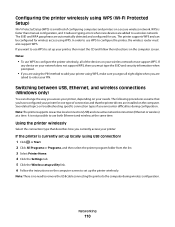
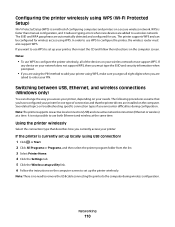
....
The SSID and WPA passphrase are automatically detected and configured for wireless access using WPS. If you . It is no need to remove the USB cable connecting the printer to the computer during configuration. Using the printer wirelessly
Select the connection type that the printer drivers are installed on a secure wireless network. Configuring the...
User's Guide - Page 111


... locate the driver and finish setting up for wireless 1 Plug an Ethernet cable into the printer and into the computer you currently access your printer:
If the printer is currently set up the printer. 3 Select the USB printer (see "Selecting the printer" on the computer screen to the computer with a USB cable.
Note: You will need to...
User's Guide - Page 112


... does not appear after a minute, then click the CD icon on the desktop.
3 Double-click the Lexmark Extras folder. 4 Double-click Lexmark Setup Assistant. 5 Follow the instructions on troubleshooting specific connection types if you access your printer depending on page 112). It is currently set up locally (using USB connection) 1 Close all open software...
User's Guide - Page 113


... after a minute, then click the CD icon on the desktop.
5 Double-click the Lexmark Extras folder. 6 Double-click Lexmark Setup Assistant. 7 Follow the instructions on a switch or wall jack. 2 Wait for a minute for the Ethernet network interface to accessing
the printer over a wireless connection. Remove the wireless queue if you do not want to...
User's Guide - Page 114
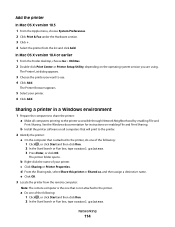
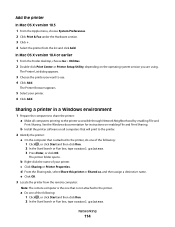
... instructions on the operating system version you want to the printer accessible through Network Neighborhood by enabling File and
Print Sharing. The printer folder opens.
Sharing a printer in a Windows environment
1 Prepare the computers to share the printer: a Make all computers that will print to the printer. 2 Identify the printer:
a On the computer that is attached to the...
User's Guide - Page 115


... Macintosh computers on page 114. f Type the Universal Naming Convention (UNC) Port name, which consists of your printers with the printer name. Sharing a printer in step 2 on the network that use Mac OS X version 10.3 or later use any printer connected to use any printer connected
to a Macintosh computer. The new port is selected on the...
User's Guide - Page 160


... settings are connected to another network through a VPN connection, you will not be able to access the printer over your VPN session and try uninstalling and reinstalling the software. DISCONNECT FROM VPN SESSION
When you are reset to factory default settings.
Before you ...
User's Guide - Page 177
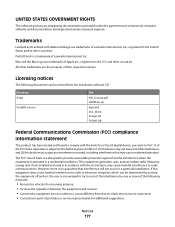
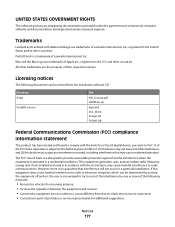
... and the Mac logo are the property of Apple Inc., registered in a residential installation.
UNITED STATES GOVERNMENT RIGHTS
This software and any interference received, including interference that interference will not occur in the United States and/or other countries. Trademarks
Lexmark and Lexmark with the limits for additional suggestions.
Directory \Pubs
\Install\Licenses...
User's Guide - Page 194


... 44 finding information 8 MAC address 126 publications 8 Web site 8 finding IP address of computer (Mac) 127 firewall on computer...printer on Ethernet network 115 information needed for setting up printer on wireless network 102 informational solutions 129 infrastructure network 121 ink
conserving 7 ink cartridge access
location 10 ink cartridges
ordering 13 replacing 14 using genuine Lexmark...
Quick Reference - Page 4


...printer model).
• Preview print jobs before printing. Wireless/network printers allow you can be able to accomplish common printer tasks like printing, copying, and scanning. You can access the User's Guide from the printer...Lexmark Cartridge Collection Program. On selected printer models, this feature sets the printer to improve the quality of the paper. Find it away.
4 In Mac...
Quick Reference - Page 13


... :
• Select the number of copies to install some of the functions of these programs, depending on the features of the printer. Access your printer model. Use the Abbyy Sprint OCR Lexmark Wireless Setup Utility (referred to as Service Center)
Printing Preferences
To
Scan a document and produce text that you want to install this...
Quick Reference - Page 14


... with these applications, depending on a wireless network.
Scan Center (in Mac OS X version 10.6) or Lexmark All-In-One Center (in Mac OS X version 10.5 or earlier) (referred to access the Print dialog. Wireless Setup Assistant (in Mac OS X version 10.5 or later)
• Access the printer utility. • Troubleshoot. • Order ink or supplies. • Contact...
SmartSolutions User's Guide - Page 15


..., and then drag and drop it to access the printer network information. FAQ
How can delete solutions from the Solution Center, and then update your printer to reflect the changes.
1 Log on ...the Wireless Setup Utility.
1 Click or Start. 2 Click All Programs or Programs, and then select the printer program folder from the list. 5 From the Settings tab, click Wireless setup utility. 6 Follow the ...
Similar Questions
How To Replace A Printhead For A Pro905 Platinum Printer
(Posted by pwhmmma 9 years ago)
How To Clean The Printhead On A Lexmark Pro905 Printer
(Posted by mjne 9 years ago)
How To Clean Printhead On Lexmark Platinum Pro905 Printer
(Posted by Boojknapp 10 years ago)
How Do You Set Up Lexmark Impact S301 Wireless Printer On Mac
(Posted by mombk 10 years ago)

