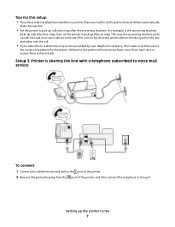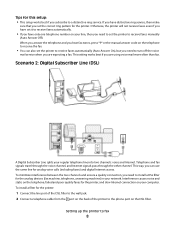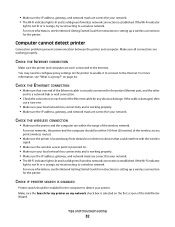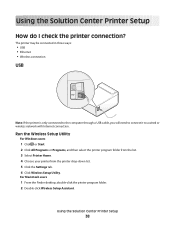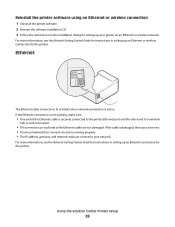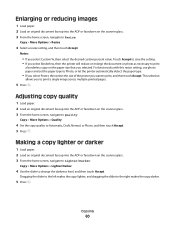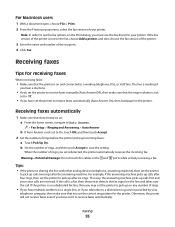Lexmark Platinum Pro900 Support Question
Find answers below for this question about Lexmark Platinum Pro900.Need a Lexmark Platinum Pro900 manual? We have 5 online manuals for this item!
Question posted by Tiffany23 on January 22nd, 2015
How Do I Set To Black And White Printing Ro 800-900
I can't find any way to switch printing to black and white only?
Current Answers
Answer #1: Posted by TechSupport101 on January 22nd, 2015 11:08 PM
Hi. The pdf doc here
www.lexmark.com/publications/pdfs/2007/pro900/v11906067_en.pdf
has directions.
Related Lexmark Platinum Pro900 Manual Pages
Similar Questions
My Lexmark 900 Printer Will Not Print Color
(Posted by gti16johnep 9 years ago)
Printhead Cannot Move On Lexmark Pro 900 Printer
(Posted by Petgnwe 9 years ago)
Eula Permission Lexmark Pro 800-900 Ubuntu 11.04
I've done this before on previouw versions of ubuntu. Installing the Lexmark multifunction Pro 800-P...
I've done this before on previouw versions of ubuntu. Installing the Lexmark multifunction Pro 800-P...
(Posted by glennmccall8 12 years ago)