Lexmark Platinum Pro900 Support Question
Find answers below for this question about Lexmark Platinum Pro900.Need a Lexmark Platinum Pro900 manual? We have 5 online manuals for this item!
Question posted by langeem on August 12th, 2014
Lexmark Pro 900 How To Clean Ink Tray
The person who posted this question about this Lexmark product did not include a detailed explanation. Please use the "Request More Information" button to the right if more details would help you to answer this question.
Current Answers
There are currently no answers that have been posted for this question.
Be the first to post an answer! Remember that you can earn up to 1,100 points for every answer you submit. The better the quality of your answer, the better chance it has to be accepted.
Be the first to post an answer! Remember that you can earn up to 1,100 points for every answer you submit. The better the quality of your answer, the better chance it has to be accepted.
Related Lexmark Platinum Pro900 Manual Pages
Network Guide - Page 3


...). Information you to access the wireless access point settings, while the WEP key or WPA passphrase allows printers and computers to set up the printer on our Web site at www.lexmark.com/publications/. To access the printer program folder:
For Windows users
1 Click or Start. 2 Click All Programs or Programs, and then select...
Fax Guide - Page 4


...start from the list. 3 Select View User's Guide.
Getting started
4
to open menus
Getting started
Finding more information about the printer
The Fax Getting Started Guide helps you set up a fax connection, perform basic faxing tasks, and troubleshoot faxing problems. For additional... the menus, drag the scroll bar or touch the arrows on our Web site at www.lexmark.com/publications/.
User's Guide - Page 2


Contents
Safety information 6
About your printer 7
Thank you for choosing this printer!...7 Minimizing your printer's environmental impact...7 Finding information about the printer...8 Understanding the parts of the printer...10
Ordering and replacing supplies 13
Ordering ink cartridges...13 Using genuine Lexmark ink cartridges...13 Replacing ink cartridges...14 Ordering paper and other ...
User's Guide - Page 4


... network...115 Networking FAQ...116
Using SmartSolutions 129
What is SmartSolutions?...129 Creating and customizing printer solutions...130
Maintaining the printer 132
Maintaining ink cartridges...132 Cleaning the exterior of the printer...134 Cleaning the scanner glass...134 Cleaning the touch screen...135
Troubleshooting 136
Before you troubleshoot...136 Using the Service Center to solve...
User's Guide - Page 8


... recycling your printer
8 About your ink cartridges, try using less ink than normal and
are ideal for printing documents that are you to print more pages with the printer and is also available on the Lexmark Web site at http://support.lexmark.com. Follow the instructions to print documents using the "Clean Printhead" and
"Deep Clean Printhead" features...
User's Guide - Page 10


... region or country can be found on the Support Web site (http://support.lexmark.com) or on the scanner glass.
Insert a memory card. Understanding the parts of ...your printer
10
Load paper. Hold paper as it here
In the US, call us at http://support.lexmark.com.
• Rest of the printer
10 9
1 2
3
8
7 6
4 5
Use the 1 Automatic Document Feeder (ADF) tray
2 ADF output tray 3...
User's Guide - Page 11


... country or region. Use the
To
8 Second paper tray (Tray 2)
Load additional paper. You can load the same type of jobs.
9 Printer control panel
Operate the printer.
10 ADF
Scan, copy, or fax multiple-page letter-, legal-, and A4-size documents.
4
1 2 3
<
<
LINE EXT
5 6
7
9
8
Use the 1 Scanner unit
2 Ink cartridge access 3 Ethernet port 4 USB port
5 LINE...
User's Guide - Page 13


... on the Lexmark Web site at www.lexmark.com/pageyields. Using genuine Lexmark ink cartridges
Lexmark printers, ink cartridges, and photo paper are designed to work with your printer and help extend the life of your product. Ordering and replacing supplies
Ordering ink cartridges
Page yields available at www.lexmark.com. Lexmark's warranty does not cover damage caused by non-Lexmark ink or ink...
User's Guide - Page 22


Access your printer model.
Printer software
Use the LexmarkTM Printer Home (referred to as Printer Home)
Lexmark Fast Pics (referred to as Fast Pics) Lexmark Toolbar (referred to as Toolbar)
Lexmark Tools for Office (referred to as Tools for the printer. • Order supplies. • Maintain ink cartridges. • Print a test page. • Register the printer. • Contact technical...
User's Guide - Page 23


... of the application that appears on thecomputer. Note: Your printer may not come with the printer software during printer installation
Software resident in Mac OS X v10.5 or later)
• Access the printer utility. • Troubleshoot. • Order ink or supplies. • Contact Lexmark. • Check the printer software version installed on the Finder desktop after installation...
User's Guide - Page 24


... the driver. 5 Install additional or optional software.
Lexmark Printer Utility (referred to as Wireless Setup Assistant)
Note: Your printer may not come with cartridge installation. • Print a test page. • Print an alignment page. • Clean the printhead nozzles. • Order ink or supplies. • Register the printer. • Contact technical support.
Finding and...
User's Guide - Page 33
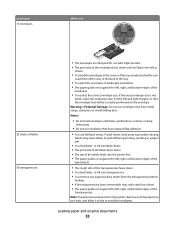
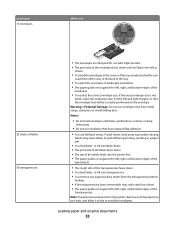
...; The envelopes are designed for use with inkjet printers. • The print side of the envelopes faces down with the flap to the back of the tray.
• You print the envelopes in a ...that have a removable strip, each transparency as indicated by missing
labels) may cause labels to avoid ink smudging.
Loading paper and original documents
33 Load them all the way to the left as
shown....
User's Guide - Page 133


..., navigate to clogged printhead nozzles.
Maintaining the printer
133
Notes:
• Cleaning the printhead nozzles uses ink, so clean them only when necessary. • Deep cleaning uses more ink, so try the Clean Printhead option first to save ink. • If the ink levels are too low, you must replace the ink cartridges before you aligned the cartridges to improve...
User's Guide - Page 134
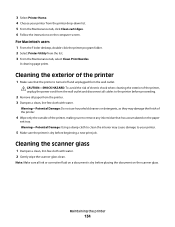
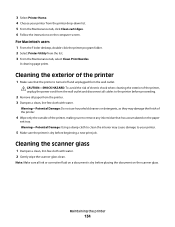
... the instructions on the paper
exit tray. Warning-Potential Damage: Using a damp cloth to clean the interior may damage the finish of the printer.
4 Wipe only the outside of the printer, unplug the power cord from the wall outlet and disconnect all cables to remove any ink residue that the printer is dry before beginning a new...
User's Guide - Page 192


... Document Feeder (ADF) tray location 10 automatic fax ...150 cartridges, ink
ordering 13 using genuine Lexmark 13 changing ...printer 136 checking ink levels 132 checking the dial tone 96 checklist
before you troubleshoot 136 fax troubleshooting 150 memory card
troubleshooting 155 choosing a splitter, faxing 95 cleaning exterior of the printer 134 cleaning printhead nozzles 133 cleaning the printer...
User's Guide - Page 196


...printer control panel buttons and icons 16 cleaning 135 location 11
printer does not print wireless 159
printer does not print wirelessly 164 printer does not respond 140 printer memory
fax 100 printer printing blank pages 140 printer problems, basic solutions 136 printer software
installing 26 uninstalling 25 printer solutions 129 printer... 7 Lexmark products 15 WEEE statement ...replacing ink ...
Quick Reference - Page 4


... These features clean the printhead nozzles to improve the quality of your ink cartridges, try using less ink than one page image on your old printer instead of ...printer model).
• Preview print jobs before printing. To avoid printing multiple copies, you can print up to www.lexmark.com/recycle.
Conserving ink
• Use Quick Print or Draft Mode.
Recycling
• Return ink...
Quick Reference - Page 10


... only.
Lexmark Pro900 Series models
Item
Return Program
Regular cartridge2
Cartridge1
Black cartridge
100
100A
High yield black cartridge
100XL, 105XL
100XLA
Yellow color cartridge
100
100A
High yield yellow color cartridge
100XL
100XLA
1 Licensed for remanufacturing, refilling, or recycling.
2 Available only on your printer. 2 Open the printer. Replacing ink cartridges...
Quick Reference - Page 14


... page. • Print an alignment page. • Clean the printhead nozzles. • Order ink or supplies. • Register the printer. • Contact technical support. Use Customer Support Lexmark Software Updates Lexmark Online Order Supplies Online Printer Registration Visit Lexmark SmartSolutions
To Contact technical support.
Visit the Lexmark Web site.
Scan Center (in Mac OS...
Quick Reference - Page 26


...)
location 5 Automatic Document Feeder (ADF) tray
location 5
B
buttons printer control panel 6
C
canceling copy job 17 e-mail 20 print job 16 scan job 19
cannot delete documents from print queue 24 cannot print through USB 24 cartridges, ink
ordering 10 checking an unresponsive printer 21 checklist
before you troubleshoot 21 cleaning printhead nozzles 11 conserving energy...
Similar Questions
Cleaning Ink Splatters Inside
How do I reach inside of the printer to clean ink splatters?
How do I reach inside of the printer to clean ink splatters?
(Posted by albuyeh 8 years ago)
Printer Won't Print Black Ink Lexmark Pro 900 Series
(Posted by audiemaig 10 years ago)
Is The Color Cartridge Used When I Print Black On Lexmark Pro 900
DO I NEED TO HAVE COLOR INK INSTALLED WHEN I PRINT BLACK ONLY WITH THE PRO 900
DO I NEED TO HAVE COLOR INK INSTALLED WHEN I PRINT BLACK ONLY WITH THE PRO 900
(Posted by MMACMURTRI 12 years ago)

