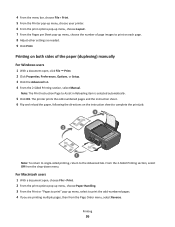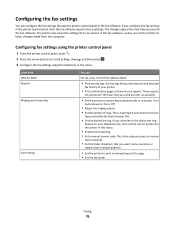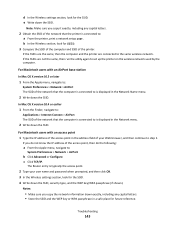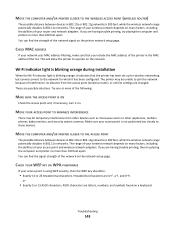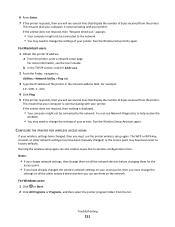Lexmark Interpret S405 Support Question
Find answers below for this question about Lexmark Interpret S405.Need a Lexmark Interpret S405 manual? We have 4 online manuals for this item!
Question posted by cfide on June 20th, 2014
Media Jam
Why does the printer sjow "media jam" and the wifi blink red when there is no paper jam and the printer still prints? How can I get rid of the flashing wifi light and the "media jam" message?
Current Answers
Answer #1: Posted by waelsaidani1 on June 20th, 2014 3:18 PM
Hello refer here on how to solve this problem: http://www.lexmark.com/publications/pdfs/e320/eng/jams.pdf
Related Lexmark Interpret S405 Manual Pages
Similar Questions
S405 Lexmark Paper Jam Error
y s405 lexmark all in one is giving me a paper jam error. no paper is init
y s405 lexmark all in one is giving me a paper jam error. no paper is init
(Posted by spencerleah55 7 years ago)
What Power Supply Is Used On Lexmark Interpret S405 Printers
(Posted by radekwood1 10 years ago)
Why Is My Lexmark Pro901 Printer Printing The Pages Blank? It Sounds Like Its P
I have tried reinserting the print cartridges, powering off then on. The printer sounds like its pri...
I have tried reinserting the print cartridges, powering off then on. The printer sounds like its pri...
(Posted by rosemarie9097 11 years ago)