Lexmark Interpret S405 Support Question
Find answers below for this question about Lexmark Interpret S405.Need a Lexmark Interpret S405 manual? We have 4 online manuals for this item!
Question posted by kawakr250 on December 18th, 2012
Paper Feeder Roller Mulfuntion. The Rubber Has Melted & Sticky Thus Paper Jam.
Where can I purchase the rubber and how can I dismantle and replace teh rubber.
Current Answers
There are currently no answers that have been posted for this question.
Be the first to post an answer! Remember that you can earn up to 1,100 points for every answer you submit. The better the quality of your answer, the better chance it has to be accepted.
Be the first to post an answer! Remember that you can earn up to 1,100 points for every answer you submit. The better the quality of your answer, the better chance it has to be accepted.
Related Lexmark Interpret S405 Manual Pages
User's Guide - Page 2


...
Safety information 5
About your printer 6
Thank you for choosing this printer!...6 Minimizing your printer's environmental impact 6 Finding information about the printer...7 Understanding the parts of the printer...9
Ordering and replacing supplies 12
Ordering ink cartridges...12 Using genuine Lexmark ink cartridges...12 Replacing ink cartridges...13 Ordering paper and other supplies...14...
User's Guide - Page 5
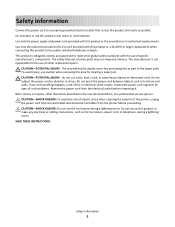
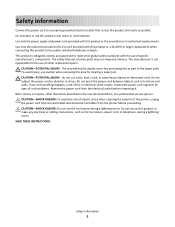
... and approved to meet strict global safety standards with this area for clearing a paper jam. The manufacturer is not responsible for signs of fire or electrical shock results. ... or a 26 AWG or larger replacement when connecting this product or make any of these things happen, a risk of such problems. Remove the power cord from the printer before inspecting it. Safety information
Connect...
User's Guide - Page 6
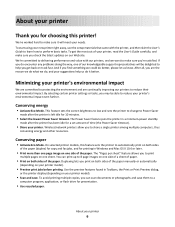
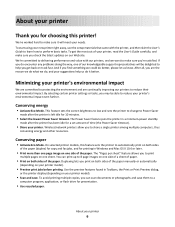
....6 or later.
• Print more than one page image on one side of the paper. On selected printer models, this printer! About your needs. To start using your new printer right away, use the setup materials that came with our printers, and we want to make sure you do it will be able to reduce...
User's Guide - Page 7


... Yield cartridges.
Inks in High-Yield cartridges allow you looking for?
Initial setup instructions:
• Connecting the printer • Installing the printer software
Find it away. • Recycle paper from discarded print jobs. • Use recycled paper.
Follow the instructions to print documents using the "Clean Printhead" and "Deep
Clean Printhead" features. These...
User's Guide - Page 9
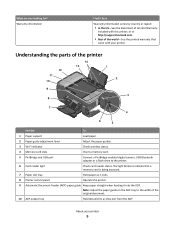
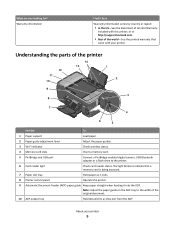
.... Understanding the parts of the original document.
10 ADF output tray
Hold documents as it exits.
8 Printer control panel
Operate the printer.
9 Automatic Document Feeder (ADF) paper guide Keep paper straight when feeding it into the ADF. About your printer. Warranty information
Find it here
Warranty information varies by country or region:
• In the US...
User's Guide - Page 10
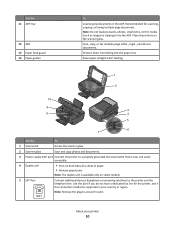
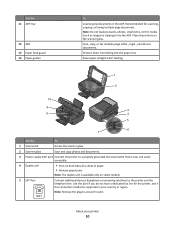
....
4 Duplex unit
• Print on both sides of a sheet of paper. • Remove paper jams.
Note: The duplex unit is supported in the ADF. Use the 11 ADF tray
12 ADF 13 Paper feed guard 14 Paper guides
To
Load original documents in your printer
10 Note: Do not load postcards, photos, small items, or thin...
User's Guide - Page 11
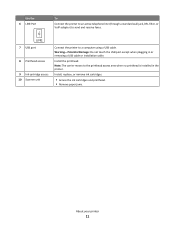
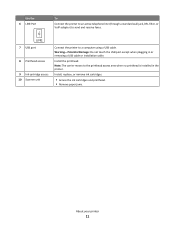
Use the 6 LINE Port
To
Connect the printer to an active telephone line (through a standard wall jack, DSL filter, or...Damage: Do not touch the USB port except when plugging in the printer.
Install, replace, or remove ink cartridges.
• Access the ink cartridges and printhead. • Remove paper jams.
About your printer
11
Install the printhead. LINE 7 USB port
8 Printhead access
9...
User's Guide - Page 39


... loading label sheets
• Make sure the top of the label sheet feeds into the printer first. • Make sure the adhesive on the labels does not extend to peel off during printing,
resulting in a paper jam. If no paper size matches the label sheet size, then set a custom size.
4 Select an orientation, and...
User's Guide - Page 116


... site at http://support.lexmark.com to find the following:
• Knowledgebase articles with the latest information and troubleshooting for your printer • Live online technical support • Contact numbers for paper jam messages, and clear any errors. • Check for telephone technical support
Setup troubleshooting
• "Incorrect language appears on the display...
User's Guide - Page 122
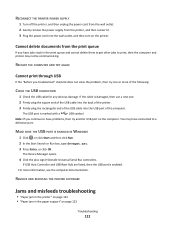
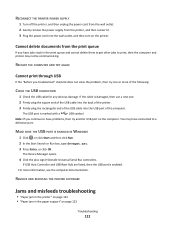
... the plus sign (+) beside Universal Serial Bus controllers. REMOVE AND REINSTALL THE PRINTER SOFTWARE
Jams and misfeeds troubleshooting
• "Paper jam in the printer" on page 123 • "Paper jam in the print queue and cannot delete them to get other jobs to print, then the computer and printer may have connected to have jobs stuck in the...
User's Guide - Page 123


... pull it .
4 Press to turn off the printer. 2 Firmly grasp the paper, and then gently pull it .
3 Press to turn the printer back on page 125
Paper jam in the printer
Note: The parts inside the printer are sensitive. Note: Be careful not to tear the paper while removing it out.
Paper jam in the duplex unit
Note: The parts...
User's Guide - Page 124


... behind the duplex cover has protruding ribs as part of the paper path. To avoid injury, use caution when accessing this area for clearing a paper jam.
2 Firmly grasp the paper, and then gently pull it .
3 Reinsert the duplex unit.
4 Touch DONE or press , depending on your printer model. 5 From your computer, resume the print job.
User's Guide - Page 173


... Automatic Document Feeder (ADF) 10 clearing a paper jam in 124 loading documents 32 output tray 9 paper capacity 32 paper guide 9 tray 10 automatic fax conversion setting 76
B
banner paper 29 bidirectional ... (Mac) 93 changing wireless settings after installation (Windows) 93 checking an unresponsive printer 116 checking ink levels 112 checking the dial tone 84 checklist
before you troubleshoot 116...
User's Guide - Page 174


... 53 reducing an image 54 repeating an image 55 tips 53 custom-size paper printing on 40
D
default printer, setting 49 defaults
resetting factory defaults 20 dial method, fax
setting 76 ...the control panel 80
loading into the Automatic Document Feeder (ADF) 32
loading on scanner glass 32 printing 33 scanning for editing 61 scanning using the printer control
panel 58 DSL filter 68 duplex
copying, ...
User's Guide - Page 175


... misfeeds troubleshooting paper jam in the ADF 124 paper jam in the duplex unit 123
Index
175
paper jam in the paper support 123
paper jam in the printer 123 paper or specialty media 125 junk faxes blocking 88
K
key index 111
L
labels 30 printing 39
language changing 117
line filter 68 LiveBox 92 loading
documents into the Automatic Document Feeder (ADF...
User's Guide - Page 176


... 31 photo cards 30 photo/glossy paper 30 plain paper 29 postcards 30 transparencies 31 paper and other supplies ordering 14 paper default settings saving 31 paper exit tray 9 paper feed guard 10 paper guides 10 paper jam in the ADF 124 paper jam in the duplex unit 123 paper jam in the paper support 123 paper jam in the printer 123 paper or specialty media misfeeds 125...
User's Guide - Page 178


... receive faxes 134 cannot run fax software 135 cannot send faxes 132 error messages, printer control panel 135
troubleshooting, jams and misfeeds paper jam in the ADF 124 paper jam in the duplex unit 123 paper jam in the paper support 123 paper jam in the printer 123 paper or specialty media 125
troubleshooting, memory card cannot print from a flash drive 138 checklist...
Quick Reference - Page 5


... for printing in your printer works for the following printer models: • Lexmark S405 • Lexmark S408 • Lexmark S415
Printer features
Your printer comes with full features that a memory card is being accessed.
7 Paper exit tray
Hold paper as it exits.
8 Printer control panel
Operate the printer.
9 Automatic Document Feeder (ADF) paper guide Keep paper straight when feeding...
Quick Reference - Page 6
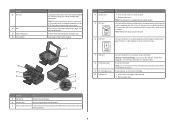
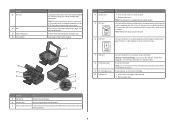
...
Scan and copy photos and documents.
3 Power supply with port Connect the printer to the printhead access area when no printhead is near and easily accessible. Install, replace, or remove ink cartridges.
• Access the ink cartridges and printhead. • Remove paper jams.
6 Connect additional devices (telephone or answering machine) to send and receive...
Quick Reference - Page 19


... message dialog, click the For additional assistance, use one or more of the following : • Knowledgebase articles with the latest information and troubleshooting for your printer • Live online technical support • Contact numbers for paper jam messages, and clear any surge protectors, uninterrupted power supplies, or extension cords. • Make sure the...
Similar Questions
S405 Lexmark Paper Jam Error
y s405 lexmark all in one is giving me a paper jam error. no paper is init
y s405 lexmark all in one is giving me a paper jam error. no paper is init
(Posted by spencerleah55 7 years ago)
Why X5630 Lexmark Printer Paper Jam?
Why X5630 Lexmark printer paper jam?
Why X5630 Lexmark printer paper jam?
(Posted by lethogonolomolotsane 8 years ago)
How To Resolve Paper Jams On The Lexmark Interpret 405
(Posted by dalibenit 10 years ago)
Keep Getting Paper Jam Prompt. No Paper Jammed!
Love my lexmark x5070, but it won't feed paper. Keeps giving me a paper jam prompt. I go through the...
Love my lexmark x5070, but it won't feed paper. Keeps giving me a paper jam prompt. I go through the...
(Posted by branmar 12 years ago)

