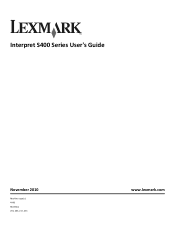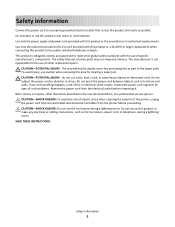Lexmark Interpret S400 Support Question
Find answers below for this question about Lexmark Interpret S400.Need a Lexmark Interpret S400 manual? We have 4 online manuals for this item!
Question posted by ricklfas on September 14th, 2014
How To Repair Lexmark S400 Scanner
The person who posted this question about this Lexmark product did not include a detailed explanation. Please use the "Request More Information" button to the right if more details would help you to answer this question.
Current Answers
Related Lexmark Interpret S400 Manual Pages
Similar Questions
How To Set Up Wifi For A Lexmark Printer Interpret S405
(Posted by Davidme 9 years ago)
How To Calibrate Scanner Of Interpret S408
How to calibrate scanner of interpret S408, the imagens are colerfull where is black. Thanks
How to calibrate scanner of interpret S408, the imagens are colerfull where is black. Thanks
(Posted by jacsonp 11 years ago)
My Lexmark S400 Printer/scanner/copier Wil Not Print In Color All Of A Sudden.
(Posted by vboxx 11 years ago)
My Disk Is Damaged. How Can I Get A Replacement Disk For Lexmark Interpret S400?
(Posted by lgkan222 12 years ago)
Need To Install Software For Printer Lemark Interpret S400
(Posted by reestransport 12 years ago)