Lexmark Interpret S400 Support Question
Find answers below for this question about Lexmark Interpret S400.Need a Lexmark Interpret S400 manual? We have 4 online manuals for this item!
Question posted by cedrbillyr on August 15th, 2014
Lexmark S400 Will Not Turn On
The person who posted this question about this Lexmark product did not include a detailed explanation. Please use the "Request More Information" button to the right if more details would help you to answer this question.
Current Answers
There are currently no answers that have been posted for this question.
Be the first to post an answer! Remember that you can earn up to 1,100 points for every answer you submit. The better the quality of your answer, the better chance it has to be accepted.
Be the first to post an answer! Remember that you can earn up to 1,100 points for every answer you submit. The better the quality of your answer, the better chance it has to be accepted.
Related Lexmark Interpret S400 Manual Pages
Network Guide - Page 2


Contents
Wireless networking 3
Finding more information about the printer...3 Information you will need to set up the printer on a wireless network 3 Installing the printer on a wireless network...4 What is Wi-Fi Protected Setup?...4 Configuring the printer wirelessly using WPS (Wi-Fi Protected Setup 5 Installing the printer on other computers...5 Interpreting the colors of the Wi-Fi indicator...
Network Guide - Page 3


... Network Name or Service Set ID) Different wireless networks require different security information. Wireless networking
3
You will need to set up the printer on our Web site at www.lexmark.com/publications/. While not recommended, some wireless networks are not the same as the password for the wireless access point (wireless router...
Network Guide - Page 6


...; Green means that your wireless network. Some examples of the following : - The printer is turned off and back on a
new computer. The wireless settings of the following instructions apply to your computer is not currently communicating with the network.
- Interpreting the colors of the Wi-Fi indicator light
The colors of the Wi...
Network Guide - Page 10


... correct (if your wireless network. Troubleshooting
Network troubleshooting checklist
Before beginning to troubleshoot the wireless printer, verify the following:
General Networking
Make sure:
• The printer, the computer, and the wireless access point are all plugged in and turned on. • The wireless network is correct.
If your network has Internet access, try...
Network Guide - Page 12


... and try uninstalling and reinstalling the software.
MAKE SURE DEMO MODE IS TURNED OFF
Check to another network through a VPN connection, you will not be :
• Exactly 10 or 26 hexadecimal characters. From the printer control panel, navigate to access the printer over wireless network
If you encountered problems while installing, or if...
Network Guide - Page 15


...available" message displays when printing wirelessly
These are stored. If you have both ). 2 Turn on and is a problem with your wireless network. If you see this message again ...10.5 or later. MAKE SURE YOUR OS IS COMPATIBLE WITH WIRELESS PRINTING THROUGH AIRPORT
The printer only supports wireless printing through AirPort base stations for future reference. Troubleshooting
15 c Click ...
Network Guide - Page 16


...intensive
activities, like large file transfers or network games. Troubleshooting
16 • Temporarily turn off any unnecessary wireless devices on your wireless router, is working and is not already...the network is too busy, it is operation correctly, continue troubleshooting. The printer folder opens.
4 Right-click the printer, and then select Properties from the menu. 5 Click the Ports tab...
User's Guide - Page 1
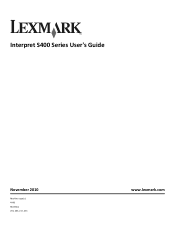
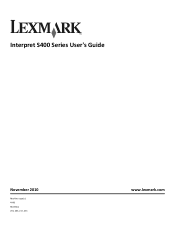
Interpret S400 Series User's Guide
November 2010
Machine type(s): 4443 Model(s): 201, 20E, 21n, 2En
www.lexmark.com
User's Guide - Page 2


... cartridges...12 Replacing ink cartridges...13 Ordering paper and other supplies...14 Recycling Lexmark products...15
Using the printer control panel buttons and menus 16
Using the printer control panel...16 Changing temporary settings into new default settings 18 Changing the Power Saver timeout...19 Saving paper and energy with Eco-Mode 20...
User's Guide - Page 12


...
Page yields available at www.lexmark.com. Using genuine Lexmark ink cartridges
Lexmark printers, ink cartridges, and photo paper are designed to perform together for superior print quality, and our inks are formulated to Lexmark for a single use only Lexmark ink cartridges. For best results, use only. Lexmark S400 Series models (except Lexmark S408)
Item
Return Program Cartridge1...
User's Guide - Page 13


... ink cartridges
Make sure you have a new ink cartridge or cartridges before you begin.
If your printer. 2 Open the printer. WI F I PRINTING
Note: The printhead moves to the cartridge installation position.
3 Press the release...the ink remaining in the printhead nozzles may dry out.
1 Turn on your ink cartridge comes with a muzzle cap, then remove the cap. Ordering and replacing supplies
13...
User's Guide - Page 23


... installed automatically with a document open , choose File > Print to as All-In-One Center) Printer Settings (in Mac OS X version 10.6) or Lexmark AIO Setup Utility (in the Finder, or from the Finder desktop, double-click the printer folder. 2 Double-click the application that you select options for fax jobs. • Create and...
User's Guide - Page 92


... these boxes include LiveBox, AliceBox, N9UF Box, FreeBox, and Club Internet.
The printer is turned off
or not working properly.
- The wireless settings of the printer may no longer be valid. • Green means that your network, and then click Continue. Interpreting the colors of the Wi-Fi indicator light
The colors of the...
User's Guide - Page 116


...problem
Visit our Web site at http://support.lexmark.com to printer maintenance tasks and customer support.
If Troubleshooting does not solve your printer • Live online technical support • ...Make sure the printer is turned on. • Make sure the printer is securely connected to the host computer, print server, or other network access point. • Check the printer for error ...
User's Guide - Page 157


...Bldg 004-2/CSC 740 New Circle Road NW Lexington, KY 40550 USA © 2010 Lexmark International, Inc. Notices
157 Any functionally equivalent product, program, or service that the manufacturer... do not allow disclaimer of operation in later editions.
Notices
Product information
Product name: Lexmark S400 Series Machine type: 4443 Model(s): 201, 20E, 21n, 2En
Edition notice
November 2010...
User's Guide - Page 173


...64 updating 64 assigning IP address 110 Auto Answer when to turn on 83 Automatic Document Feeder (ADF) 10 clearing a ...cannot send faxes 132
cartridges, ink ordering 12 using genuine Lexmark 12
changing Power Saver timeout 19 changing printing mode 49... wireless settings after installation (Windows) 93 checking an unresponsive printer 116 checking ink levels 112 checking the dial tone 84 checklist...
Quick Reference - Page 5


... ADF tray to print using the proof sheet for the following printer models: • Lexmark S405 • Lexmark S408 • Lexmark S415
Printer features
Your printer comes with your home or office over a secure wireless network, as well as it exits.
8 Printer control panel
Operate the printer.
9 Automatic Document Feeder (ADF) paper guide Keep paper straight when feeding...
Quick Reference - Page 10


Lexmark S400 Series models (except Lexmark...printhead nozzles may dry out. 1 Turn on the Lexmark Web site at www.lexmark.com/pageyields.
Lexmark S408 models
Item
Return Program
Regular cartridge2... only on your printer. 2 Open the printer. For best results, use only.
Ordering and replacing ink cartridges
Ordering ink cartridges
Page yields available at www.lexmark.com. W I...
Quick Reference - Page 14


... dialog
Adjust the print settings and schedule print jobs. Use Customer Support Lexmark Software Updates Lexmark Online Order Supplies Online Printer Registration
To Contact technical support. Visit the Lexmark Web site. Order ink or supplies. Scan Center (in Mac OS X version 10.6) or Lexmark All-In-One Center (in Mac OS X version 10.6)
(referred to...
Quick Reference - Page 19


...your problem
Visit our Web site at http://support.lexmark.com to find the following :
CHANGE THE LANGUAGE USING THE PRINTER MENUS
1 From the printer control panel, press .
2 Press the arrow ... checklist to locate and solve the problem (Windows only). • Turn the printer off, wait about 10 seconds, and then turn the printer back on the main screen, select a document type. 5 Customize the...
Similar Questions
How To Set Up Wifi For A Lexmark Printer Interpret S405
(Posted by Davidme 10 years ago)
How To Change Language On The Lexmark Interpret S400 Printer
(Posted by higJbr 10 years ago)
Lexmark Interpret S400 Printer Won't Print Black
(Posted by Enrevdh 10 years ago)
My Disk Is Damaged. How Can I Get A Replacement Disk For Lexmark Interpret S400?
(Posted by lgkan222 12 years ago)
Need To Install Software For Printer Lemark Interpret S400
(Posted by reestransport 12 years ago)

