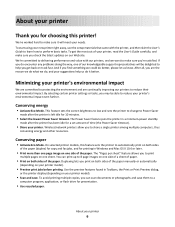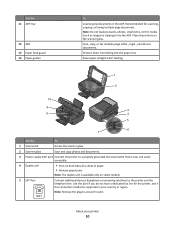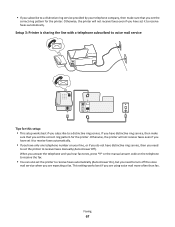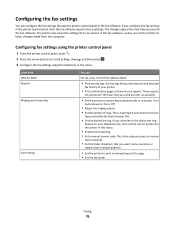Lexmark Interpret S400 Support Question
Find answers below for this question about Lexmark Interpret S400.Need a Lexmark Interpret S400 manual? We have 4 online manuals for this item!
Question posted by anitkman on September 2nd, 2014
How To Fax Using Lexmark All In One S400
The person who posted this question about this Lexmark product did not include a detailed explanation. Please use the "Request More Information" button to the right if more details would help you to answer this question.
Current Answers
Related Lexmark Interpret S400 Manual Pages
Similar Questions
What Power Supply Is Used On Lexmark Interpret S405 Printers
(Posted by radekwood1 10 years ago)
How To Fax Using My Lexmark S301 Wireless Printer?
(Posted by aftimki 10 years ago)
I Have A Problem With My Fax. Whenever I Try To Fax It Keep On Saying Number
busy. It has been doing this since I bought and i have never faxed using it. Please help
busy. It has been doing this since I bought and i have never faxed using it. Please help
(Posted by modisetech 11 years ago)
Iwould Like To Send A Fax Using My Lexmark S400 Do I Use The Scanner Or Do I Fee
(Posted by darlynda007 12 years ago)
Find Unprinted Fax
How can I find a received fax that did not print. I am using Lexmark s400 series
How can I find a received fax that did not print. I am using Lexmark s400 series
(Posted by juricta 12 years ago)