Lexmark Interpret S400 Support Question
Find answers below for this question about Lexmark Interpret S400.Need a Lexmark Interpret S400 manual? We have 4 online manuals for this item!
Question posted by Vikthe on June 26th, 2014
How To Connect Lexmark S400 Wifi
The person who posted this question about this Lexmark product did not include a detailed explanation. Please use the "Request More Information" button to the right if more details would help you to answer this question.
Current Answers
There are currently no answers that have been posted for this question.
Be the first to post an answer! Remember that you can earn up to 1,100 points for every answer you submit. The better the quality of your answer, the better chance it has to be accepted.
Be the first to post an answer! Remember that you can earn up to 1,100 points for every answer you submit. The better the quality of your answer, the better chance it has to be accepted.
Related Lexmark Interpret S400 Manual Pages
Network Guide - Page 2


Contents
Wireless networking 3
Finding more information about the printer...3 Information you will need to set up the printer on a wireless network 3 Installing the printer on a wireless network...4 What is Wi-Fi Protected Setup?...4 Configuring the printer wirelessly using WPS (Wi-Fi Protected Setup 5 Installing the printer on other computers...5 Interpreting the colors of the Wi-Fi indicator...
Network Guide - Page 3


... WPA passphrase allows printers and computers to join your network is connected to the wireless ...network where you want to write down the security key and SSID exactly, including any capital letters, and store it in your network uses WPA or WPA2 security,
choose WPA Personal during installation.
You will need to set up the printer on our Web site at www.lexmark...
Network Guide - Page 6


...printer is configured for installing a configured printer on and connected to your box is turned on and that the printer is connected to work on and off or not working properly.
- Wireless networking
6
The printer... the printer is wireless-enabled and activated to customers outside of these boxes include LiveBox, AliceBox, N9UF Box, FreeBox, and Club Internet. Interpreting the ...
User's Guide - Page 1
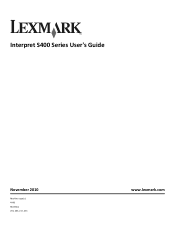
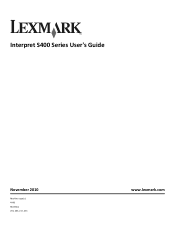
Interpret S400 Series User's Guide
November 2010
Machine type(s): 4443 Model(s): 201, 20E, 21n, 2En
www.lexmark.com
User's Guide - Page 7


...
• Return ink cartridges for reuse or recycling through the Lexmark Cartridge Collection Program. Initial setup instructions:
• Connecting the printer • Installing the printer software
Find it away. • Recycle paper from discarded print jobs. • Use recycled paper.
About your old printer instead of your ink cartridges, try using less ink than normal...
User's Guide - Page 9
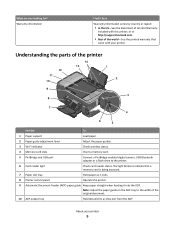
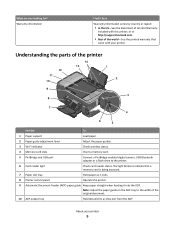
The light blinks to indicate that
came with this printer, or at http://support.lexmark.com.
• Rest of the original document.
10 ADF output tray
Hold documents as it exits.
8 Printer control panel
Operate the printer.
9 Automatic Document Feeder (ADF) paper guide Keep paper straight when feeding it here
Warranty information varies by country...
User's Guide - Page 12


... , return this cartridge to work with your printer and help extend the life of your product. After use only Lexmark ink cartridges. We recommend that you use only. Ordering and replacing supplies
Ordering ink cartridges
Page yields available at www.lexmark.com. Lexmark S400 Series models (except Lexmark S408)
Item
Return Program Cartridge1 Regular cartridge2
Black...
User's Guide - Page 23


...
Applications are installed along with a document open , choose File > Print to access the Print dialog.
• Access the printer utility. • Troubleshoot. • Order ink or supplies. • Contact Lexmark. • Check the printer software version installed on the features of copies to as AIO Setup Utility)
To Adjust the print settings and...
User's Guide - Page 92


...settings of the following : -
Interpreting the colors of the Wi-Fi indicator light
The colors of the Wi-Fi indicator light show the network status of the printer.
• Off means one... apply to customers outside of the following : -
From the wireless networks list that the printer is connected to a wireless network and is on and that came with the wireless access point, but...
User's Guide - Page 94


...folder in a WPA passphrase are A-F, a-f, and 0-9.
Make sure you can create direct connections to your printer.
Advanced wireless setup
Creating an ad hoc wireless network
You can communicate on the computer ...or Wi-Fi Direct, then you copy it from the Finder desktop, double-click the printer folder. 2 Double-click Wireless Setup Assistant. 3 Follow the instructions on only one ...
User's Guide - Page 97
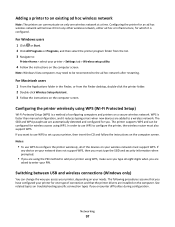
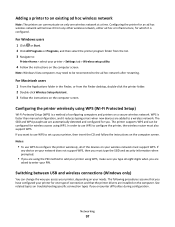
...)
You can communicate on only one type of the devices on your wireless network must support WPS. See related topics on troubleshooting specific connection types if you access your printer, depending on your needs. If
any other wireless network, either ad hoc or infrastructure, for you are added to enter your PIN...
User's Guide - Page 98
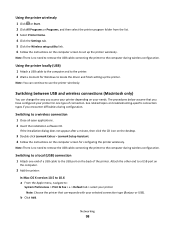
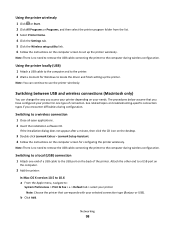
... desktop.
3 Double-click Lexmark Extras > Lexmark Setup Assistant. 4 Follow the instructions on the computer screen for Windows to locate the driver and finish setting up the printer wirelessly.
The procedures below assume that corresponds with your printer for one end of a USB cable to the USB port on the back of connection. See related topics...
User's Guide - Page 103


.... Networking
103 Scenario 2: Wireless network with no Internet access • Computers and printers connect to the network using a wireless access point. • The network has no connection to the Internet. Internet
Scenario 3: Wireless network with Internet access • All computers and printers connect to the network using a wireless access point or wireless router. • The...
User's Guide - Page 116


... Make sure the printer is turned on. • Make sure the printer is securely connected to the host computer, print server, or other network access point. • Check the printer for error messages... our Web site at http://support.lexmark.com to find the following:
• Knowledgebase articles with the latest information and troubleshooting for your printer • Live online technical support...
User's Guide - Page 154
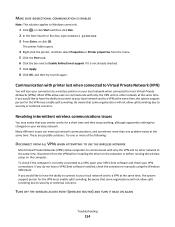
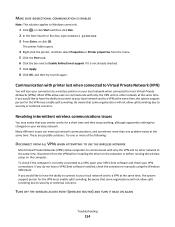
... at the same time. Be aware that some organizations will not allow computers to communicate with printer lost when connected to Virtual Private Network (VPN)
You will lose your connection to a wireless printer on your local network when connected to print again. These are possible solutions. To check if the computer is not already checked...
User's Guide - Page 157


... PURPOSE. This publication could include technical inaccuracies or typographical errors. For information on supplies and downloads, visit www.lexmark.com. If you don't have access to the Internet, you . Notices
Product information
Product name: Lexmark S400 Series Machine type: 4443 Model(s): 201, 20E, 21n, 2En
Edition notice
November 2010 The following paragraph does...
User's Guide - Page 177


... 87 receiving faxes
Auto Answer setting 81 automatically 81 manually 81 tips 81 recycling 6 Lexmark products 15 WEEE statement 160 redial attempts, fax setting 76 redial time, fax setting ... up fax
country-specific 71 digital telephone service 70 DSL connection 68 standard telephone line
connection 65 VoIP connection 69 setting up printer faxing 82 on wireless network
(Macintosh) 91 on wireless ...
Quick Reference - Page 5


...
Connect a PictBridge-enabled digital camera, USB Bluetooth adapter or a flash drive to print using the proof sheet for computer-free printing. • Eco-Mode. The light blinks to the width of the paper for copy and fax jobs and for the following printer models: • Lexmark S405 • Lexmark S408 • Lexmark S415
Printer features
Your printer...
Quick Reference - Page 10


...Lexmark for remanufacturing, refilling, or recycling.
2 Available only on the Lexmark Web site at www.lexmark.com. W I
F I PRINTING
Note: The printhead moves to Lexmark for remanufacturing, refilling, or recycling.
2 Available only on your printer. 2 Open the printer...
Page yields available at www.lexmark.com. Lexmark S400 Series models (except Lexmark S408)
Item
Return Program
Regular...
Quick Reference - Page 14


... to as AIO Setup Utility)
• Customize settings for scan jobs.
Use Customer Support Lexmark Software Updates Lexmark Online Order Supplies Online Printer Registration
To Contact technical support. Order ink or supplies. Printer Settings (in Mac OS X version 10.6) or Lexmark AIO Setup Utility (in the Finder, or from the Finder desktop, double-click the...
Similar Questions
How To Connect Macbook Pro With Lexmark S400 Printer On Wifi
(Posted by Dconaslwa 9 years ago)
Lexmark Impact S301 Network Connection Orange Wifi Cant Continue
(Posted by zoHo 9 years ago)
Why Can't I Connect Lexmark S301 Printer To My Wifi?
(Posted by LUKSHsora 9 years ago)
How To Connect Wireless Computer To Lexmark S400 Printer
(Posted by prinbtr 10 years ago)
Need To Install Software For Printer Lemark Interpret S400
(Posted by reestransport 12 years ago)

