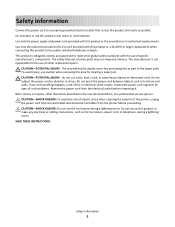Lexmark Interpret S400 Support Question
Find answers below for this question about Lexmark Interpret S400.Need a Lexmark Interpret S400 manual? We have 4 online manuals for this item!
Question posted by vic71gb on June 22nd, 2014
Cannot Clear S400 Lexmark Printer Message Problem With Printhead
The person who posted this question about this Lexmark product did not include a detailed explanation. Please use the "Request More Information" button to the right if more details would help you to answer this question.
Current Answers
Related Lexmark Interpret S400 Manual Pages
Similar Questions
How To Clear The Printer Memory On The Lexmark S510 Printer
(Posted by Jenzac 10 years ago)
What Is The Driver For The Lexmark Interpret S400 Printer
(Posted by dineedma 10 years ago)
How To Change Language On The Lexmark Interpret S400 Printer
(Posted by higJbr 10 years ago)
Lexmark Interpret S400 Printer Won't Print Black
(Posted by Enrevdh 10 years ago)
I Keep Getting A Message That Printhead Can't Move And The Paper Jams.
There is nothing else that could cause the paper to jam outside of the printhead as I removed the pr...
There is nothing else that could cause the paper to jam outside of the printhead as I removed the pr...
(Posted by kettlemamma 11 years ago)