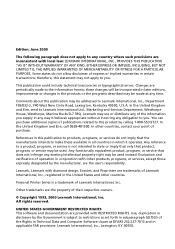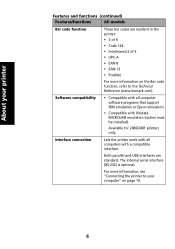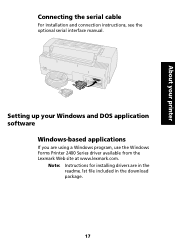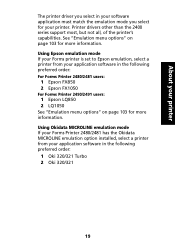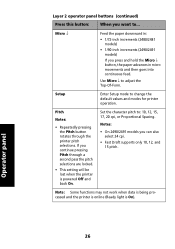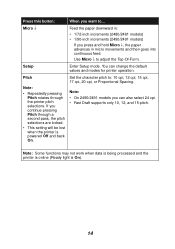Lexmark Forms Printer 2400 Support Question
Find answers below for this question about Lexmark Forms Printer 2400.Need a Lexmark Forms Printer 2400 manual? We have 3 online manuals for this item!
Question posted by madhushikasewwandhi on April 9th, 2012
Support The Lexmark 2400 Printer Win 7
drivers
Current Answers
Related Lexmark Forms Printer 2400 Manual Pages
Similar Questions
Printer Lexmark Forms 2400 Series
i need lexmark forms 2400 series printer driver for windows 8
i need lexmark forms 2400 series printer driver for windows 8
(Posted by kwaqasi1 11 years ago)
Why Am I Having To Pay For Support When Printer Will Not Even Set Up
my lexmark s315 is giving error message printhead cannot move and i just took it out of box to set i...
my lexmark s315 is giving error message printhead cannot move and i just took it out of box to set i...
(Posted by gkowalsky49 11 years ago)
Win 8 Doesn't Support The Printer
The OS is Windows 8 and i get a message that the OS dosn't support the printer S405 therefore i face...
The OS is Windows 8 and i get a message that the OS dosn't support the printer S405 therefore i face...
(Posted by kornerm 11 years ago)
Reset Margin On A Lexmark 2400 Series
I have a Lexmark 2400 printer and it all of the sudden started printing too far on the right side of...
I have a Lexmark 2400 printer and it all of the sudden started printing too far on the right side of...
(Posted by mdhughe32 11 years ago)
Printing .epl File To Lexmark Forms Printer 2400
Can I print a .epl or .epl2 file to this printer?
Can I print a .epl or .epl2 file to this printer?
(Posted by dana61861 11 years ago)