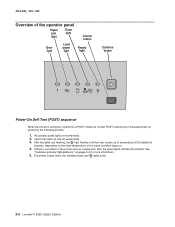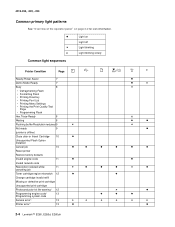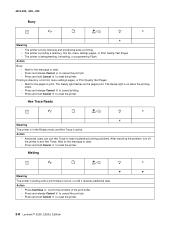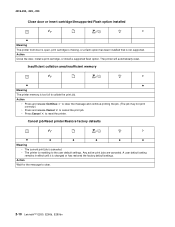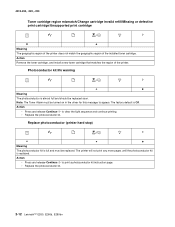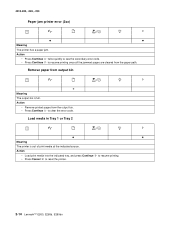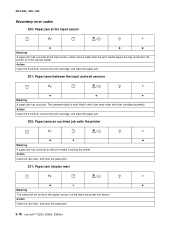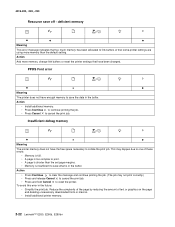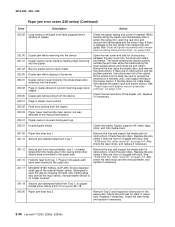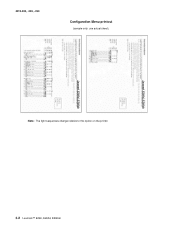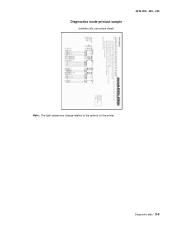Lexmark E260D Support Question
Find answers below for this question about Lexmark E260D - Taa/gov Compliant.Need a Lexmark E260D manual? We have 5 online manuals for this item!
Question posted by Shcm on June 21st, 2014
Is A Lexmark E260d Wireless
The person who posted this question about this Lexmark product did not include a detailed explanation. Please use the "Request More Information" button to the right if more details would help you to answer this question.
Current Answers
Answer #1: Posted by freginold on August 10th, 2014 7:05 AM
The Lexmark E260d is not a wireless printer. You could attach a wireless print server to it to give it wireless capability, such as Lexmark's N4050e wireless print server or TP-Link's TL-WPS510U 150Mbps Wireless Print Server.
You can see the E260d's specs here:
http://www.lexmark.com/US/en/catalog/product.jsp?prodId=4618
You can see the E260d's specs here:
http://www.lexmark.com/US/en/catalog/product.jsp?prodId=4618
Related Lexmark E260D Manual Pages
Similar Questions
Can You Make A Lexmark E260d Wireless?
(Posted by Dougcpad 9 years ago)
How To Make A Lexmark E260d To Wireless Printer
(Posted by yaEp 9 years ago)
How To Find The Serial Number Of A Lexmark E260d Printer
(Posted by detpriar 9 years ago)
How To Connect Lexmark S315 Wireless All-in-one Printer To Mac
(Posted by frankcha 9 years ago)
I Can't Get Wireless In My Lexmark Printer To Print X7675 With Windows 7
(Posted by MacadZs 10 years ago)