Lexmark E260D Support Question
Find answers below for this question about Lexmark E260D - Taa/gov Compliant.Need a Lexmark E260D manual? We have 5 online manuals for this item!
Question posted by sunrape on December 7th, 2013
Can You Put A Color Printer Cartridge In A E260d
The person who posted this question about this Lexmark product did not include a detailed explanation. Please use the "Request More Information" button to the right if more details would help you to answer this question.
Current Answers
There are currently no answers that have been posted for this question.
Be the first to post an answer! Remember that you can earn up to 1,100 points for every answer you submit. The better the quality of your answer, the better chance it has to be accepted.
Be the first to post an answer! Remember that you can earn up to 1,100 points for every answer you submit. The better the quality of your answer, the better chance it has to be accepted.
Related Lexmark E260D Manual Pages
Quick Reference - Page 5
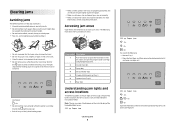
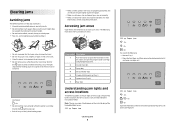
... jam - On - On
• Do not load the manual feeder while the printer is the unit housing the toner cartridge
and photoconductor kit.
2
Standard exit bin
3
Front door
4
Manual feeder door
5... is printing. On
Open the front door, and then remove the photoconductor kit and toner cartridge unit. Clearing jams
Avoiding jams
The following illustration shows possible jam areas:
12 3
4
...
Quick Reference - Page 7
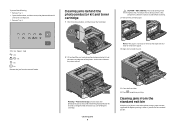
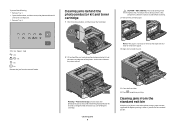
...; Remove Tray 1. • Open the front door, and then remove the photoconductor kit and toner cartridge unit. • Remove Tray 2.
On -
CAUTION-HOT SURFACE: The inside of injury from a hot component, allow the surface to the printer using a paper size not supported for duplex printing. On
Remove the jam from the standard...
Quick Reference - Page 9
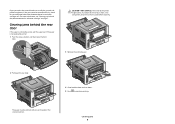
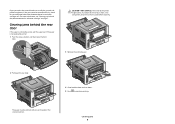
... one end caught in the standard exit bin. Clearing jams behind the photoconductor kit and toner cartridge" on page 7. For more information, see "Clearing jams behind the rear door
If the paper is not exiting the printer:
1 Push the release button, and then lower the front door
CAUTION-HOT SURFACE: The inside...
Maintenance Guide - Page 2


...supplies...4
Checking the status of supplies from a network computer 4
Ordering supplies...5
Ordering toner cartridges ...5 Ordering a photoconductor kit ...5
Replacing supplies...6
Replacing the toner cartridge ...6 Replacing the photoconductor kit ...8
Recycling Lexmark products...11 Moving the printer...11
Before moving the printer ...11 Moving the printer to another location...11 Shipping the...
Service Manual - Page 30
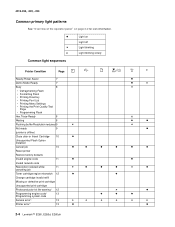
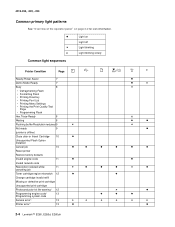
...cartridge invalid refill
Missing or defective print cartridge
Unsupported print cartridge
Photoconductor kit life warning¹ 12
Programming engine code/
13
Programming system code
Service error²
13
Printer error³
13
2-4 Lexmark™ E260, E260d...
Service Manual - Page 36
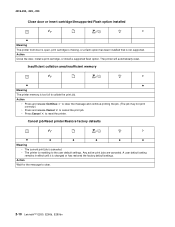
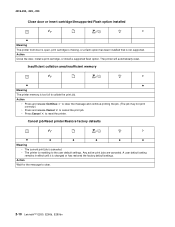
... Cancel to clear.
2-10 Lexmark™ E260, E260d, E260dn Any active print jobs are canceled. Action
Wait for the message to reset the printer.
4513-200, -220, -230
Close door or insert cartridge/Unsupported Flash option installed
Meaning The printer front door is open, print cartridge is missing, or a flash option has been installed...
Service Manual - Page 38
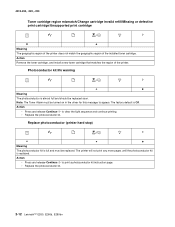
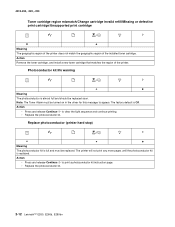
...print a photoconductor kit instruction page. • Replace the photoconductor kit.
2-12 Lexmark™ E260, E260d, E260dn
Action
Remove the toner cartridge, and install a new toner cartridge that matches the region of the installed toner cartridge.
Replace photoconductor (printer hard stop)
Meaning
The photoconductor kit is almost full and should be...
Service Manual - Page 44
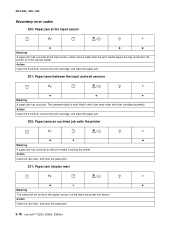
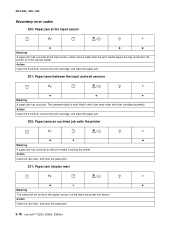
... rear door, and clear the paper jam.
2-18 Lexmark™ E260, E260d, E260dn
The jammed media is exiting the printer.
Action
Open the front door, remove the print cartridge, and clear the paper jam.
202: Paper jams as a printed job exits the printer
Meaning
A paper jam has occurred as the print...
Service Manual - Page 52
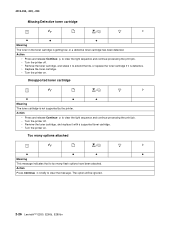
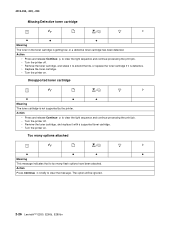
... light sequence and continue processing the print job. • Turn the printer off . • Remove the toner cartridge, and replace it is defective. • Replace the toner cartridge. • Turn the printer on . The option will be ignored.
2-26 Lexmark™ E260, E260d, E260dn Too many flash options have been attached.
Action
Press Continue briefly...
Service Manual - Page 62
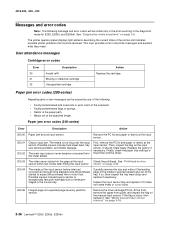
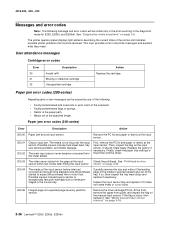
...Lexmark™ E260, E260d, E260dn
Replace the sensor if necessary.
If the flag is too long over the input sensor. This topic provides a list of all printer messages and explains what... sensor)
Remove the toner cartridge/PC kit. The printer operator panel displays light patterns describing the current state of the printer and indicates possible printer problems that must be caused...
Service Manual - Page 78
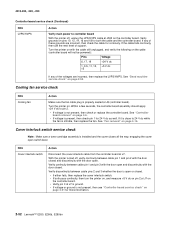
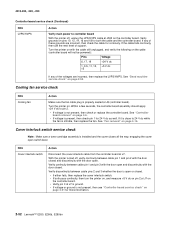
...voltages are incorrect, then check the cable for more information.
2-52 Lexmark™ E260, E260d, E260dn If the cable fails continuity, then call the next level of support. Within a...at J9 (controller board).
With the printer turned off , unplug the LPS/HVPS cable at J7.
Cover interlock switch service check
Note: Make sure a toner cartridge assembly is properly seated at J7 ...
Service Manual - Page 82
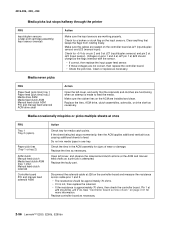
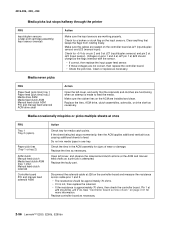
...ACM drive, clutch assemblies, solenoids, or drive shaft as necessary.
2-56 Lexmark™ E260, E260d, E260dn
Clean or replace as necessary.
If the sheet being fed stops momentarily, then the ...-200, -220, -230
Media picks but stops halfway through the printer
FRU
Input/duplex sensors (under print cartridge assembly) Input sensor (manual)
Action
Make sure the input sensors are...
Service Manual - Page 84


...there is blank. Enter Configuration Menu. Turn on page 3-62.
2-58 Lexmark™ E260, E260d, E260dn 4513-200, -220, -230
Print quality service checks
Note: Ensure the cover closes ...Toner cartridge (not a FRU)
Printhead LVPS/HVPS Controller board
Action
Remove the toner cartridge, and gently shake it to these problems.
To exit print quality test pages, turn the printer off the printer....
Service Manual - Page 86


... . Try a new PC Kit. Check the springs in the printer driver.
2-60 Lexmark™ E260, E260d, E260dn The bearing assemblies should support the transfer roll, applying evenly...Variation in the printer driver. 4513-200, -220, -230
Partial blank image/white spots (no repeating pattern)
FRU Toner cartridge (not a FRU)
Paper (not a FRU)
Action
Remove the toner cartridge assembly, and ...
Service Manual - Page 88


...8226; Replace the PC Kit, and recheck before replacing the toner cartridge.
With the printer off , clear the path or clean the lens. Vertical or horizontal streaks appear on ... cartridge or fuser may be defective. Replace the PC kit.
2-62 Lexmark™ E260, E260d, E260dn Print quality problems
Problem
Cause/action
Light or blurred characters.
Try a different toner cartridge....
Service Manual - Page 90
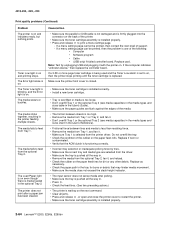
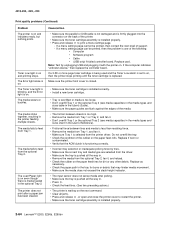
...tray and media type are flush against the edges of the printer.
• Make sure the toner cartridge assembly is installed properly. • Press and release to ...E260d, E260dn The Load Paper light is on even though there is on the paper feed rolls. If a 3.5K or more page toner cartridge is being used and the Toner Low alarm is set to restart the printer. • Make sure the toner cartridge...
Service Manual - Page 94
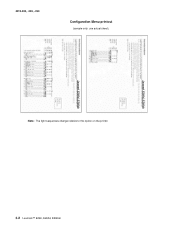
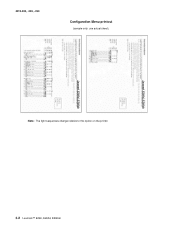
use actual sheet). Lexmark E260d, E260dn Lexmark E260d, E260dn
3-2 Lexmark™ E260, E260d, E260dn
Note: The light sequences change relative to the option on the printer.
4513-200, -220, -230
Configuration Menu printout
(sample only;
Service Manual - Page 96


...3-4 Lexmark™ E260, E260d, E260dn Turn on the printer while pressing and holding until all of the lights flash. Sometimes resetting the printer to the original settings solves ...) in flash memory are reset to help evaluate print quality:
• A text page with printer information, cartridge information, current margin settings, and a graphic.
• One page is gray with the language...
Service Manual - Page 100
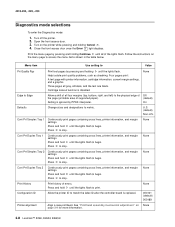
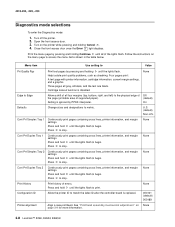
... E260, E260d, E260dn Three pages all gray, all of supported paper). Setting is disabled. Cont Prt Simplex Tray 1
Continuously print pages containing cross lines, printer information, and... to begin . Four pages print: A text page with printer information, cartridge information, current margin settings, and a graphic. Cartridge lockout function is ignored by PPDS interpreter. U.S. (default)...
Service Manual - Page 104
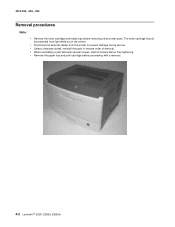
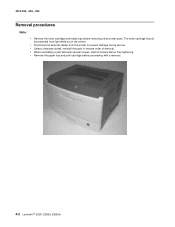
The toner cartridge should be protected from light while out of the printer. • Disconnect all external cables from the printer to prevent damage during service. • Unless otherwise stated, reinstall ...screws before final tightening. • Remove the paper tray and print cartridge before removing other printer parts. 4513-200, -220, -230
Removal procedures
Note: • Remove the toner...
Similar Questions
Lexmark Z1320 Color Printer
Dear sir, I need lexmark z1320 color printer cartridges
Dear sir, I need lexmark z1320 color printer cartridges
(Posted by sheikiqba 3 years ago)
How Do I Install Printer Lexmark E260d
(Posted by Jemlstan 9 years ago)
How To Find The Serial Number Of A Lexmark E260d Printer
(Posted by detpriar 9 years ago)
Why Would My Lexmark Pro Printer Not Print In Color When Cartridges Are Full
(Posted by hertzdaverb 10 years ago)
Lexmark Printer E260d Will Not Let Drivers Load
(Posted by stcalza 10 years ago)

