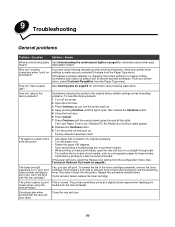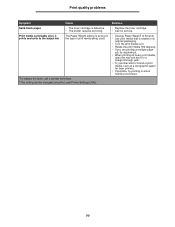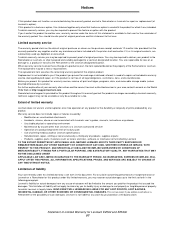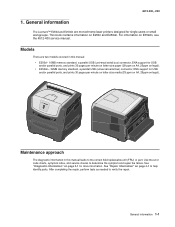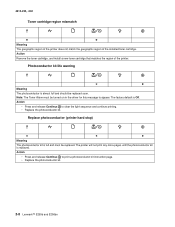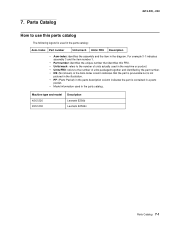Lexmark E250DN Support Question
Find answers below for this question about Lexmark E250DN - Govt Laser 30PPM Special Build Mono Taa.Need a Lexmark E250DN manual? We have 4 online manuals for this item!
Question posted by jhall on March 14th, 2012
How Do I Fix Opc At End-of-life For Lexmark E250dn
Current Answers
Answer #1: Posted by LexmarkListens on March 15th, 2012 6:07 AM
Here's the Part #: E250X22G
After replacing the photoconductor unit, please reset the pc count. Visit the link below to get instructions.
For further assistance, please contact Lexmark Technical Support Center.
Lexmark Listens
Phone:
USA: 1-800-539-6275
Canada: (877) 856-5540
UK: 0800 121 4726
South Africa: 0800 981 435
Related Lexmark E250DN Manual Pages
Similar Questions
I just unpacked our new Lexmark C543dn, updated the firmware to the latest online, and hooked it up ...
I am in the process of moving and do not have my manual accessible what does the 2 lights on the rig...
recargué el drum de la impresora lexmark E250dn pero me continúa señalando que ...