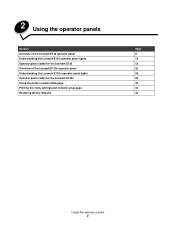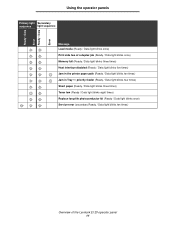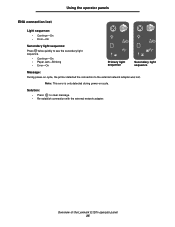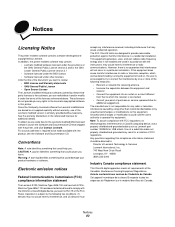Lexmark E120 Support Question
Find answers below for this question about Lexmark E120.Need a Lexmark E120 manual? We have 6 online manuals for this item!
Question posted by adegokew on August 10th, 2012
Power Supply Failure
Printer does not react when I turn it on.
Current Answers
Answer #1: Posted by aketuk on August 10th, 2012 7:05 AM
A printer has two points of turning it on, first from the power point which connects the power cable to printer, second there is another turn on point on the body of the printer. Also check if the power cable is loose, push it in for proper contact. If these options doesn't work, then the power cable may be bad.
Answer #2: Posted by LexmarkListens on August 14th, 2012 11:35 AM
Please try another power outlet just to rule out if the power outlet is supplying enough power to the printer. If the printer is connected to an Automatic Voltage Regulator (AVR) or an Uninterupted Power Supply (UPS), please connect the printer directly to the power outlet. Connecting the printer to an AVR or UPS will result in the printer receiving not enough supply of power.
Lexmark Listens
Phone:
USA: 1-800-539-6275
Canada: (877) 856-5540
UK: 0800 121 4726
South Africa: 0800 981 435
Related Lexmark E120 Manual Pages
Similar Questions
How To Replace The Power Supply Unit On A Lexmark E360d
(Posted by Emailwsi 10 years ago)
Lexmark E120 Cartridge Or Pc Kit Needed ?
How do Idetermine if I need a toner cartridge or a PC kit ? On the Lexmark E120, it is the same butt...
How do Idetermine if I need a toner cartridge or a PC kit ? On the Lexmark E120, it is the same butt...
(Posted by jsevans00 11 years ago)