Lexmark C782 Support Question
Find answers below for this question about Lexmark C782.Need a Lexmark C782 manual? We have 11 online manuals for this item!
Question posted by tvagn on June 21st, 2014
Lexmark C782 Won't Print Double Sided
The person who posted this question about this Lexmark product did not include a detailed explanation. Please use the "Request More Information" button to the right if more details would help you to answer this question.
Current Answers
There are currently no answers that have been posted for this question.
Be the first to post an answer! Remember that you can earn up to 1,100 points for every answer you submit. The better the quality of your answer, the better chance it has to be accepted.
Be the first to post an answer! Remember that you can earn up to 1,100 points for every answer you submit. The better the quality of your answer, the better chance it has to be accepted.
Related Lexmark C782 Manual Pages
IPDS Emulation User’s Guide - Page 8


... to the following printers:
• Lexmark C770, C772 (IPDS color and monochrome printing, SCS monochrome printing only) • Lexmark C780, C782 (IPDS color and monochrome printing, SCS monochrome printing only) • Lexmark C920 (IPDS color and monochrome printing, SCS monochrome printing only) • Lexmark C935 (IPDS color and monochrome printing, SCS monochrome printing only) •...
IPDS Emulation User’s Guide - Page 9


... to configure the host and printer during the initial installation is ...Lexmark office, or check the Lexmark support web site at http://support.lexmark.com
9 • MarkNet internal LAN print server (optional card providing Ethernet or Fiber network connection) • Lexmark 802.11g Wireless Print Adapter • Coax/Twinax Adapter for SCS internal adapter for IPDS and SCS/TNe IPDS Printer...
IPDS Emulation User’s Guide - Page 51


...
Function/ Support with your printer and finishing support when an optional finisher is stacked face up in and saddle staple.
Note 3: Paper is installed. The tables below show the finishing support provided with Optional Finisher
Hole Punch
Offset Stacking
Staple Bin
Staple position
Maximum Staple Packet Size*
Lexmark C772
Lexmark C782
Lexmark C920 (see Note...
IPDS Emulation User’s Guide - Page 61
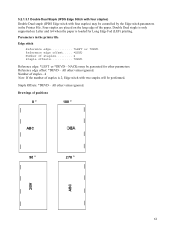
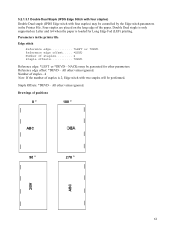
... (IPDS Edge Stitch with four staples) Double Dual staple (IPDS Edge stitch with two staples will be generated for Long Edge Fed (LEF) printing. Four staples are placed on Letter and A4 when the paper is 2, Edge stitch with four staples) may be performed. Parameters in the Printer File. Reference edge offset: *DEVD...
IPDS Emulation User’s Guide - Page 81


... Lexmark X945e MFP
10.3 Finishing Operations Self-Defining Field
Finishing operations are reported in the Intelligent Printer Data Stream Reference (S5443417) for more information.
81 Finishing operations are supported when an optional finisher is supported by the finisher.
Default page placement (N-up) and explicit page placement (N-up to 8 pages to be printed per side...
IPDS Printer and Host Setup Guide - Page 4


...memory (DRAM), and one of the following printers and Multifunction Products (MFPs). • Lexmark C770, C772, C780, C782, C920, C935 (IPDS color and monochrome printing, SCS
monochrome printing only) • Lexmark T640, T642,T644 • Lexmark W840 • Lexmark X644e MFP, X646e MFP • Lexmark X646ef MFP • Lexmark X782e MFP • Lexmark X850e MFP, X852e MFP, X854e MFP •...
Troubleshooting Guide - Page 1


... the advanced button to find a solution.
The specified output bin is available on the display.
If the messages do not print
1 Open the document you have properly configured the printer for network printing.
Lexmark™ C782 Troubleshooting Guide
Online customer support
Customer support is full
Remove the stack of paper from the location of the...
User's Guide - Page 30


...
Canceling a job from a computer running Windows
Canceling a job from the printer operator panel
Note: For more information, see Understanding the printer operator panel. If the job you want to reveal the desktop. 2 Double-click the My Computer icon. 3 Double-click the Printers icon.
The document prints.
A list of the taskbar. 1 Double-click the printer icon. A list of available...
User's Guide - Page 31


... and Ready.
2 Press
on your selected printer appears on the desktop. 1 Double-click the printer icon on the operator panel.
3 Press until Reports appears, and then press .
4 Press until Reports appears, and then press . Printing a menu settings page 31
Printing Menus Settings appears on the keyboard. Printing
4 Double-click the printer you selected when you want to cancel...
User's Guide - Page 48


... Lexmark part number 12A5950 letter size glossy paper and Lexmark part number 12A5951 A4 size glossy paper. When loading paper, note the recommended print side on...lexmark.com/publications. Business papers designed for laser printers. For paper less than 20 lb bond (75 g/m2 ), choose the Light setting. For 28 lb bond to 47 lb bond (105 g/m2 to high temperatures of media. The Laser printing...
User's Guide - Page 51


... high-quality envelopes that are able to avoid damaging the printer.
• Use transparencies designed specifically for laser printers.
Media specifications
Printing on letterhead
Check with the printer before buying large quantities. Page orientation is available on the Lexmark Web site at the top or right hand side of 230°C (446°F) without melting, discoloring, offsetting...
User's Guide - Page 52


...25% or less. Adhesive material contaminates the printer and could void the printer and cartridge warranties. • Use labels that can print on the Lexmark Web site at least 1 mm
(0.04 in... print within 1 mm (0.04 in .) strip on the leading and driver edge, and use label sheets with laser printers. Storing paper 52 Set the Paper Type from the printer operator panel, the printer ...
User's Guide - Page 56


...sided) printing. 3 For 60 to 176 g/m2(16 to 47 lb bond) paper, grain long fibers are limited to simplex printing only at less than 176 g/m2 (47 lb
bond), grain short is recommended. 4 Pressure sensitive area must enter the printer...Cover
216 g/m2 (80 lb) 216 g/m2 (80 lb) Not supported
Not supported
Transparencies2
Laser printer
161 to 169 g/m2 161 to 169 g/m2 Not supported (43 to 45lb bond) ...
User's Guide - Page 58


...grain short is recommended. 4 Pressure sensitive area must enter the printer first. 5 100% cotton content maximum weight is not supported for duplex (two-sided) printing. 3 For 60 to 176 g/m2(16 to 65 lb ...m2 (80 lb) Not supported
216 g/m2 (80 216 g/m2 (80 Not supported
lb)
lb)
Transparencies2 Laser printer
161 to 169 g/m2 (43 to 45lb bond)4,5
Not supported
161 to 169 g/ 161 to 169 g/
m2...
User's Guide - Page 88


... on the display before sending a job to the Ready state.
Your MarkNet N8000 series internal print server is not securely connected. Verify that you selected the printer driver associated with the Lexmark C780, C782.
• If you are using may print.)
• Delete the job.
• Free up properly or is too complex. Make sure...
User's Guide - Page 97


..., and black inks or toners can be added together in various amounts to create green. Printing presses, inkjet printers, and color laser printers create colors in this manner. When a user prints a document, information describing the type and color of the printed output. For example, it .
• For more information, see the software application Help section for...
User's Guide - Page 98


... can I see "Understanding paper and specialty media guidelines" in each object on a color laser printer. True Black, sRGB Vivid, Off, and Vivid) and any of toner being used , then adjusting Toner Darkness settings to be physically reproduced on the printed page when using the default Auto Color Correction setting generate preferred color for...
Service Manual - Page 21


... Needlenose pliers Diagonal side cutters Spring hook Feeler gauges Analog or digital multimeter Parallel wrap plug 1319128 Twinax/serial debug cable 1381963 Coax/serial debug cable 1381964
General information 1-1
Models
The Lexmark C77x and C78x (5061-xxx) laser printers are available in a particular application, you can attach one internal adapter to print on your computer...
Service Manual - Page 33


...printed with Paper Weight set to Heavy.
maximum (grain short)1
Index Bristol Tag Cover
199 g/m2 (110 lb) 203 g/m2 (125 lb) 216 g/m2 (80 lb)
199 g/m2 (110 lb) 203 g/m2 (125 lb) 216 g/m2 (80 lb)
Not recommended Not supported
Not supported
Not supported
Not supported
Not supported
Transparencies8
Laser printer... the same weights and types as the printer, except for paper 16-19.9 lb ...
Service Manual - Page 38


...print side on the Lexmark Web site at its original wrapper until it is made from 60 to 176 g/m2 (16 to the paper properly, resulting in .), it is recommended that can cause paper feeding or print... fibers in fewer paper feeding problems and better print quality. Use only paper able to determine whether the paper chosen is acceptable for laser printers. It is too rough, the toner does ...
Similar Questions
How To Double Side Print
I am trying to print in word with the C544 printer and do not see the option for double sided printi...
I am trying to print in word with the C544 printer and do not see the option for double sided printi...
(Posted by paulwood 12 years ago)

