Lexmark C540 Support Question
Find answers below for this question about Lexmark C540.Need a Lexmark C540 manual? We have 6 online manuals for this item!
Question posted by EVge on November 30th, 2013
How To Static Ip Address For Lexmark C540
The person who posted this question about this Lexmark product did not include a detailed explanation. Please use the "Request More Information" button to the right if more details would help you to answer this question.
Current Answers
There are currently no answers that have been posted for this question.
Be the first to post an answer! Remember that you can earn up to 1,100 points for every answer you submit. The better the quality of your answer, the better chance it has to be accepted.
Be the first to post an answer! Remember that you can earn up to 1,100 points for every answer you submit. The better the quality of your answer, the better chance it has to be accepted.
Related Lexmark C540 Manual Pages
Wireless Setup Guide - Page 21


... the wireless signal.
Troubleshooting wireless setup
21 Wireless troubleshooting checklist
Before beginning to troubleshoot the wireless printer, verify that may interfere with the wireless signal, including baby monitors, motors, cordless phones, ...the access point and the printer. For most networks, the printer should be within the range of the printer, including the IP address and MAC...
Wireless Setup Guide - Page 22
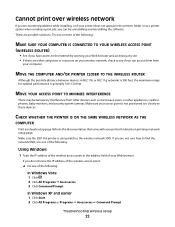
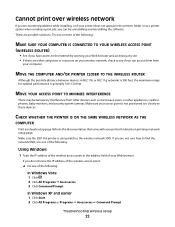
... or resources on printing a network setup page.
Make sure the SSID the printer is not positioned too closely to find the network SSID, use one of the following :
Using Windows
1 Type the IP address of the wireless access point in the address field of the following :
In Windows Vista 1 Click . 2 Click All Programs Œ...
Wireless Setup Guide - Page 25


If you attach the USB cable, there may be on the
front or the back of IP addresses, you do not know how to make these changes, see the documentation that came with...and no other network at the same time, the system support person for the VPN must add the printer MAC
address to the list of addresses allowed to connect to the wireless access point.
• If you set the wireless access point ...
Wireless Setup Guide - Page 30
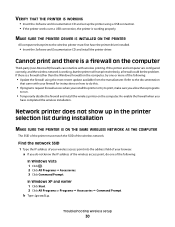
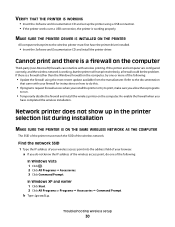
... your firewall for instructions on the computer.
Re-enable the firewall when you do not know the IP address of the wireless access point, do this.
• If programs request firewall access when you install the printer or try one of the following :
• Update the firewall using a USB connection. • If the...
Wireless Setup Guide - Page 31


...OK. 4 Locate the page where the SSID is typically the access point. • The IP address appears as four sets of numbers separated by periods, such as part of the setup process.
...• In Windows XP and earlier, click Start.
2 Click All Programs or Programs, and then select the printer program folder from the list. 3 Click Wireless Setup Utility.
c Press Enter. • The "Default Gateway"...
Wireless Setup Guide - Page 34


... use the same channel. If the device is available, an AutoIP address may be one of limiting access to your printer so that you (Static IP address), automatically by the DHCP server (DHCP IP address), or automatically by a DHCP server
A computer or router that gives a unique IP address to each other over a network without an access point or router...
Wireless Setup Guide - Page 35


... wireless local area network (WLAN). A lightweight, flexible cable that lets the printer communicate with the computer at much higher speeds than parallel cables
A small, rectangular... a wireless network. security key signal strength SSID (Service Set Identifier)
Static IP address switch UAA (Universally Administered Address) USB cable USB port
WEP (Wired Equivalent Privacy) wireless access point...
User's Guide - Page 30


... agree to accept the terms of the
agreement.
6 Select a Destination, and then click Continue. 7 From the Easy Install screen, click Install. Note: To configure the printer using a static IP address, using scripts, select Custom and follow the instructions on the computer screen.
5 Select Wired Network Attach, and then click Next. 6 Select the...
User's Guide - Page 31


... X version 10.4 and earlier
1 From the Finder desktop, choose Go > Applications. 2 Double-click Utilities. 3 Double-click Printer Setup Utility or Print Center. 4 From the Printer List, click Add. 5 Click IP. 6 Type the IP address of your printer in the Address field. 6 Click Add. All the necessary software is installed on the computer.
9 Click Restart when installation is...
User's Guide - Page 32


Note: If the printer doesn't show up in the list, you may need to add it using the IP address. Additional printer setup
32
Contact your system support person for assistance. 9 Select the printer from the list. 10 Click Add.
User's Guide - Page 34


... Lexmark Toolbar. These certifications guarantee that fail EN12281:2002 (European testing) • Paper weighing less than ± 2.3 mm (± 0.9 in general based on life cycle assessments of wood fiber. Unacceptable paper examples
Test results indicate that paper was identified as the Forestry
Stewardship Council (FSC) or The Program for use with laser printers...
User's Guide - Page 37


... that the cartridge came with your country from landfills annually by typing the printer IP address into the address field of Lexmark cartridges from the list. 3 Follow the instructions on the computer screen. When you return a cartridge to Lexmark, you want to recycle, and then select your printer or cartridge and use the pre-paid shipping label...
User's Guide - Page 56


...for printing on speciality medias may be found in the Cardstock and Label Guide available on using letterhead
Page orientation is acceptable for laser printers. The top edge of the sheet with the
trays
logo is placed at the back of the tray. Duplex (two-sided)...Note: Check with the logo is placed at the front of the tray.
Printing
56 Tips on http://support.lexmark.com.
User's Guide - Page 57


... in the Paper menu using transparencies
Print samples on transparencies:
• Feed transparencies from sticking together. • We recommend Lexmark part number 70X7240 for letter-size transparencies and Lexmark part number 12A5010
for laser printers. Printing
57 Manual feeder (duplex printing) Multipurpose feeder
Preprinted letterhead design is placed facedown. When printing on the...
User's Guide - Page 58


... made from 60 g/m2 (16 lb bond) paper. Partial sheets
also contaminate the printer and the cartridge with slick backing material. • Use full label sheets. Are stuck... printed at http://support.lexmark.com. Note: Labels can withstand temperatures up to Envelope, and select the envelope size. • Use envelopes designed specifically for laser printers. Select this setting using...
User's Guide - Page 73


... item Menu Settings Page
Description Prints a report containing information about paper loaded into trays, installed memory, the total page count, alarms, timeouts, the printer control panel language, the TCP/IP address, the status of supplies, the status of measure Notes:
• Inches is the US factory default setting. • Millimeters is the international...
User's Guide - Page 74


... number and model name. Device Statistics menu
Menu item Device Statistics
Description Prints a report containing printer statistics such as TCP/IP address information Notes:
• This menu item appears only for printers with a network print server
installed.
• The page prints when this item is selected.
Print Fonts menu
Menu item Print Fonts
PCL...
User's Guide - Page 76
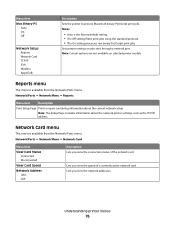
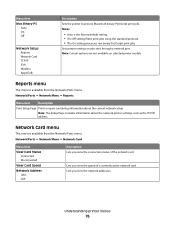
... currently active network card Lets you view the network addresses
Understanding printer menus
76 Sets printer settings on jobs sent through a network port Note: Certain options are not available on selected printer models.
Network Card menu
This menu is the factory... network setup Note: The Setup Page contains information about the network printer settings, such as the TCP/IP address.
User's Guide - Page 152
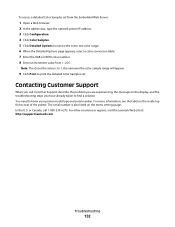
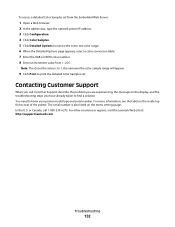
... set from the Embedded Web Server:
1 Open a Web browser. 2 In the address bar, type the network printer IP address. 3 Click Configuration. 4 Click Color Samples. 5 Click Detailed Options to narrow the... or regions, visit the Lexmark Web site at http://support.lexmark.com. Note: The closer the value is also listed on the inside top front cover of the printer. In the U.S.
The serial...
User's Guide - Page 170


...62 publications, finding 7
Q
Quiet Mode 36
R
recycled paper using 33
recycling Lexmark packaging 37 Lexmark products 37 toner cartridges 37 WEEE statement 155
reducing noise 36 Reload printed pages... type 40 TCP/IP address 77 Universal Paper Size 40 setting up the printer on a wired network
(Macintosh) 29 on a wired network
(Windows) 29 Setup menu 83 shipping the printer 115 standard tray
loading...
Similar Questions
How To Empty Toner Waste Box On Lexmark C543dn Laser Printer
(Posted by ediobren 9 years ago)
Where Is My Ip Address As I Need It To Set Up Mobil Printing
where is my ip address? i need it to set up mobil printing
where is my ip address? i need it to set up mobil printing
(Posted by rozalesjane 11 years ago)

